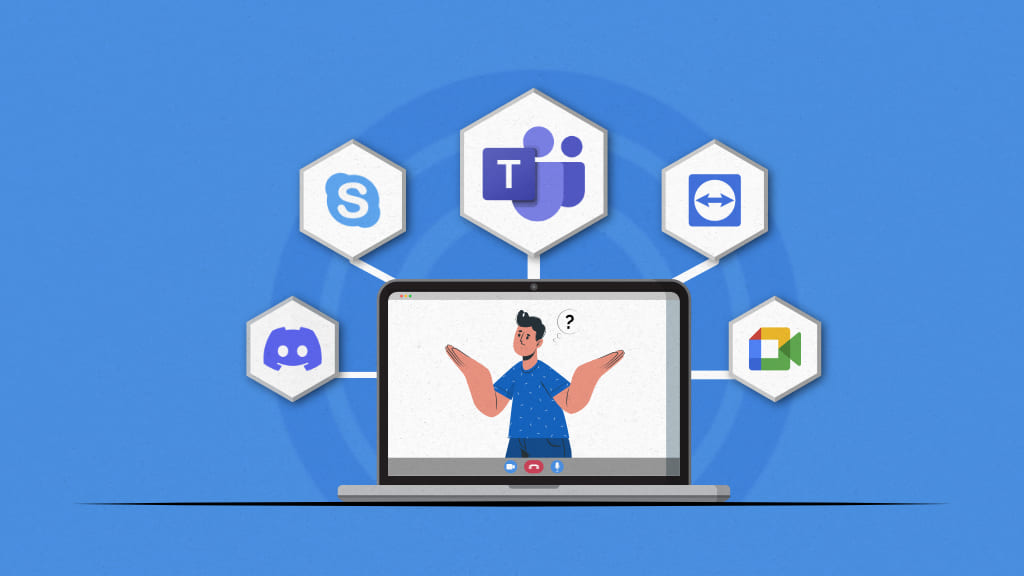Introduction
Zoom is a cloud-based video communication application that is designed exclusively for hosting webinars, setting up video conferences, and virtual meetings across different hardware devices like laptops, desktops, and Android or iOS devices. However, many users are now seeking Zoom alternatives that offer unique features, enhanced security, or better pricing models.
In this article, we’ll explore the best Zoom alternatives, both free and paid, to help you make an informed choice for your virtual communication needs.
Why look for Zoom alternatives?
While Zoom offers some great features to users and ranks amongst one of the most popular choices for visual remote communication, it’s not without its fair share of issues. Let’s take a look at how things went awry and why users had to look around for better alternatives and competitors to Zoom options.
Some of the major drawbacks of Zoom are:
- Can get expensive for larger teams.
- Zoombombing.
- Some users find it difficult to use.
- Poor, unpredictable video quality.
- Security issues, intrusion by outsiders.
- Lack of crucial features to simplify project management.
- 40 min limits for video meetings in the free version.
- Delayed customer service is a big minus.
- Cyber attacks may cut down the number of users.
Top 13 Zoom alternatives (Free and paid)
Choosing the best video conferencing software is not as easy as taking a walk in the park. It’s not like you can download any app on your phone or PC and it will get the results you wanted.
You have to consider some crucial factors before choosing the right video conferencing tool that meets your team’s and project’s requirements. Let’s take a look at some top-rated Zoom substitute options (with key features) that give users more bang for the buck.
1. Discord – “Chat for communities and friends!”

Discord is a great Zoom Replacement, as it is a well-known tool for group chats, and was initially developed to provide a space for gamers to interact and form communities. However, since its debut in 2015, it has grown to incorporate a variety of online communities, from writers to artists to K-Pop fans. As more people worked, played games, and chatted online during the pandemic, its popularity soared. According to the platform, it now has more than 140 million active monthly users.
Discord is renowned for protecting its users’ privacy; neither the free nor commercial versions of the app log message content. The messages you erase are permanently deleted. Additionally, if you send photos through the app, PhotoDNA, a technology that scans images, will automatically check them.
Pros
- Discord has differentiated specific channels for text, voice, and video calls.
- You can get your own custom titles which makes user identification a breeze.
- You can share pictures, videos, and your desktop screen on Discord.
Cons
- The free version of Discord comes with upload limitations.
- Discord has had some serious security issues in recent times.
- You need to use your mobile number to start using the platform.
Pricing
Apart from the free plan Discord offers two subscription plans.
- Nitro basic: $2.99 per month
- Nitro: $9.99 per month
User rating
- Capterra: 4.7/5
- G2: Not Available
2. Teamviewer – “Smarter, better, faster, stronger”

TeamViewer is another great Zoom replacement as it is free to use for as long as you’re an individual. However, commercial licenses are required for users who operate businesses.
The remote access interface of TeamViewer includes video conferencing solutions that share many of the same security features. For instance, 256-bit AES encryption and private/public key exchange protect all data transactions, including file transfers and screen sharing.
Additionally, TeamViewer features a highly secure server infrastructure, ensuring the security of your personal information and account. There are safeguards against brute force attacks, and the Secure Remote Password protocol is used to encrypt all passwords.
Pros
- With capabilities like voice calling, video chat, and remote teams, communication is made simpler.
- TeamViewer is cost-free for personal, non-commercial use.
- Users can share their screens, application windows, and whole desktops with TeamViewer.
Cons
- TeamViewer requires a license for larger commercial usage.
- You cannot share large files on the platform.
- To function, it requires a strong, ongoing internet connection.
Pricing
- Basic: Starts around $24.90 per month (billed annually).
- Pro: Starts around $50.90 per month (billed annually).
- Premium: Starts around $102.90 per month (billed annually).
- Corporate: Starts around $206.90 per month (billed annually).
User rating
- Capterra: 4.6/5
- G2: 4.4/5
3. Microsoft Team – “A chat-based workspace in Office 365”

Microsoft Teams is one of the best alternatives to Zoom. The subscribers who pay a fee can schedule video conferences for up to 300 people. In contrast to Microsoft-owned Skype, Teams does offer standard video conferencing features like screen sharing and the ability to record meetings. One TB of OneDrive storage, Office programs, and other capabilities are included in two separate Office 365 versions in addition to Teams.
Teams also offer a free edition, albeit less feature-rich than the paid version. You’re in luck, though, as Microsoft started a six-month trial of paying plants for nothing to meet the high demand caused by the virus.
Pros
- The platform is designed from the ground up for increasing work focus.
- Microsoft Teams does a great job of optimizing its design for maximum productivity.
- Extremely easy integration and implementation.
Cons
- The platform has complicated and confusing file structures.
- Has a critical disparity in online meeting experiences.
- The platform is not very flexible.
Pricing
Apart from the free plan, Microsoft Teams offers various paid plans
- Microsoft Teams Essentials: $4.00 per user/month.
- Microsoft 365 Business Basic: $6.00 per user/month.
- Microsoft 365 Business Standard: $12.50 per user/month.
User rating
- Capterra: 4.5/5
- G2: 4.3/5
4. Slack – “Where the future works”

Slack is most well-known for its instant messaging, and it also provides a variety of audio and video solutions. It is a stellar platform that can work as a brilliant alternative to Zoom.
On Huddles, start live audio talks for your quick brainstorming sessions. You can even film your screen to show prospective hires how your product works.
Slack’s video conferencing capabilities are somewhat basic compared to its rivals in this market. Hey, sometimes there’s no need to create something entirely new. Go for it if all you require is a straightforward business chat solution! The fundamentals are covered.
Pros
- You can create different channels that can be private, shared, or simply multi-user workspace.
- It makes it simple to share information and work together in real-time. This is excellent for situations where you require a quick answer regarding a deadline.
- Due to the platform’s excellent security, your data is always safeguarded.
Cons
- Huddles can only have 50 people in them.
- Minimum file storage is required. It can be annoying when files are sent through Slack rather than email because you only have as much storage as your employer chooses to pay for, which means Slack gradually deletes data over time.
- You are receiving notifications from Slack all day. It can inform you in various ways when you receive new messages, giving you the incentive to check your inbox.
Pricing
- Slack free plan: Basic functions with limited features.
- Slack pro plan: $7.25/month (up to 15 people).
- Slack business+ plan: $12.50/month (annual) or $15/user/month (monthly).
- Slack enterprise grid plan: Need to contact sales.
User rating
- Capterra: 4.7/5
- G2: 4.5/5
5. Livestorm – “Powerful video communication tool!”

Livestorm is a good alternative to Zoom for meetings and communication. It was created to be highly user-friendly because it requires the least amount of work to arrange and join meetings.
The team behind it brags that you don’t need to download or install anything on your smartphone to use their services. It may also be utilized effortlessly on PCs, tablets, and mobile devices. Even using a phone, you can dial in.
Some web conferencing systems demand you to download a file or install their software before you can start a conference if you’re the host. With Livestorm, you can avoid this step and immediately enjoy full host capability on your browser.
Pros
- After each event provides analytics, Events are automatically recorded and distributed to participants
- Can host events in high definition and offer recurrent events, recorded webinars, and on-demand webinars (HD)
- It is a cloud-based software, you don’t need to download anything.
Cons
- There is a limited number of attendees that can be successfully managed.
- You need a great computer system.
- Attendees can only see content; they cannot share webcam or audio.
Pricing
- Free Plan: Up to 30 active contacts per month
- Pro Plan: $79/month, Billed annually
- Business Plan: Contact sales for pricing
- Enterprise Plan: Contact sales for pricing
User rating
- Capterra: 4.7/5
- G2: 4.4/5
6. Skype – “Let’s talk with Skype”

You might have used Skype many times for personal, one-on-one video chat. Skype is a good alternative to Zoom. This tool has been the go-to platform for personal video chat ever since the beta was released in 2003 and has been one of the biggest Zoom competitors from day one. Skype has now added the “Meet Now” feature that allows you to easily set up a collaboration space and invite multiple users, which makes it ideal to use as a business video conferencing software.
The new feature supports up to 50 participants and it’s for free. Things can’t get any better, right? Once the host sends an invitation to the participants, they can easily join meetings whether they have an account or not. However, signing up for a free account gives you access to more features, so you’d be better off doing that.
Pros
- Skype is super easy to install and incredibly easy to use.
- Skype has stellar servers that offer great service 24×7 and End-to-end encryption for enhanced security.
- The subscription is comparatively cheaper than the alternatives on the market.
Cons
- Language translation services are absent.
- On Skype, sound quality is determined by bandwidth.
- 50 max participants.
Pricing
Skype offers a free version that includes free calls, instant messages, group video calls, screen sharing
Skype also offers paid plans for additional features and calling benefits:
- United States Subscription: $2.54 per month, offers unlimited minutes to US-based mobiles and landlines, 15 cents per minute for other calls.
- North America Subscription: $5.94 per month, provides unlimited minutes within the plan, 35 cents per minute for calls outside the plan, covering 8 countries and regions.
- India Subscription: $6.97 per month, includes 800 minutes, $1 per minute for calls beyond the allocated minutes.
User rating
- Capterra: 4.2/5
- G2: 4.3/5
7. Google Meet – “Don’t be evil”

Google Meet is one of the best free online meeting apps like Zoom. Until recently, Google Meet’s access was limited to educators and paid users of G Suite. However, Google made Meet available free of cost to Gmail users as well in May this year. This video conferencing platform is highly useful for business owners and project managers who have to communicate regularly with their teams to pass on vital information and share feedback.
Individuals can also use Google Meet to video chat with their friends and family. It’s a simple way to connect with your colleagues and friends who also need to have Google accounts, which is a requirement for both hosts and participants. To make sure users’ privacy is not compromised, Google has added a number of security features such as the ability to admit or deny entry.
Pros
- Live captioning feature allows users to take notes and files sharing during an online meeting.
- It works well with Google Calendar, making scheduling activities and meetings simple.
- Hosts have better control – mute, pin, or remove participants.
- It can accommodate several participants at once with ease. It enables about 100 users to connect at once.
Cons
- The video quality frequently degrades during conference calls, forcing participants to re-join.
- Google Meet lacks annotations and controls for simple use while sharing a screen, in contrast to other video conversations.
- The new UI is not the best when compared to the top competitors.
Pricing
Google Meet is a free video-conferencing platform. Additional features can be accessed through Google Workspace paid plans.
- Business Starter: $6/user/month (billed annually).
- Business Standard: $12/user/month (billed annually).
- Business Plus: $18/user/month (billed annually).
- Enterprise: Custom pricing with additional features and support.
User rating
- Capterra: 4.5/5
- G2: 4.6/5
8. Cisco Webex – “Meeting online, face to face, has never been better”

Cisco Webex is one of the greatest free meeting apps like Zoom. It is an audio and video conferencing software that allows users to instantly conduct virtual meetings with good audio and visual quality. This app is primarily designed for businesses of all sizes and it continues to focus on meeting video meeting needs of companies and professionals.
You can hold virtual meetings on mobile devices, Macs, or Windows desktops with considerable ease by using a cloud-based suite of productivity tools that keeps teams connected. Available in various plans, Cisco Webex also supports multiple meetings to provide real-time experience to users.
Pros
- Chat and Brainstorming tools.
- Robust whiteboard and application-sharing features.
- Meeting recording included.
- Users can easily share their documents or any application on their computers.
Cons
- The call me feature doesn’t work sometimes.
- You need to pay extra for real-time language translation.
- The screen share feature can stop working while in the middle of a video conference.
- Offers only 10GB of limited cloud storage.
Pricing
- Webex Free: Up to 100 attendees.
- Webex Meet: $12 per user/month.
- Webex Suite: $22.50 per user/month.
- Enterprise: Contact for pricing.
User rating
- Capterra: 4.4/5
- G2: 4.3/5
9. GoTo Meeting – “Connect with anyone, anywhere.”

GoToMeeting is a web-hosted Zoom alternative video conferencing and meeting software designed for high-quality online meetings across various devices, like the desktop app, mobile app, or via a browser. This tool uses several encryption techniques to make sure that the user’s security is not compromised.
Anyone can join an online meeting without having a GoTo account, but the host would need to log into the system to schedule a meeting and send an invitation to participants. The platform is primarily designed for corporate teams rather than personal use. It is ideal for conferences as up to 3,000 participants can join it.
Pros
- GoToMeeting is BSI C5-certified and TRUSTe-verified.
- The platform is highly flexible and has multiple integrations.
- Has an extremely useful and smart assistant feature.
- Offers unlimited cloud storage for meeting recordings.
- HD video and crystal clear audio integrated into a cloud VoIP phone system.
Cons
- Virtual backgrounds are not the easiest to set up.
- The platform does not have whiteboard functionality.
- You need to pay separately to use the GoToWebinar tool.
Pricing
- Professional: $12/organizer per month (Billed annually).
- Business: $16/organizer per month (Billed annually).
- Enterprise: Contact for pricing.
User rating
- Capterra: 4.4/5
- G2: 4.2/5
10. Jitsi Meet

You might not have heard of Jitsi Meet yet, but this communication application is pretty reliable and safe. It is a 100% open-source platform that allows you to build and deploy secure video conferencing solutions easily. You don’t have to create an account to join a video meeting in Jitsi Meet. All of this makes the platform a potent Zoom alternative.
This is a fully encrypted video conferencing solution that you can use all day, every day, for free! The best part for guests is that you don’t need to sign up or download anything to get started. Just enter a nickname and you’re ready to go! You can record and upload things, and chat is quick and easy.
Pros
- Offers unlimited calls.
- A guest can easily join a meeting room with an invitation link.
- Keeps conversations private.
- Can blur the background.
Cons
- The platform has no dedicated support.
- The platform only has 50 participants at a time limit.
- An occasional blip in video quality.
Pricing
Jitsi Meet is free to use.
User rating
- G2: 4.3/5
- Capterra: 4.1/5
11. Whereby – “Say goodbye to bad video meetings”

Whereby is a browser-based Zoom alternative video meeting tool that is available in three different pricing plans, depending on your requirements. The emphasis is on providing users with an easy, hassle-free experience while hosting or participating in a video meeting. Companies and professionals can host easy and reliable video meetings. There are no apps or installs required, and no login for guests.
Whereby it can be an effective tool for small and medium-sized businesses of various industries. Effortlessly connect with team members, clients, and stakeholders on a secure and reliable platform.
Pros
- Designed to manage both bandwidth and screen space.
- Integrates with Google Calendar and Outlook Calendar.
- YouTube integration.
- Drag and drop interface.
- Uncluttered platform navigation resulting in a great UX.
Cons
- Issues with video call quality during a weak internet connection.
- Too easy to join other groups by mistake.
- Call recording is an add-on feature.
Pricing
- Free: Limited features.
- Pro: $8.99 per month.
- Business: $11.99 per month.
User rating
- G2 : 4.6/5
- Capterra : 4.5/5
12. RingCentral – “Creating a world where everyone is free to work together effortlessly.”

RingCentral is a great Zoom alternative as it enables 24-hour meetings and conferences with up to 100 participants. The software also offers 10 hours of storage for recording sessions, which you can download and share across your devices for up to a week.
Upgrading to RingCentral Video Pro+ will allow you to organize meetings with up to 200 attendees. With RingCentral Video Pro+, you can also record conferences for up to 100 hours, and for an entire year, you can download or share those recordings.
Pros
- Users can join meetings hosted by the platform without downloading.
- You are not required to create an account to participate in meetings.
- Has an amazing free plan.
- Provides great integration with almost all major software applications.
- You can very easily switch devices during a video conference.
Cons
- Does not have a moderator tool for mouse and keyboard sharing.
- The users do not get a unique URL for account sign-in.
- Clunky user interface.
Pricing
- Core: $20/user/month (Billed annually).
- Advanced: $25/user/month (Billed annually).
- Ultra: $35/user/month (Billed annually).
User rating
- Capterra: 4.2/5
- G2: 4/5
13. Zoho Meeting

Zoho Meeting is a popular open-source video conferencing software that is one of the top contenders for the best application like Zoom that lets users host high-quality video meetings and cut down on travel costs. It is primarily designed for large-scale organizations with multiple teams working together albeit from different locations.
Using this feature-rich application, widely dispersed team members can collaborate in real-time. Users’ information and meeting privacy are protected by Zoho’s advanced encryption technology. Zoho Meeting has a webinar solution for organizing webinars where users can engage and educate leads. It is web-based, which means that users do not need to download the software.
Pros
- Cost-effective and highly efficient.
- You can set up to 25 simultaneous feeds.
- No need to download or install when joining sessions.
- The platform has integrated emote reactions.
- Advanced moderator controls.
Cons
- Lack of a whiteboard feature for better explanations.
- Recurring meetings can’t be scheduled.
- Free version only supports two meeting attendees and 10 webinar attendees.
- Average screen-sharing experience.
Pricing
- Free forever: Limited features
- Standard Meeting: $1/month per host.
- Professional Meeting: $3/month per host.
- Standard Webinar: $7.50/month per organizer.
- Professional Webinar: $15/month per organizer.
User rating
- G2: 4.5/5
- Capterra: 4.6/5
Use ProofHub for collaboration alongside a video communication tool
ProofHub is an all-in-one team collaboration and project management software that will offer you all the tools you and your team need under one roof. No more juggling multiple tools and paying a hefty per-user fee. A User-friendly interface and no learning curve make it easy for even first-timers to get started from the word GO!
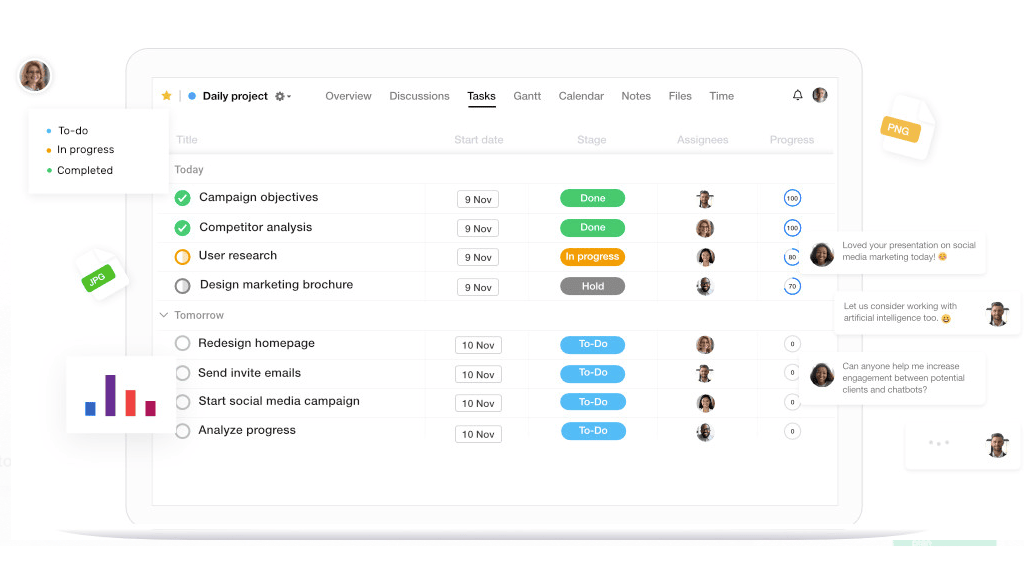
Let me tell you how ProofHub stands out from the rest and offers you much more (than competitors) with the powerful features mentioned below.
1. Review and proof files easily with online proofing
ProofHub’s online proofing tool lets users collaborate in real-time on designs and documents, and add clear and actionable feedback for specific regions. Review and proof files with markup tools and approve files with just a single click.
2. Create and assign tasks in one place with task management software
Say goodbye to confusion regarding job assignments with ProofHub’s task management tool. Create tasks and subtasks, assign them, prioritize them, and set clear deadlines. You can also set recurring tasks to never miss out on ones that need to be done regularly.
3. Make quick communication even quicker with instant chat and discussions
Message directly and quickly to your team members or clients for clear and fast communication. Video conferencing cannot be done throughout the day, but you can instantly chat for a quick conversation with ProofHub’s quick internal communications tool.
Bring your team and client discussion to one place by sharing ideas, files, and documents. Create discussion topics, subscribe to people, add comments, and mention people for better collaboration.
4. Create your own workflow with Kanban boards
See your tasks moving through multiple stages in Kanban boards. Check the progress of tasks and empower teams to self-manage with an improved understanding of workflows. Get notifications every time the task is moved from one stage to another by the assigned team member(s).
5. Set a clear agenda for the day with a project scheduling calendar
With ProofHub, you’ll never lose track of things you want to do in a day. Plan and prioritize your tasks, and other work for the day and set automatic reminders to never miss out on important events and milestones. Get a bird’s eye view across all projects.
6. Make the most of every second with time tracking software
See where your team’s time is going and if some tasks are taking more time than expected. Add multiple timesheets to record time data, set time estimates, track time manually or using timers, and create custom time reports of people and projects.
ProofHub offers a range of useful features under one roof at affordable flat-pricing. You don’t need to pay a per-user fee, which allows you to onboard more members as your team grows.
In conclusion
Without a doubt, using reliable and efficient alternative Zoom video communication tools is crucial to team collaboration, passing information, and sharing feedback. There are many good tools to host online meetings, but I have only chosen the best seven for you, based on the features offered and pricing plans.
However, you alone cannot hope to control your project with this tool alone. Project management is a comprehensive process that requires several processes to align with each other to ensure successful completion and delivery.
Using ProofHub along with your chosen video meeting app can help you save valuable time and money and get more work done in less time.
Also Read –
- Zoom vs Skype: Which One is the Best For Team Communication
- Top Work from Home Tools to Make Your Remote Work Life Easy
- Top-Rated Creative Management Software You Can Use in 2024
FAQs
Is Google Meet a Good Alternative to Zoom?
Google Meet is a stellar alternative to Zoom as it provides users with an additional layer of convenience at their fingertips.
What is the Best Zoom Alternative?
In our guide we have covered all the best applications like Zoom, give them a try and test them to see which one fits your needs the best!
Is there a Google equivalent to Zoom?
Yes there is and the name of the Google equivalent of Zoom is Google Meet.
Which free video conferencing is the best?
The answer will always depend on what you want from your video conferencing tool. But here are some of the best tools; Slack, Microsoft Teams, Skype, Google Meet, etc.