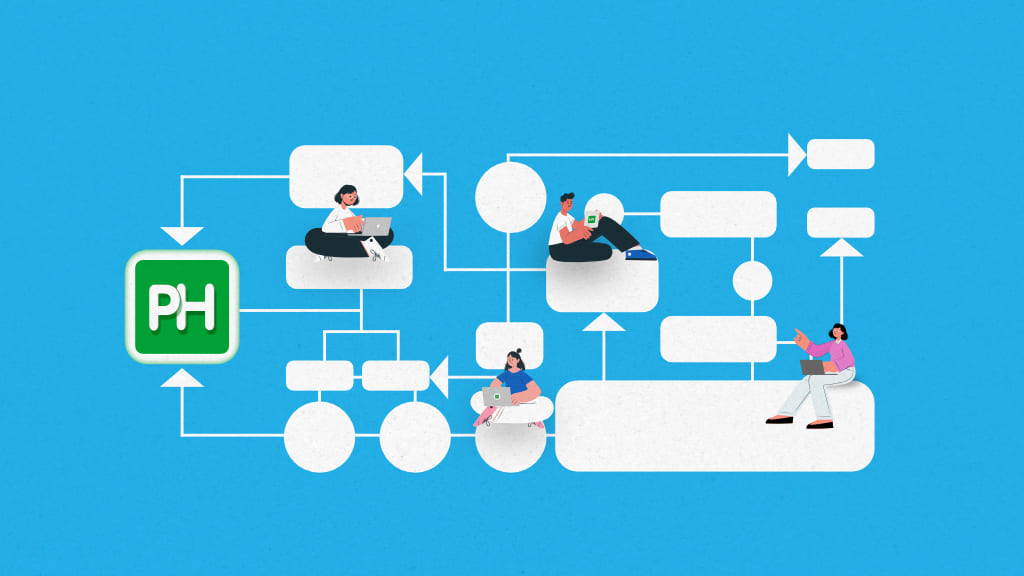Where are we with this task?
Did you take a follow-up?
Why is this taking so much time?
The stats given below highlight the strain that these questions can cause. As 68% of employees feel overwhelmed doing repetitive tasks in their day-to-day lives.
When you lack clearly defined workflow management operations, you can easily lose sight of your actual goals. These redundant chains result in reduced productivity, increased frustration, and overwhelming burnout.
Considering this scenario, the need to adopt a workflow management system becomes imperative. Their remarkable prediction to witness growth of 33.3% from 2023 to 2030 backs up the claim.
In this complete guide, we’ll explore every intricate detail of workflow management. Along with the key features of WFMS to introduce efficiency into your business operations.
What is workflow management?
Workflow management revolves around creating, designing, executing, monitoring, and streamlining a sequential series of tasks, or workflow. The main aim of this process is to optimize and manage workflow for correct and efficient task completion.
Whereas workflow, in the workflow management context, is a structured process that includes a large number of independent tasks. It is the roadmap to keep tasks, people, and track information to make consistent efforts to achieve an end goal.
Let’s break it down for your better understanding.
Take for example a software development project. It starts with project planning, assigning tasks, doing the development work, checking the quality, and more. These multiple steps make up your workflow.
However, managing these tasks means making sure everyone is communicating and collaborating seamlessly, being flexible and adaptable, automating routine tasks, and spotting bottlenecks early – that’s what makes good workflow management.
Some of the key tasks involved in workflow management include –
- Designing the task sequence
- Cutting down redundant tasks
- Ensuring resource availability and allocation
- Adjusting workflows to changes
- Keeping all stakeholders informed
- Control access to information
- Generating workflow reports
What are the elements of a workflow?
Workflows are universal.
From preparing your breakfast in routine life to onboarding an employee in your office. We encounter these multi-step process flows in almost every domain.
However, every workflow is different and comprises unique steps, so variations are bound to exist.
Let’s explain every key element of workflows with an example of dressing up –
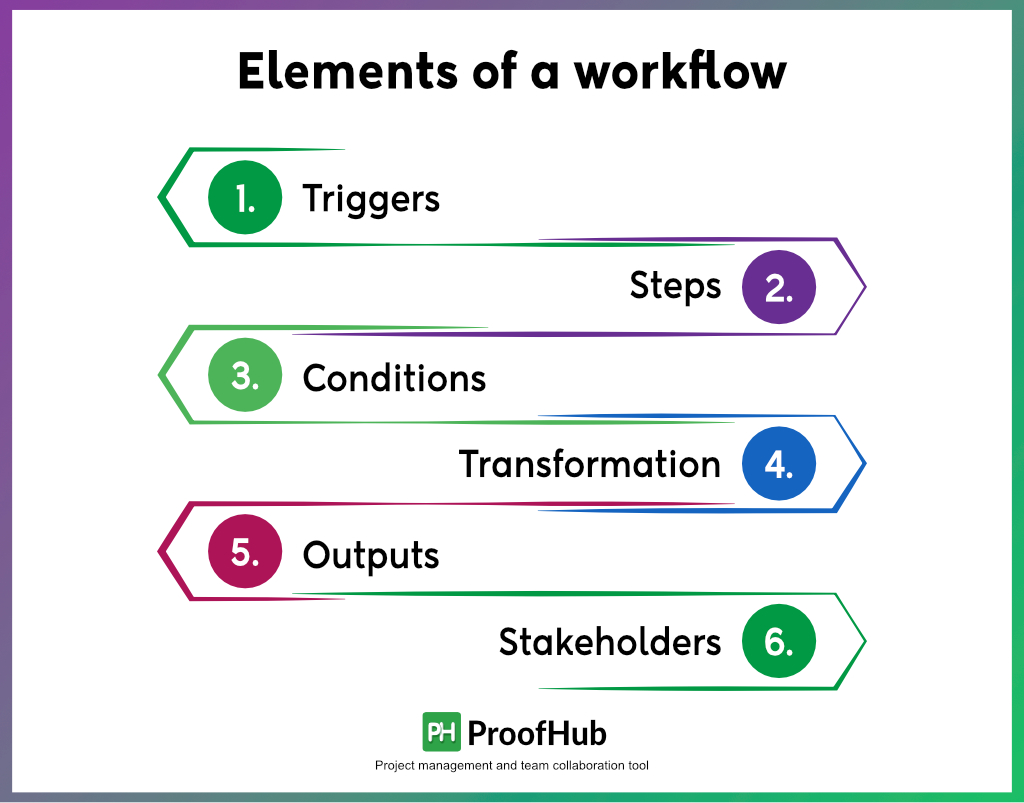
1. Triggers
A workflow begins with triggers or a starting point. These activities involve the collection and allocation of information, material, and resources. This marks the initiation of the task process and getting it executed.
Dresses, accessories, and footwear would initiate the start of your workflow.
2. Steps
Steps are the pre-defined individual tasks included in the workflow. These provide a clear sequence of the tasks that need to be done at every stage of the entire workflow until completion.
These individual tasks can either be dependent on the completion of other tasks, or can be done together, or both.
Selecting an outfit, accessorizing, and grooming are the steps involved in dressing up.
3. Conditions
Conditions are the predefined requirements or rules to consider during the workflow. These define a particular context according to which a task should be performed.
So, if you’re dressing up, weather conditions can potentially influence the way you dress up.
4. Transformation
Transformation is the process of adhering to every single step and converting the inputs into outputs.
The act of dressing up goes under the transformation stage. The moment when you start combining your outfit and accessories to nail the final outfit.
5. Outputs
This stage defines the completion.
Here, you all dressed up is the final output.
6. Stakeholders
These are the people who are related to workflow in some way or another. Individuals affected by the tasks or responsible for carrying out those tasks are stakeholders.
You can either define a stakeholder at every step of the workflow or assign one for a group of steps or the entire workflow altogether. Their feedback holds the utmost value.
For example – while dressing up, you are the stakeholder. But on getting approval on your outfit from your husband the roles get more defined. You become a stakeholder executing the task, and your husband becomes a stakeholder with an influence.
Read more: What is a Workflow? A Beginner’s Guide (2024)
Types of workflows
The most common types of workflows include –
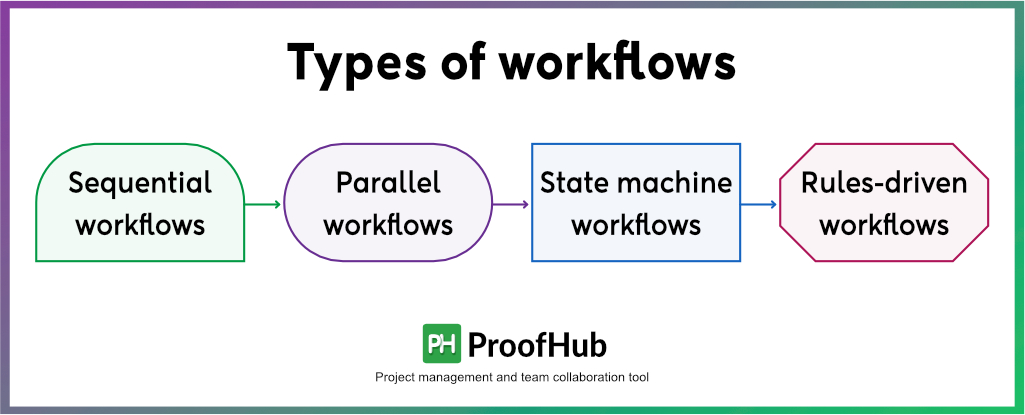
1. Sequential workflows
A sequential workflow occurs when the execution of one task depends on the previous task’s completion. The linear nature of this workflow provides clear dependencies between the tasks. Out of all the workflows, it is seen as the most straightforward style.
It follows the flowchart method (including if this, then that). In which the task execution order is predefined and is supposed to proceed one after the other. The major characteristic of this workflow is that no task loops back to the previous tasks, instead it maintains forward progress. The impact of one task is always on the subsequent task.
For example, onboarding new employees is a sequential workflow. The initial step is the collection of required documents. Followed by HR orientation, IT setup, and training for systematic onboarding.
2. Parallel workflows
In parallel workflows or concurrent workflows, teams perform multiple tasks in concurrence. The simultaneous execution of tasks, usually are independent of each other’s outcomes. This results in faster completion of the entire workflow.
In these workflows, teams divide a simple project into manageable and independent tasks. It is ideal for projects that don’t require strict sequential order. Here any task delay doesn’t impact the progress of the other. But sometimes can be dependent on each other’ completion for synchronization.
For example, in product development, design teams can work on product designs. While the marketing team conducts their marketing research. On the other hand, the developers can’t start coding until they get the complete design specifications from the design team.
3. State machine workflows
Contrary to the simplistic nature of sequential workflow, the state machine workflow is complex. It includes multiple back-and-forth operations. Distinct states and transitions but no definite pre-defined task series.
Here, one task can impact the outcome of previous tasks, resulting in going back to the previous task. These workflows are suitable for projects that require multiple client evaluations and reviews.
For example, in the case of content approval from a client, firstly the content is submitted for review. Now if the client wants some changes in the content, the content goes into the editing state for renewal, which is again sent for approval. So, this iterative process continues till it reaches the final approval state.
4. Rules-driven workflows
Rules-driven workflows are more of a sequential workflow but with some pre-defined rules to make progress. These act as the decision pointers, that decide the next step of the workflow.
The workflow is suitable for projects that have multiple possible orders. This includes some conditions with if/else conditions, cases, or some logic statements that work on true or false. Setting them up manually can be complex.
For example, in an expense approval process, let’s suppose if the expense turns out to be below $100, then the system will automatically approve it. But when it is between $100 and $500, a manager will be notified for approval. But when the expense exceeds $500, the financial department will be involved for further scrutiny.
Workflow Management vs. Project Management vs. Business Process Management (BPM)
One thing that you’ll find common between all these three words is the word “Management”.
While you may find these concepts relatable and focussing on different business operations. Each of them differs in a uniquely distinctive way.
Let’s understand it in the table below:
| Workflow management | Project management | Business process management |
| 1. WFM focuses on individual tasks and processes. | PM focuses on overall aspects of a project. | BPM focuses on end-to-end business operations, including both workflows and projects. |
| 2. WFM has a start and end date. | PM is a non-continuous effort with fixed deadlines. | BPM is a continuous effort with no deadlines. |
| 3. WFM impacts the optimization of specific tasks or processes. | PM impacts the execution and optimization of the entire project cycle. | BPM impacts the overall business processes. |
Examples of workflow diagrams
Let us take an example of a product development project.
After messaging and positioning, you will describe the product definition and identify who your buyers are. Once the product is defined, you may develop the tone of voice. The identification of the buyer persona helps in understanding the value proposition.
You can start the process by defining your plan and processes, followed by delegating tasks and defining custom roles. You can communicate and collaborate with clients and teams while staying on top of task progress. This will help you in spotting bottlenecks early on and rectify them for smooth workflow progression.
These assets you can share with your teams and clients and get feedback on them with an online proofing tool. Also, with the help of forms, you can address client work requests with utmost simplicity.
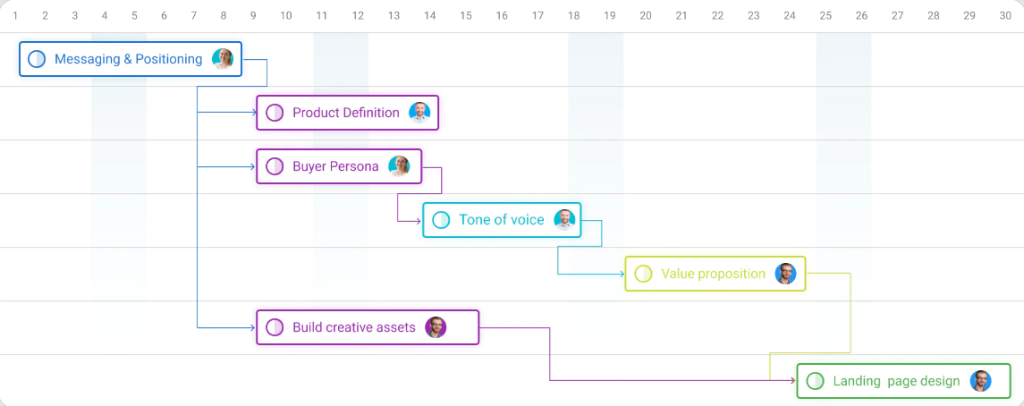
Importance of workflow management
Around 39% of workers consider the workload to be the main cause of stress. The implementation of a robust workflow management system takes the load off your shoulders.
From removing chaotic processes to improving work alignment, workflow management practices cut employee frustration and increase productivity.
Here are a few of the important factors of mastering workflow management-
1. Streamlined workflow
The major benefit of a workflow management system is its ability to streamline workflows. With its organized and optimized structure, you can stay on top of your entire process. This eradicates time wastage on redundant or unnecessary tasks. This results in project efficiency and excellence.
2. Better collaboration
While workspace communication becomes obsolete under severe work pressure, workflow management promotes communication and collaboration among employees with its collaboration features, like, built-in chat, notification and reminders, discussions, and more.
3. Improved accountability
When you get to create and delegate tasks seamlessly, employees get a clear overview of their roles and responsibilities, resulting in increased accountability, decreased blame game or misunderstanding, and anything falling through the cracks.
4. Visibility and transparency
Workflow management provide visibility and transparency into the sequence execution along with other parameters. These analytics highlight the areas of improvement and bottlenecks for smooth workflow succession. These insights become your instructions to follow in your improvement cycle.
5. Enhanced productivity
With workflow management comes the automation of recurring tasks that eat up not just time but valuable manual efforts. So, with reduced time constraints and minimized manual work, employees get to complete their tasks within the expected timeframes.
Stop wasting your valuable time and efforts on doing recurring tasks with top 11 workflow automation software.
Challenges to workflow management
Workflow-based business models are not immune to missed deadlines. Poor communication and operational inefficiencies also hinder the overall performance.
So, taking care of these challenges is equally important while implementing workflow management.
1. Incomplete mapping is the biggest challenge to workflow efficiency. So, make sure to give this process a good head start by outlining every step and condition thoroughly. As troubleshooting these, later on, will pull down your productivity to the lowest.
2. Unfamiliarity with the new workflow management tools and systems may lead to an underutilization of the system. This can result in errors and inefficiencies on the manual part. Providing dedicated training sessions can help in successful workflow implementation.
3. Achieving standardization of workflow management systems with diverse teams and departments can be challenging and time-consuming. Implementation of a customized workflow management tool like ProofHub can serve different department needs.
4. Employee resistance to newly established processes can raise concerns about adoption, especially when they are neck-deep accustomed to existing workflow patterns. Having open and transparent communication about the purpose of change reduces friction.
Best practices in workflow management
While there is no one dedicated or standard course of action to implement, you can follow these practices to manage workflow with little to no hiccups.
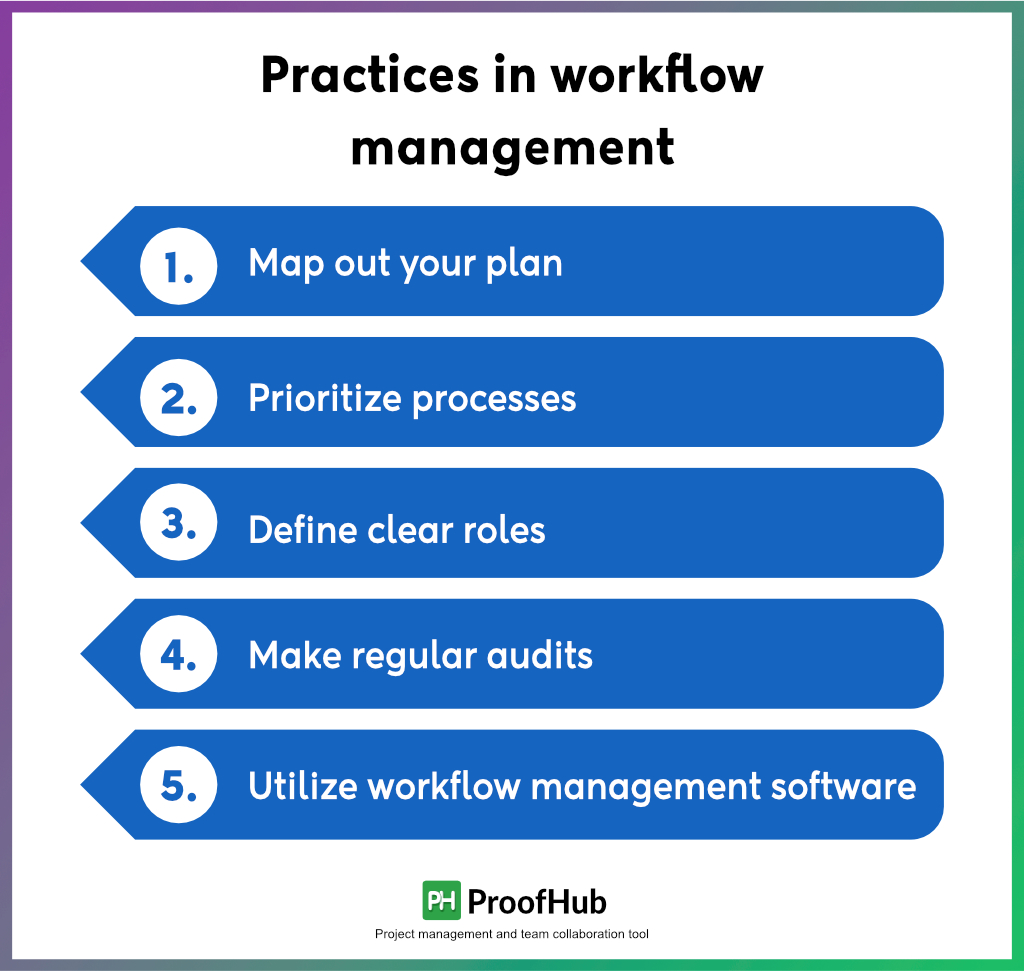
1. Map out your plan
Before anything else, preparation is the key to success. – Alexander Graham Bell
No matter how simple or basic, make sure to draft and design your workflow to not feel overwhelmed at the moment when the situation takes a downturn.
It not only acts as a roadmap for your team to be in sync with the workflow steps and stay on track. But also acts as an anchor to get the gist of your entire workflow. Anticipating any delays or setbacks at the beginning makes a good plan.
2. Prioritize processes
All the steps in your workflow do not hold the same weight. While some need to be given priority over others, the initial step almost grabs the first spot in the task prioritization list.
Some factors that affect the prioritization of tasks include urgency, importance, deadlines, and sometimes situations. However, rapid priority change and not communicated priorities often lead to confusion and lack of direction.
3. Define clear roles and responsibilities
Your workflow should be a clear manuscript of not just the tasks but roles and responsibilities team members need to adhere to. This promotes accountability, eliminating even the slightest scope of blame game intervention.
So that when a task gets delayed or yields a negative outcome, you can directly approach the person in charge. Ask them the relevant questions rather than jumping to a conclusion straight.
4. Make regular audits
Conducting regular audits of your workflow highlights the potential delays and bottlenecks. These may creep into your existing plan to derail your workflow progression.
Feedback is another form of evaluation that brings a clear understanding of the workflow’s effectiveness and limitations. Not everything that looks good on paper, would yield desired outcomes. Lastly, if you are still unable to nail your workflow, poor project planning is to blame.
5. Utilize workflow management Software
There are several reasons, including, manual investment in recurring tasks, inability to spot bottlenecks, and unnecessary task delays that halt the workflow progression. This leads to unstable business operations that impact the outcome.
Workflow management software, on the other hand, facilitates some exceptional functionalities like notifications, reminders, and automation that streamline your workflow.
Explore tailored workflow solutions for your industry and elevate productivity with ProofHub.
What is a workflow management system?
Workflow management systems or software, often abbreviated as WFMS or WMS, act as a centralized and cohesive platform. It streamlines your routine business operations for improved efficiency and reduced operational costs.
You can not only create or document your workflow but customize and automate the sequential processes. These tasks would have consumed a great proportion of resources otherwise.
These tools have become increasingly popular due to several benefits they present. The rising demand for WFMS becomes evident from Grand View Research.
“According to this, the global workflow management system market is anticipated to register a rising CAGR of 33.3% from 2023 to 2030. It was earlier valued at USD 9,540.0 million in 2022.”
A typical workflow management system helps you in –
- Having a centralized information repository
- Enabling seamless communication and collaboration
- Making adjustments in your workflow
- Setting goals in your workflow
- Identifying and eliminating bottlenecks
- Tracking progress and making data-driven decisions
- Improving overall productivity and performance
- Ensuring quilty and customer satisfaction
Introduce efficiency into your existing workflow practices. Check out our guide to workflow management systems.
Key features of workflow management software
Here are some of the key features of a workflow management software you need to look out for when making a decision-
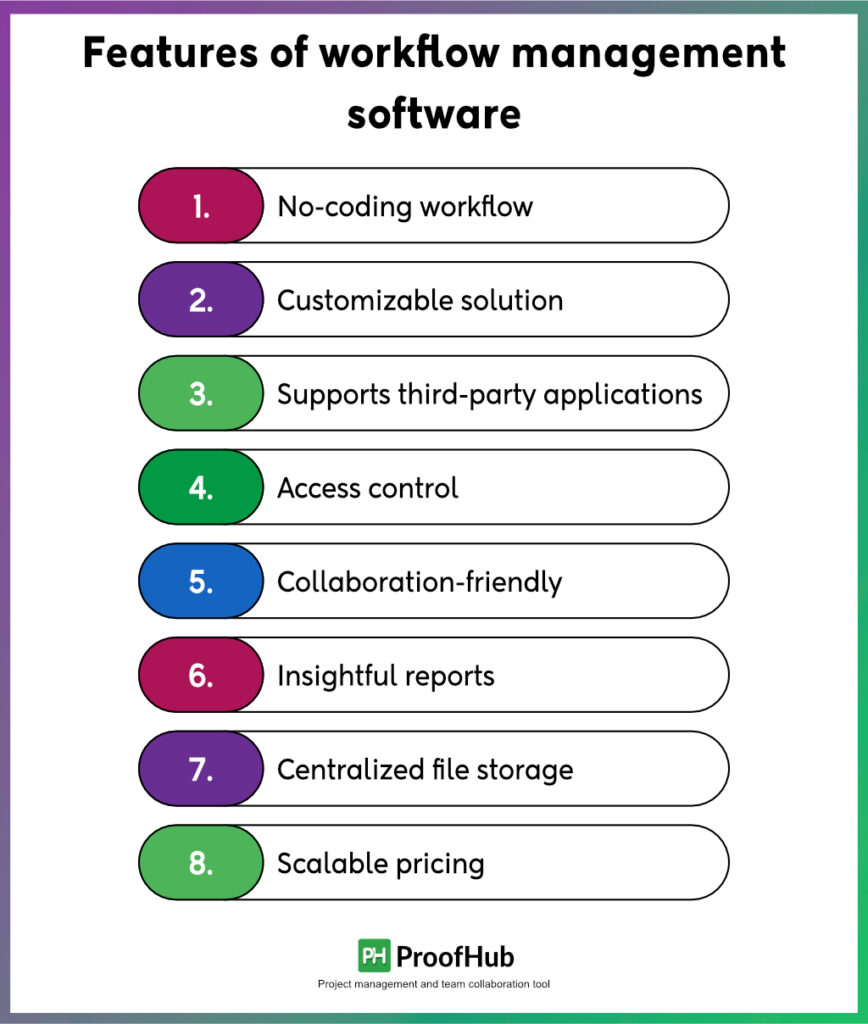
1. No-coding workflow
What’s the use of relying on a system that requires you to get an expert in complex coding to draw out a simple workflow? You cannot rely on the development team for workflow creation and modifications. It will surely get on your nerves in the long run.
Instead, an intuitive WFMS comes as a robust solution. It provides intuitive dashboards and insightful reports. With its drag-and-drop functionality and customized templates, you can get things done in a snap of a time.
2. Customizable solution
The workflow of a creative team cannot be the same as the workflow of a financial team. So, can a rigid workflow system cater to both organizations? No, it won’t. Until you can customize its platform as per your unique and evolving business needs.
However, with the flexibility to define your workflow as per your niche, industry, or scope, you can easily make adjustments to streamline your operations and optimize resource utilization.
3. Supports third-party applications
A workflow management software should either be an all-in-one package in itself or must be able to provide flexibility to shake hands with other cloud-based applications, including, Google Drive, Slack, Quickbooks, and more.
This in-sync integration enhances the system’s efficiency and effectiveness. It also develops a single-source build-up under one virtual roof. But these integrations are useless without easy setup and configuration.
4. Access control
A workflow involves both general and sensitive information. Taking the latter into account, not every piece of information is intended to get the attention of everyone involved in the process.
Henceforth, a robust workflow system should allow you to predefine and customize roles at different access levels. Owners and admins get granular control over the entire workflow access, along with the flexibility to grant specific and limited access.
5. Communication and collaboration-friendly
A smart workflow management software acknowledges communication and collaboration to be a crucial part of workflow execution. After all, unique individual perspectives and real-time knowledge sharing among team members are crucial.
These form the mandatory aspects of achieving desired outcomes. Thus when you get built-in tools to collaborate and converse, you need not hunt down the information discreetly and separately.
6. Insightful reports
Another important key feature of workflow management software is its ability to provide actionable, consolidated, and up-to-date insights into your projects, tasks, and resources.
You need not get into the complex navigation. But get a bird’s eye view of your workflow status and spot bottlenecks in time for accuracy and precision. It should be flexible enough to allow you to select between default report format or built customized reports as per your needs.
7. Centralized file storage
When you have a central file repository for all your files and documents, locating and accessing these assets doesn’t become a whole deal of hassle.
Sorting and filtering your project files into folders becomes super smooth with the file versions. Communicating and collaborating on relevant documents ensures no crucial data leaves your organization’s proximity. It maintains your privacy standards.
8. Transparent and scalable pricing
It is not to be a feature to be exact, but an important factor to get marked in the checklist. For a workspace that is on a mission to scale, choosing a system that leaves a hole in its pocket is the last thing they would like to happen to themselves.
A scalable and cost-effective WFMS provides clear and transparent pricing models and does not entail any hidden costs. The software that you choose must enhance your workflow without breaking the bank.
Scale up your workflow efficiency with WFMS. Check out our guide to 21 best workflow management software.
Conclusion
Workflow management is crucial for organizational success. Choosing the right workflow management solution isn’t less important.
A robust WFMS eliminates inefficiencies that may plague your workflow. It not only streamlines your entire workflow but improves productivity and accountability.
Where ProofHub emerges as one such all-in-one solution to your workflow needs. It acts as an ally in your journey to take projects from the execution to the completion stage. By bringing all your tasks and team members to one centralized location, it cuts the need to use multiple tools.
FAQs
What is the flow of work management?
The flow of work management is a series of steps and tasks you need to follow to achieve the desired outcome.
What are the 5 steps of workflow?
The first two steps of workflow include plan mapping and prioritizing processes. Where defining clear workflow objectives and utilizing WFMS are the next two steps. Monitoring workflow based on key performance indicators is the last step.
What are the best tools for workflow management?
Some of the popular tools for workflow management include ProofHub, Asana, Monday.com, etc. . These help you streamline and automate your daily operations for better workflow management.