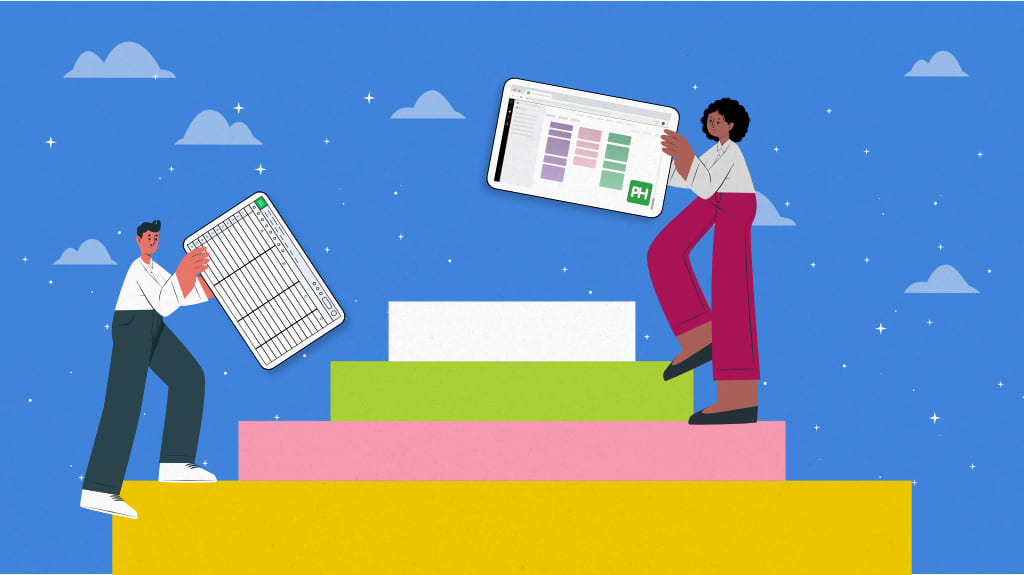Task tracking is a nightmare for almost every project manager.
You could manage and track tasks using manual spreadsheets or use project management tools to track tasks with ease. Now this gives rise to the never-ending debate of spreadsheets vs. project management tools.
Spreadsheets have been used over the years for task tracking. However, with the increase in the complexity of projects and the rapid expansion of team size, task tracking with spreadsheets becomes difficult.
So, how exactly are you going to overcome this challenge?
In this article, we’re going to compare the classic spreadsheet with the modern project management software. We’ll break it down, so you can see which one works best for you.
Understand the need for task management for managing and monitoring tasks – A detailed guide on what is task management
Spreadsheets vs project management software: Head-to-head comparison
For a more efficient and accurate comparison between spreadsheets and project management tools, let us sort out the differences based on certain functionalities.
| Functionality | Spreadsheets | Project management tools |
| Task creation | Manual entry, with chances for creep and error | Automated entry, with minimum chances for error |
| Progress tracking | Manual updates, with chances of delay and discrepancies | Real-time updates, with synchronized data among the entire team |
| Notifications and reminder | Manual tracking and reminder | Automated and timely reminders and notifications |
| Collaboration | Built-in chat is not available. Real-time collaboration is limited. | Built-in chat and collaboration functionalities ensure team members are all on the same page |
| Reporting | Basic reporting in the form of simple tables and graphs | Advanced and custom reporting in the form of charts, resources utilized, etc. |
| Efficiency | Ability to manage a few team members working on simple projects. Managing complex projects and big teams requires additional effort and becomes tiresome. | Manage teams and projects of any size and complexity with ease. Tracking multiple tasks at the same time is also possible. |
| Accuracy | Chances of errors as well as the need for complex formulas increase the chances of mistakes. | Chances of error are lower, especially when you follow the best practices for using the particular tool. |
let’s delve into the detailed comparison between spreadsheets and project management tools based on their benefits, limitations.
Spreadsheets for task tracking
Excel spreadsheets have been in use for a long time and project managers all across the globe are comfortable using spreadsheets for task tracking.
Although, you can say the process is highly manual, people rely on this process for the sake of simplicity and the existential duration.
Benefits of using spreadsheets for task tracking

With Excel spreadsheets enjoying such popularity, the list of benefits of using this tool will go long. But we will keep it short and briefly discuss only the top 3 key features:
1. Familiarity and ease of use
Because spreadsheets have been in existence for a long time, people are just so familiar with the workings of the tool. Further, people already have basic knowledge about the tool and can quickly adapt to its functionalities.
2. Customizability and flexibility
Spreadsheets provide users with high customization functionalities. This means you can set up the sheet as per your typical requirement. With a pleasing visual view and high flexibility, you can use these sheets efficiently for task tracking.
3. Cost-effectiveness
Spreadsheets are mostly available on your computers. You can basically start using them without any initial payment. This perfectly suits small businesses and individuals for tracking tasks and completing projects on time.
4. Offline access
You can use spreadsheets even when offline. This comes in handy when you are working on a project that requires you to work from multiple locations. Although, you will need an internet connection for collaboration, monitoring and modifying task progression details are possible offline itself.
Limitations and challenges of using spreadsheets
Instead of a long description, let me just quote the headlines that appeared in the Business Insider edition.
“How The London Whale Debacle Is Partly The Result Of An Error Using Excel”
And there’s more, this was not just a normal error to be ignored. It reported losses worth more than $6 billion.
And if we talk about examples, there are plenty more that I can stack up here, but one thing comes out clearly.
Although spreadsheets enjoy fandom, there are errors and issues that cannot be ignored. The major challenges include:

1. Inefficient and time-consuming
Spreadsheets are effective for tracking tasks, however, building a spreadsheet is a time-consuming and complex process. Further, you need to regularly put in manual entries to keep the Excel spreadsheet up-to-date.
This effectively uses a lot of your productive time and you end up stuck with little time for critical tasks. In the case of complex projects, you may have to end up allocating resources specifically for managing spreadsheets.
2. Difficult to collaborate
Spreadsheets lack collaboration functionalities. Further, you always do not have access to the latest file if you are working on Excel spreadsheets. Above all, you have to start working with the blind trust that the last person who worked on the sheet did not make any mistakes.
There is no scope for quick communication in spreadsheets. Team members have to use an additional tool or rely on old-fashioned verbal communication for conveying information.
3. Highly prone to errors
Spreadsheets have a negative reputation for being filled with mistakes. Be it an intentional or silly mistake, the lack of automation and artificial intelligence features leads to complications in errors.
Taking into consideration a complex project, mistakes in resource allocation can result in multiple consequences, including delay in project completion and monetary loss.
Here are more reasons why not to use spreadsheets – 12 Reasons Why Spreadsheets are Terrible for Projects
Project management software for task tracking
A project management tool is a planning tool that helps you to accomplish projects successfully. An effective project management tool plays a key role in planning, scheduling, delegating, and tracking task progression in various projects.
Mankind has always been on the hunt for improving techniques and redundant technology. In the previous section, we talked about the challenges of spreadsheets.
This never-ending hunt for improvement has led to the development of project management tools. With intuitive capabilities such as automation and collaboration, project management tools are an upgrade of spreadsheets that help simplify the process of task tracking.
Benefits of using project management tools for task tracking

Project management tools not only simplify the process of managing tasks but also pave an efficient method for tracking tasks productively. The primary benefits of using project management tools include:
1. Centralized task tracking
The entire task details are available as the central source of truth. You can monitor the progress and performance of your team members on various tasks right on the centralized dashboard.
With a transparent and wide view of the tasks, team members are able to understand the workflow and efficiently work towards completing their tasks.
2. Real-time collaboration
Project management tools not only provide you with a feature to track tasks, but you can also communicate and collaborate with your team members on the centralized dashboard.
This comes in the form of comments on the task window, thereby indicating to the members about the necessary information right there. This minimizes the need for switching between multiple apps and different locations.
With real-time collaboration, team members are able to communicate necessary project information and files with ease, thereby, completing projects within deadlines.
3. Automated notifications and reminders
Project management tools intimate users and team members with timely reminders and notifications. They receive timely notification of task updates and reminders with deadlines and milestones.
Regular notifications and reminders also play a key role in ensuring the timely completion of tasks, as team members are reminded of their roles and responsibilities.
Further, they provide a sense of urgency to complete urgent tasks that are approaching their due dates or update team members of any changes in the workflow.
4. Wide visibility and control
Project management tools provide you with a variety of features to help you track tasks efficiently and accurately such as Gantt charts and Kanban boards for wide visibility.
You can define task dependencies, forecast resources confidently, track time, and even generate reports and insights about the performance of individual team members.
5. Advanced reports and insights
Project management tools provide you with advanced custom field reports that help you track progress and identify areas for improvement. This ensures that you have a complete understanding of the productivity of your team.
Further, with detailed insights, you can forecast resources for future projects with confidence and certainty. With efficient resource allocation, you can ensure high productivity, timely completion, and providing high-quality output.
Looking for the best place to explore and compare top task management tools – 18 Best Task Management Apps to keep your business on track.
Limitations and challenges of using project management software

Certainly! While project management software offers numerous advantages over traditional spreadsheets, it also comes with its own set of limitations. Here are some common drawbacks associated with project management software in comparison to spreadsheets:
1. Customization Constraints
Project management software may offer less flexibility in terms of customization compared to spreadsheets. PM software may have predefined structures that might not perfectly align with certain project requirements.
2. Integration Challenges
Integrating project management software with other tools and software can be challenging.
3. Accessibility
Many project management tools operate in the cloud, requiring an internet connection for access.
What is task tracking and why is it important?
Task tracking refers to the systematic monitoring of the progression of tasks in a project over time. Effective task tracking is essential to ensure the timely completion of projects.
The project manager decides the order of task progressions and monitors individual task progression. This ensures timely completion of projects and delivers high-quality projects.

Importance of task tracking
A survey by Task Management Trends Report of over 2000 professionals found that more than 31% of teams completed less than 40% of weekly tasks.
Now isn’t that a worrying figure?
For efficiently completing tasks, tracking and monitoring play a key role in areas related to.
1. Ensure steady progression
Task tracking is essential to ensure steady progression. When you have a complete understanding of progression, you can assign and forecast resources efficiently to ensure a seamless progression of tasks.
2. Identify potential roadblocks
With efficient task tracking, you can identify the weak areas in your team. This helps you to identify potential roadblocks that may delay and derail your project.
3. Prioritize tasks
Competing tasks within the deadline is necessary, but with efficient tracking, you can prioritize tasks as per the changing demands. You can prepone task completion and change resource allocation for various tasks to complete urgent tasks on time.
4. Enhance collaboration
Completing tasks on time depends heavily on your team members working together. With enhanced task tracking, you can discuss, brainstorm, and share task progression with your team members. Realigning resources is also possible when team members are all on the same page.
5. Track productive hours
The performance of your team members is essential for calculating the overall productivity of your team and also for tracking the individual performance of your team members. This helps you in efficient forecasting and delegating tasks with confidence.
Track time with these 6 Best Time Tracking Apps.
Why project management tools are better for task tracking

Project management tools offer a number of advantages over spreadsheets for task tracking especially when it comes to better control over tasks and team members.
Following are the specific functionalities where project management tools are better than spreadsheets.
1. More comprehensive features
Project management tools not only provide you with efficient task tracking but also come in handy for other functionalities such as collaboration, time tracking, reporting, wide visibility in the form of multiple task list views, and many more.
2. Better scalability
Project management tools are scalable. This means as the size of your team increases and the projects get more complex, project management tools assist you efficiently with better control over the changing dynamics.
3. Improved collaboration and reporting
For successful teams, collaboration and reporting play a significant role in keeping the team on the same page. Advanced reporting helps you identify weak areas and improve them in upcoming projects.
4. Increased efficiency and accuracy
With project management tools, the chances of mistakes are lowered significantly. Further, automation comes in handy for overcoming modifications and rectifications in the project cycle. Delays and changes in deadlines are overcome by accurate and effective automation.
Explore options to replace spreadsheets – 17 Best Microsoft Excel Alternatives & Competitors
Making the right choice
Now this has to be no brainstormer decision!
Spreadsheets might have been the go-to tool for tracking tasks in the past. But as technology evolves, and projects become complex, change is inevitable.
Project management tools help you in solving all issues about task tracking. These tools provide you with complete control over your team and project and also help you to manage multiple projects simultaneously. Further, the chances of mistakes are lowered when using project management tools.
ProofHub is an all-in-one project management and team collaboration tool that provides you with excellent control over your tasks and helps you monitor progress efficiently. With ProofHub you can track tasks and manage multiple projects simultaneously.
Track tasks with ProofHub, bid goodbye to mistakes and wasted effort! Try ProofHub free for 14-days. (No credit card required)
Spreadsheets vs project management software faqs
Is Excel a project management tool?
Excel is not a project management tool, however, you can use Excel for basic project management functionalities, such as planning, and making a time frame. The absence of collaboration features makes this tool ineffective for managing projects like a full-fledged project management tool.
Why choose a project management tool?
A project management tool not only provides you with the functionality to plan and track tasks but also comes in handy with collaboration features for discussion, and quick communication. Further, project management tools help in organizing all project-related information in the central place of truth.
What is spreadsheet in project management?
Spreadsheets are commonly used for creating task lists, tracking progress, resources, and managing project timelines.