Post-COVID there has been one issue that I have been hearing from my peers quite often – “SaaS Management”. Although there was a steady growth in SaaS tools usage since the turn of the 21st century, the COVID era came in as the gear shifter.
I guess you are also going through the same situation, where you are not getting ground to keep your foot steady.
Are you running around to understand SaaS management and establish control over the usage of SaaS tools in your company?
Worry not!
You are at the right place to learn everything you need for managing SaaS tools in your company.
Let’s start with a stat to get a perspective of what we are dealing with.
A staggering 80% of workers admitted to using SaaS tools without proper approval from the IT department as per a survey published by G2.
If we do a slight Root Cause Analysis, the issue could be linked to the sudden shift to remote working. Teams started procuring and using tools that suited their individual needs. This created islands that were not literally monitored by the IT team.
In simple words, different activities are performed with different tools – i.e., the accounts department has a separate tool for managing accounts, a different tool for managing workflow, and separate tools for communication and document management.
Above all, there are further certain tools that are not even declared in the central repository of tools being used by the company’s employees. The data stays on such tools without a secure cover (Multi-factor authentication) from the IT team.
Such individual islands of teams contribute to the increase in software spending. In this article, we will not only discuss financial stress but also the security issues and other related factors that come in because of this issue.
By the time, we reach the end of this article, you will have a better understanding of the SaaS management platform and thereby, enhance the overall working of the organization.
What is SaaS management?
SaaS management refers to the process of managing and setting up a database for various SaaS tools. This helps you to effectively monitor the usage, spending, renewal, and tracking compliance in an automated scalable, and centralized manner.
Enterprise SaaS management ensures that you do not need extensive spreadsheets and other tools for maintaining complete visibility of your SaaS tools. Effective management of the SaaS environment ensures that leaders from different departments like Finance, IT, Procurement, and Security are able to make data-driven decisions that create a cost-effective and secure organization.
Why do businesses need SaaS management?
Although scalability and lower costs can be considered to be the prime reasons for the need for SaaS management in modern business setups. Enterprise teams in modern business environments have varying demands, i.e., there is always a change in the demand graph of the various department.
With a rapid change in customer needs, different departments feel the need for a decentralized system for effective and productive working of your team members. However, this shadow of decentralized purchase of SaaS tools eats into the economic income of your company emphasizing the need for centralized Saas application management.
Moreover, the term Shadow IT is creating havoc by providing quick access to authorized leaders to buy SaaS tools without proper consideration and negotiations with management. This gives birth to the need for streamlining and managing the Saas tools, for maintaining the revenue flow in check.
Benefits of enterprise SaaS management
Let’s now take a step-by-step look at how SaaS management is necessary for enterprise businesses.

1. Total visibility over your SaaS tools
To efficiently manage your SaaS portfolio, you need to create a catalog of various tools that exist in your company. SaaS application management ensures that you have a transparent view of the subscriptions, licenses, owners, costs, renewals, contracts, and other compliances. This will help you to take data-driven decisions with confidence and minimize the loopholes that eat into your budget and security.
2. Lower your expenditure
Now that you have identified the number of tools being used by members in various departments, analyze the specific requirement of various tools in the company. This will help you to decide if that particular SaaS tool should be continued, upgraded, replaced, or retired.
Further, look for tools that effectively contribute to multiple perspectives. This helps in lowering the number of tools being used by different teams. Further, common tools also minimize the time spent in training and configuring various applications.
3. Manage renewals along with effective negotiations
By organizing SaaS tools into a centralized repository, you will have complete control over the renewal process. Timely renewals will help you in deciding the need for any particular tool. Further, you will also be able to negotiate a better price and prevent spiked payments.
Further, you can identify departments that are not using any particular tool to its full potential and take the necessary steps to solve the issue. You could either downgrade the plan or merge it with another tool by effectively using detailed insights.
4. Ensure complete data security
With a central repository for SaaS tools, you will be able to ensure the security of your data. This is because of the presence of efficient centralized protection around your tools. Further, proper offboarding procedures are followed, that ensure company data and other documents are not left behind in an unused tool that may lead to data theft.
Additionally, surveys have found that attackers find it easier to breach systems that do not have Multi-factor authentication.
Streamline the functioning of your team and choose wisely from these 32 Must-Have SaaS Tools For Businesses
SaaS management challenges
As we read above, teams buy and procure SaaS tools as per the individual needs of the department. This creates decentralized islands of various teams. Because the central management is not aware of the different SaaS tools in use in the country, these end up as unmanaged tools.
Let’s discuss the major challenges businesses face due to improper management of SaaS tools.

1. Complexity in managing multiple SaaS applications
Different SaaS tools have different learning curves and applications. Although two different tools may be for managing similar workflow with boards, the dashboard and the customization features in both of them would vary. When team members have multiple tools for the same work process, they are left in a state of despair and confusion.
For instance, the HR team is using Sage HR, while the development team is using ProofHub for managing their individual workflow. In a situation when the HR team wants to interact with the development team, they are forced to look for a new tool to connect them both or use ProofHub. This leads to confusion and is complex for team members to use different tools for different purposes.
2. Security and Offboarding risks
This is a major challenge that comes along with unmanaged tools. SaaS security measures include keeping close control over confidential and sensitive data.
Say, for instance, you have been using a particular tool for one project. On the completion of that project, you want to use a different tool for the upcoming project. In such a situation, it is essential for you to ensure a proper transition from the old tool to the new one.
Because these tools are not properly defined in the central repository, the management is not aware of the data left behind in the abandoned tool. Further, team members leaving the organization continue to use and access the tool, thereby, accessing sensitive data even after leaving the company.
Failure to comply with the proper offboarding process may lead to residual data left over in that app resulting in a data leak. In fact, the Cloud Security Agency (CSA) published a finding that more than 63% of data security incidents are related to incidents of misconfiguration of SaaS tools.
3. Cost management and optimization challenges
As the team size grows, the project gets complicated, and the number of tools added to the company’s SaaS portfolio grows without control. Individual teams purchase various tools without realizing that the charges are per-user based. Although this is like a small figure when purchasing, multiply it by the number of users, and further with the different tools different teams are purchasing. This puts an enormous financial load on the company when you sum it all up!
Add to this the customization and optimization challenges when your team is purchasing new SaaS tools like ‘pancakes’. I understand pancakes are savory and tempting, but SaaS tools ‘pack a punch’ if they are without centralized control.
The issue arises because SaaS tools cannot be used as it is, and they need to customize and adapt to the company’s workflow. This process takes time, and when different teams are working on different software, the result is chaos and loss of productivity.
4. User adoption and training difficulties
A major problem that comes along with numerous SaaS tools is scattered permissions. Do you even remember the number of times you accept “Terms and conditions” without reading them?
A study shows that 40 million individual permissions lay around with various SaaS tools that do not have any specific reason. This simply shows the negligence on the part of the workers when they procure new SaaS tools.
Further, a tool that serves the typical purpose of one department would not be suitable for another department. This causes confusion and difficulty in adapting to inter-departmental collaboration.
A centralized SaaS control ensures equal training opportunities for all employees. Thereby, ensuring that team members have knowledge about the functioning of the various tools and are able to utilize the tool to its full potential.
Saas management best practices
The next question that must have cropped up in your mind by now is – How do I implement this SaaS management system?
I will share a simple four-step best practices that will help you simplify SaaS management. This will help you to effectively manage the Saas portfolio of your company.

1. Identify all the SaaS tools
The first step is quite simple. Identify all the tools that different teams are using in your company. Ensure that you do not skip any tool and cross-verify the same with the financial statement that is basically used to purchase various tools. This will ensure that you do not miss out on any tool when creating the list.
Follow this up with the tools used by the specific department, the cost, and the renewal charges of the various tools. Make separate lists for different departments and also identify the most used tools in comparison with the least used tools.
2. Manage users and tool usage
This step is very important for security and for fulfilling the compliance requirements of the company. Managing app usage ensures only the necessary users are able to access the data required by them for that particular task or project.
Further, most of the tools have per-user pricing. This leads to an increase in the overall cost of the tool when there are unwanted users having access to the tool. Limiting user access to a tool solely contributes to lowering the overall funds being spent on tools, and you could use them effectively for any other purpose.
Offboarding users from SaaS tools is necessary as per the latest GDPR regulations. With centralized managed data of SaaS tools, you will be able to easily ensure that all users are offboarded as soon as they exit the company. This helps in ensuring that company data are safe and are not accessible to persons outside the company.
3. Eliminate redundant apps
When you map users and the usage potential of various tools you would be able to identify redundant tools. However, you would need to extensively understand the working of various tools to understand redundancies. For instance, two teams in your company may be using two different tools for accomplishing a similar workflow.
You can discuss with stakeholders and devise a general plan for merging those different tools for smooth working as well as saving on the budget.
4. Lower your spending
This does not necessarily mean that you downright start discarding tools. You could effectively downgrade plans if you find the tool is not being utilized to its full potential. Distribute access to various team members as per requirement and stop unwanted access to users not related to that particular project.
This way you will be able to ensure that your SaaS budget comes down, but at the same time maintain the productivity of your team members.
Best SaaS management platform
The quest for the best SaaS management platform arises from the need to monitor spending on various SaaS tools. Having scatted data on different unmanaged tools leads to compliance issues, and in some cases, hefty penalties.
ProofHub is an all-in-one project management and team collaboration tool that can effectively be used for managing a number of SaaS applications. It comes in handy as the central source of access for managing all your SaaS requirements, ensuring productivity and cost savings to businesses of all sizes.
Let’s now understand the key features of ProofHub that make it the best SaaS management platform out there.
- User access and permission
ProofHub ensures effective SaaS access control where roles and permissions are specifically defined. You can precisely manage who is able to access what. This ensures that team members have access to what is necessary for them, thereby, eliminating the chances of security breaches. Permissions and access roles also provide you with necessary privacy and confidentiality when sharing classified project data.
- All-in-one platform
ProofHub solves one of the most crucial SaaS governance problems by providing a centralized platform for managing workflow. This ensures that you can use this intuitive dashboard to stay on top of all your task activities. Customized workflows enable different departments to use ProofHub for managing their individual workflow.
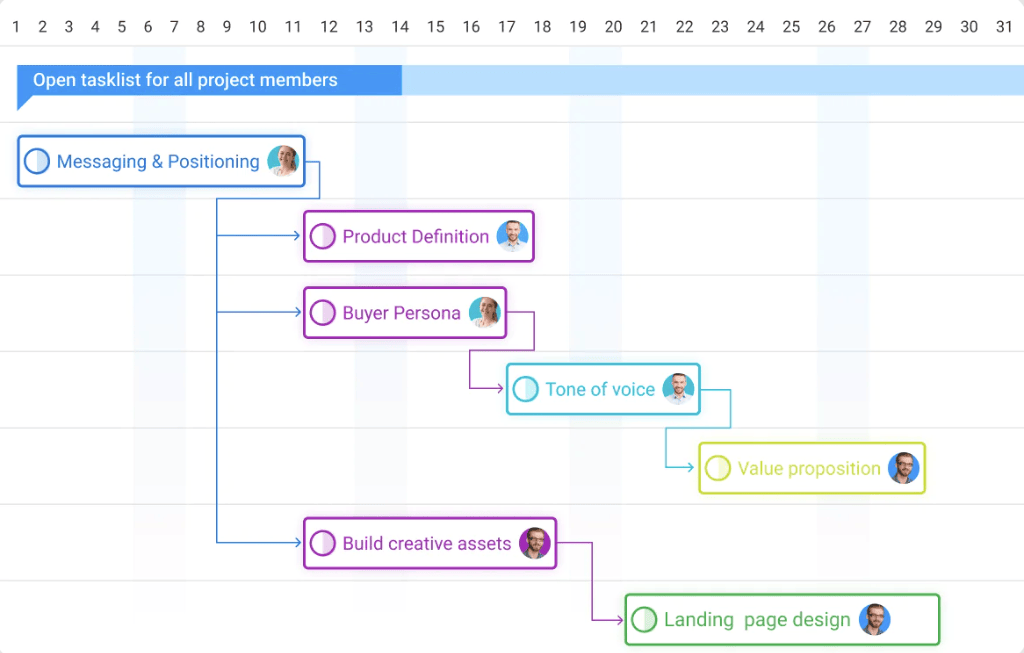
- Centralized access to data
ProofHub provides a central repository for managing project files, data, user manuals, FAQs, training material, and other regulatory documents. This ensures that new team members are able to adapt to the company workflow with ease, thereby, simplifying the onboarding process. Further, the centralized library ensures that projects are not delayed due to the lack of necessary information and other similar issues.
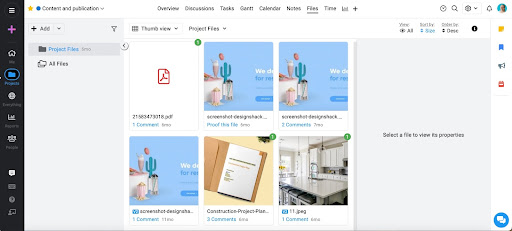
- Cost-effective
ProofHub simplifies the Saas cost control in your organization. This is achieved through two different processes. First, you get a flat pricing system with ProofHub, i.e., you can add as many users without any additional cost. This means literally your entire company can use this tool with a single license.
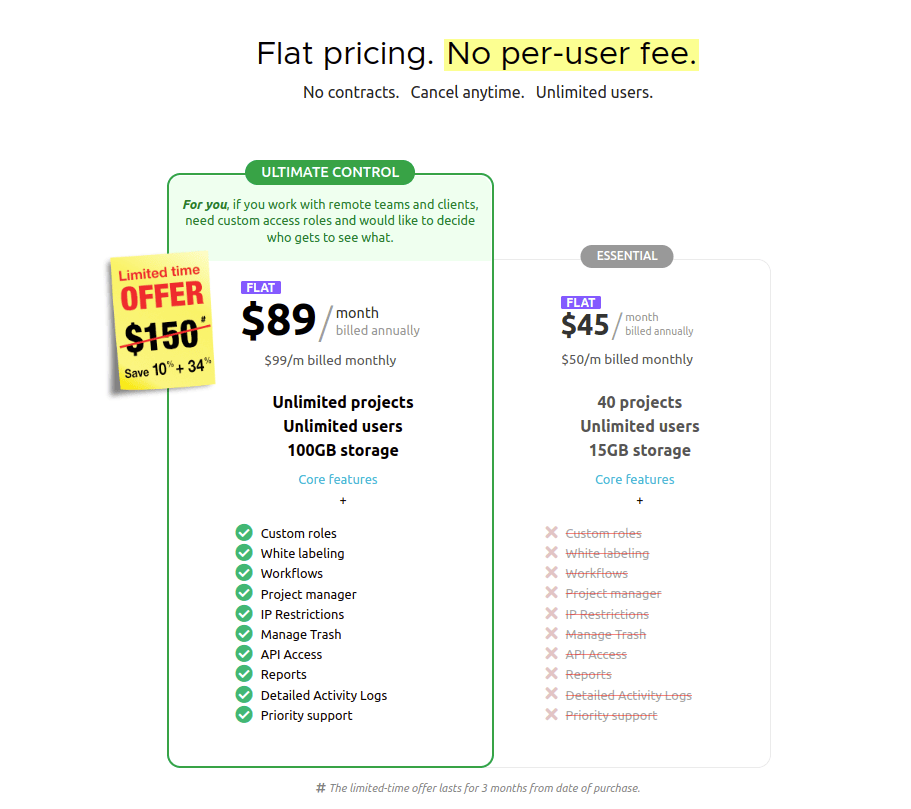
Second, ProofHub simplifies SaaS subscription management with its all-in-one features that can be used by multiple departments. This means with one tool you can effectively organize the working of different departments, thereby, contributing towards saving SaaS investments.
- Wide visibility
ProofHub provides you with wide visibility of various task flows and other processes in a company. Further, these views are transparent adding to the simplicity of various team members in different departments to view the work order, thereby, assisting them to identify roadblocks early. For instance, the board view provides team members with the usage of various SaaS tools and plays a significant role in ensuring timely renewal and other compliances of different tools in the company.
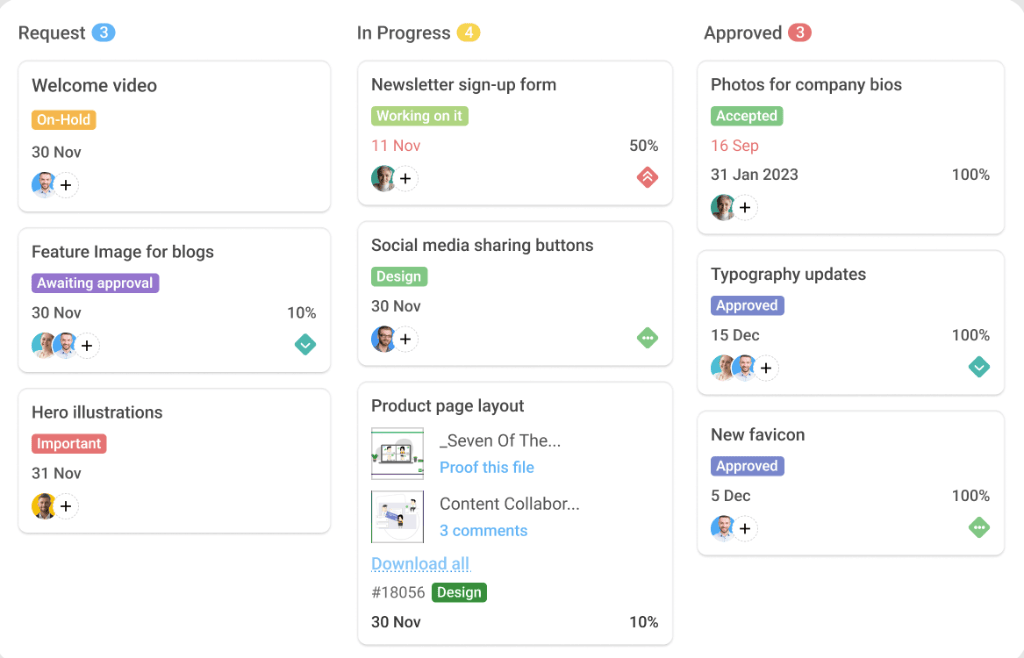
With these key features, ProofHub ensures smooth centralized working, thereby minimizing the need for different SaaS tools for different departments.
Bottom line
By now I am sure you have started analyzing and looking for methods to curtail the average spending on SaaS tools. These tools eat up more than a major chunk of profit margin, rendering dead investments and unmanaged tools.
Without streamlined and centralized management, you will end up spending a major chunk of your income on SaaS tools that do not even deliver their full potential to your team members. Decentralized teams also act as hassles towards team collaboration and timely project deliveries.
Explore these top 19 SaaS applications and choose the best to streamline your business!
SaaS management FAQs:
How to become a SaaS manager?
To become a SaaS manager, you need to gain a strong understanding of software-as-a-service concepts, cloud technologies, and project management. Improve your understanding and relevant experience in software deployment, user support, and vendor relations. Improvise your skills in team leadership, data analysis, and communication. Further, certifications and continuous learning will enhance your expertise in this role.
What is the role of a SaaS manager?
A SaaS manager oversees the selection, deployment, and ongoing management of software-as-a-service (SaaS) applications within an organization. Their role involves optimizing software usage, monitoring performance, ensuring security, and aligning SaaS solutions with business goals to enhance productivity and streamline operations.
What are the popular SaaS application management platform?
Popular SaaS application management platforms include Zylo, Torii, ProofHub, and G2 Track. These platforms streamline SaaS usage, optimize costs, and enhance compliance by providing centralized visibility, automation, and analytics for the effective management of software subscriptions across organizations.
What are some ways to manage and market a SaaS solution?
Effective SaaS management involves robust customer support, regular updates, and scalability. To market, focus on targeted online campaigns, engaging website content, and utilizing social media platforms. Leverage customer testimonials and offer free trials to showcase value. Continuous refinement based on user feedback is key to success.

