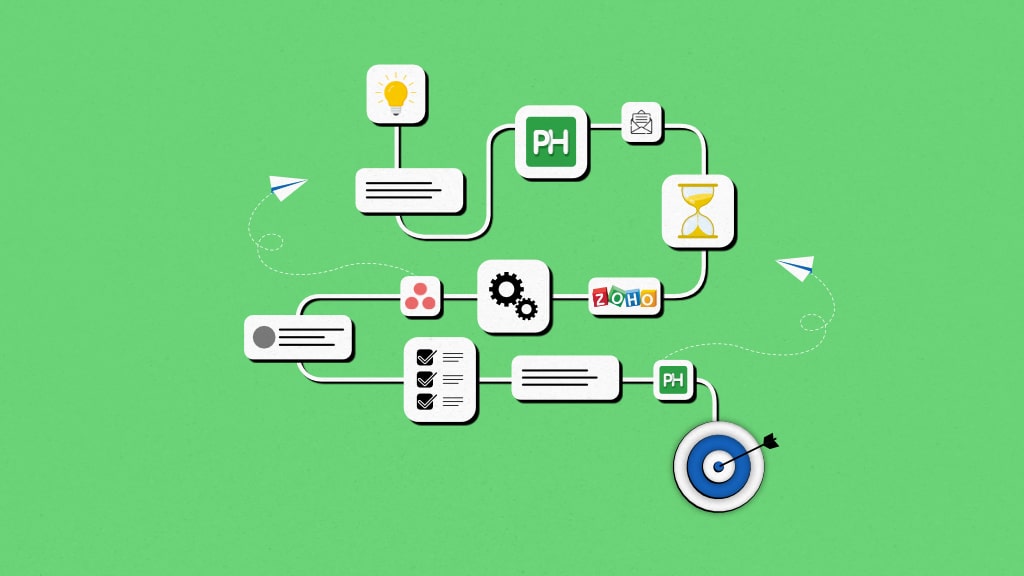A recent global survey conducted by GoodFirms reveals that more than 75% of companies use project management software.
The market for project management software in India is among the fastest-growing in the Asia-Pacific region.
It is because organizations have realized that using spreadsheets and emails is not a competent and productive way to plan and manage projects and collaborate with team members.
On the other hand, project management software makes it easy for you to plan projects, work together with teams, and take control of the projects to complete them within budget and time with high profit margins.
Companies in India, especially in the tech industry, are increasingly adopting project management software to better plan and execute projects, allocate and manage resources, and work together effortlessly. It is high time you made full use of project management software too.
There are hundreds of project management software in India catering to varying needs. Each software tries to address unique needs and problems.
Therefore, in this post, we have tried to cover the best project management software that addresses the basic challenges of project management in the tech industry from almost all angles.
Why do you need project management software?
Project management software provides you with a wide range of features to plan projects, allocate resources, execute project plans, work together with team members, track progress, and keep project stakeholders involved.
Here are some key reasons why you need a robust project management software:
- reduce project risks with better project, resource, and budget planning
- complete projects within budget and time with tracking and analysis
- effective task delegation by bringing all the projects and resources to one place
- improve productivity with enhanced and efficient collaboration
- streamline workflow and operations for improved performance
- increase accountability by bringing all the information to one place
- save time and effort on manual and repetitive tasks
Best 11 project management software in India in 2024
Based on hours of research, publicly available information, real user reviews, free trials, and my experience of over 14 years in the industry, I have created this comprehensive list of the top 11 robust project management solutions available in India for 2024.
Here are some key criteria that I chose to shortlist the software:
- Features that make a project management software
- Software with a minimum rating of 4.0 out of 5.0 on top review websites like G2, Gartner, and Capterra
- Software that has won awards
- Pricing of less than $100 for 10 users
- Ease of use, learning curve, integration capabilities, customer support, and value for money
I have covered the key features, pros and cons, and pricing of each software so that you get all the well-researched information in one place to make an informed decision.
1. ProofHub (Best for all-in-one project management & collaboration at a flat price)
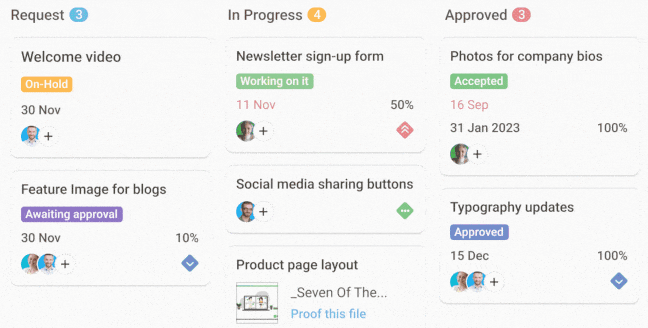
ProofHub is the best project management software in India for teams of all sizes. It is an all-in-one project management and team collaboration software that provides you with a comprehensive set of features to manage projects and teams.
ProofHub eliminates the need to switch between multiple apps by allowing you to create project plans, design custom workflow, manage day-to-day tasks, collaborate with teams, track time, create reports, and proof digital assets from one place.
It is an ideal project management solution for Indian tech startups, businesses, and entrepreneurs who are starting small and have the potential to scale. It is because it provides you with multiple features at a flat price. It means unlimited users can use this tool for a flat fee. This is great for cost-conscious startups who do not want to pay high per-user fees.
Key features
- Create and plan project plans, set task dependencies, and add constraints using a Gantt chart
- Create a custom workflow to streamline the operations of any department and automate repetitive tasks
- Create, delegate, and manage tasks from a centralized task management system
- Track task progress in a bird’s eye view with a Board and Table view
- Collaborate on tasks with remote teams by attaching files directly to the tasks and @mentions task comments
- Communicate and share ideas with team members in real-time using in-built chat
- Discussions at the project level to involve and inform clients, key stakeholders, and team members in decision
- Time tracking, timesheets, and time reports to track the time spent on tasks
- Custom reports to help you overview the project progress
- Custom roles to manage access: owner, admin, and normal user
- Advanced proofing capabilities including annotation tools, file versioning, and shareable links to review, approve, and share feedback on files & documents
Pros
- Simple and user-friendly interface makes it easy to use
- Minimal learning curve ensures your team learns it quickly
- A flat fee pricing structure and a wide range of features under one platform ensure worry-free scalability
- Mobile app for iOS and Android to manage projects on the go
- Exceptional customer support to help users with smooth onboarding and issue-resolving
Cons
- No suitable plan for freelancers
Pricing
ProofHub offers two plans: Essential and Ultimate Control.
- Essential: $45 (₹3735.67) for unlimited users, billed annually, (effective pricing ₹ 373.67 per user per month if calculated for 10 users)
- Ultimate Control: $89 (₹7388.33) for unlimited users, unlimited features, and unlimited projects, billed annually (effective pricing ₹ 738.33 per user per month if calculated for 10 users)
You get a 14-day free trial to try all the premium features of ProofHub!
*The price is converted at ₹83.12/USD.
User ratings
- Capetera: 4.5
- G2: 4.5
Awards: Ranked among the top Kanban tools in 2023 by GetApp
Local presence in India: Yes, ProofHub has an office in Chandigarh, India.
Website link: www.proofhub.com
Experience the ultimate project management experience with ProofHub.
(No credit card required)
2. Zoho Projects (Best for end-to-end work management)
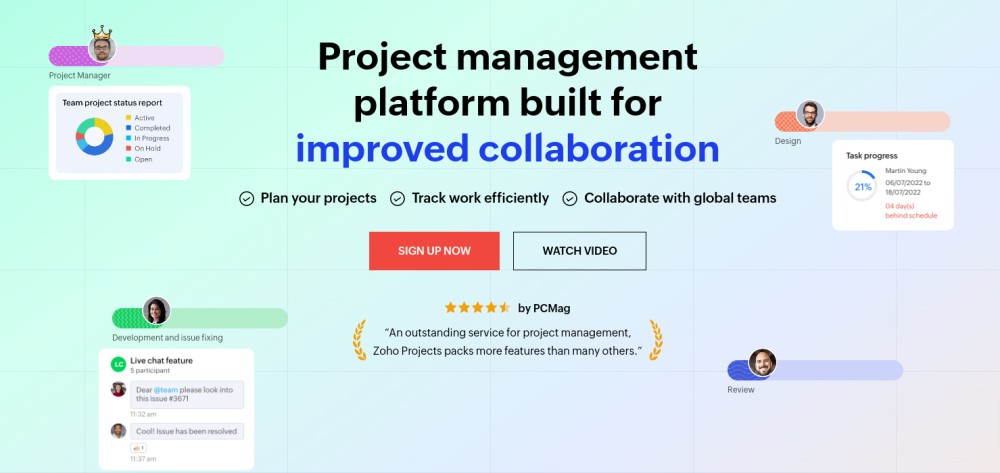
Zoho Projects is another great choice of project management software for medium and large-sized Indian businesses. It helps you plan projects, estimate project costs, manage tasks, track progress, track time, create invoices, analyze projects, and much more from one place.
It is an ideal solution for companies looking for an end-to-end project management solution for handling projects of any size. It is because it natively integrates with an online office suite of Zoho apps that includes Zoho CRM, Zoho Invoice, Zoho Docs, Zoho Meet, and Zoho People to provide you with a complete solution to manage projects, clients, and teams from one place.
Key features
- Blueprints to create custom workflows, set up task statuses, and identify the right people responsible for each stage
- Project budgeting to plan and manage your project budget
- Task automation to auto-assign tasks, auto-update fields, and send notifications and alerts
- Log billable and non-billable hours with accurate time tracking and generate invoice
- Collaborate with team using in-built chat, @mention comments, and forums
Pros
- A comprehensive work management solution
- Inexpensive than other enterprise-grade software
Cons
- Not a friendly tool for project management novices
- Clunky and less intuitive UI makes it complex
- Customer support challenges for small and medium-sized businesses
Pricing
Zoho Projects offers three plans:
- Free plan: Up to three users
- Premium plan: ₹350/user/month
- Enterprise plan: ₹700/user/month
*Pricing is available in Indian Rupee
User ratings
- Capterra: 4.3
- G2: 4.3
Awards: Named as Leader in G2 Winter 2023 Reports
Local presence in India: Yes, Zoho Projects has multiple offices in India with its HQ in Chennai, Tamil Nadu.
Website link: www.zoho.com/projects
3. Hive
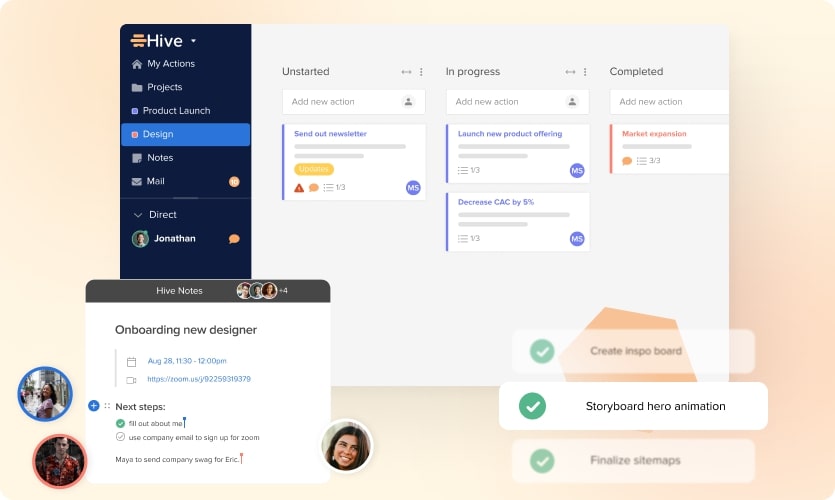
Hive is a project management and collaboration software that helps thousands of teams work faster across the world, including in India. Hive brings all of your workplace tools to one single dashboard, so you can manage projects, chat with coworkers, send emails, and even start Zoom calls without ever leaving the window. Hive is known for its flexible project layouts, customizable pricing plans, and best-in-class customer service.
Hive is the first and only democratic project management platform. Via the Hive Forum, customers have access to a public roadmap and can submit and vote on the features they’d like to see in Hive. You can use Hive online in a web browser, via desktop apps for Mac and Windows, or on iOS and Android mobile apps.
Key features:
- Flexible project views, including Gantt, Kanban, Calendar, Table & List views
- Proofing and approvals
- Native chat application for private and group messaging
- Collaborative note-taking application
- Time-tracking, timesheets, and resourcing
- Goal-tracking application
- AI-powered writing tool
Pros
- Hive offers the most affordable Starter plan on the market
- Hive apps let you choose which add-ons you need in your workspace, making sure you only pay for the features you use
- The Hive Forum lets users influence future product releases
Cons
- Advanced project management apps are only available for users on the Hive Teams pricing plan
- The free plan is limited to 10 users in one workspace
Pricing
Hive offers 4 pricing plans:
- Hive Free: Free forever plan with limited functionality, up to 10 users
- Hive Starter and Hive Teams: visit Hive’s pricing page for up-to-date pricing
- Enterprise: For added security or capabilities, contact us for pricing
User Rating
G2: 4.6/5
Capterra: 4.5/5
Awards: Hive tops Capterra’s lists of the top Kanban software and Gantt Chart software
Local presence in India: No, Hive is a remote-first organization and does not have an office in India.
Website link: https://hive.com/
4. Asana (Best for ease of use)
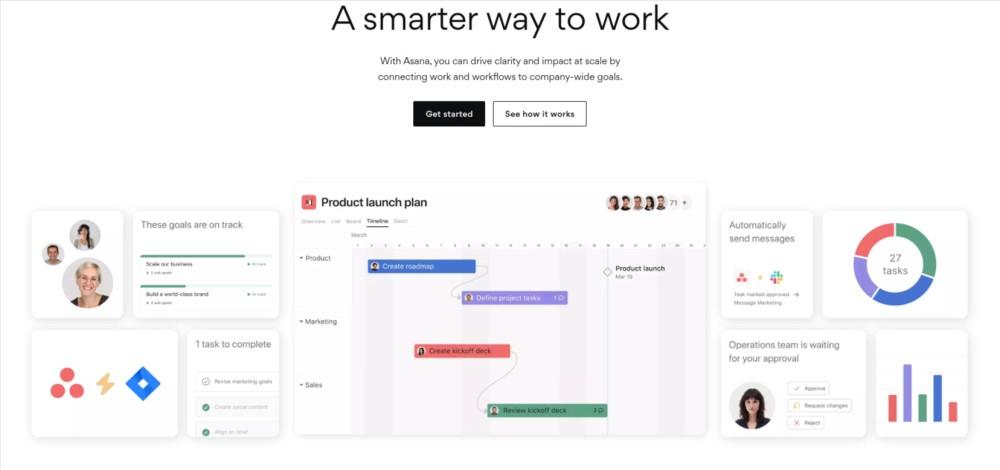
Asana is another popular project management software in the market in India, known for its intuitive UI and ease of use. It is designed in such a way that it makes even the toughest job functions easy to perform whether it is setting goals, automating a workflow, or creating a project. For example, you can automate a workflow using a simple if-then statement to work faster.
You can plan projects, manage tasks, attach goals to projects, manage resource workload, track time, and much more with Asana.
Key features
- Create project plan, design custom workflow, and visualize project plan in timeline view
- Goal management to create measurable goals and attach them to projects
- Workload management to manage workload and rebalance work
- Time tracker to track the time spent on each task
Pros
- Integrate with more than 300 third-party apps
- Built-in templates to get started easily
- Asana intelligence and AI to make work easy for you
Cons
- Workload management, time tracking, proofing, and other premium features are available only in the advanced plan
- Expensive than other project management software in the market
- Lack of advanced communication tools
Pricing
Asana offers three plans:
- Free: Best for individuals, for teams of up to 10 people
- Starter: $10.99 (₹913.46) per user per month, available from 2-user to 5-user plans
- Advanced: $24.99 (₹2077.10) per user per month, from 2-user to 5-user plans
*The price is converted at ₹83.12/USD.
User ratings
- Capterra: 4.5
- G2: 4.3
Awards: Recognized as a Leader in the 2023 Gartner®️ Magic Quadrant™️ for Collaborative Work Management
Local presence in India: No, Asana does not have an office in India.
Website link: https://asana.com
Finding Asana expensive for your team? Check out the 11 Best Asana Alternatives for Project Management in 2024!
5. Basecamp (Best for remote team collaboration)
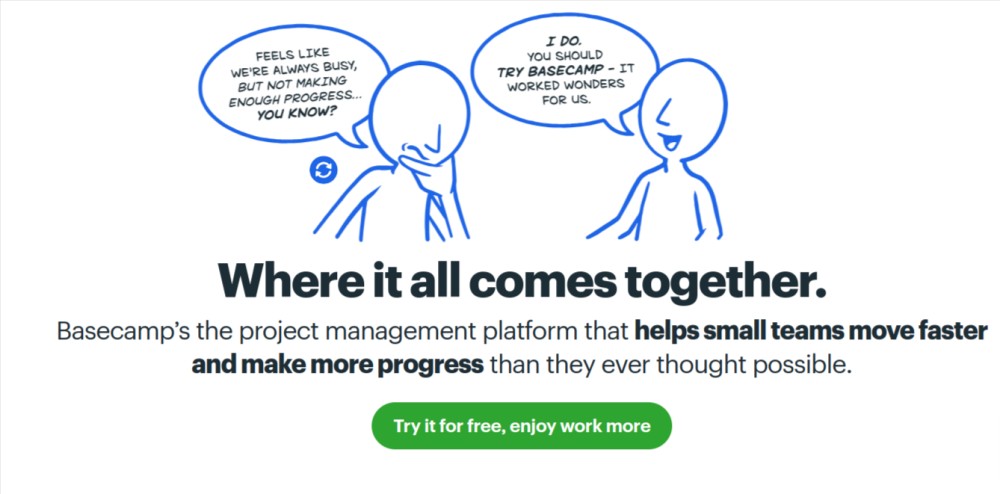
Basecamp is another great choice of tool for businesses in India if you are concerned more about work management than project management. It is designed to make remote collaboration easy which is evident from its design. You get a collaborative workspace where you have a Message Board, To-dos, Docs & Files, and Campfire to ensure that you work effortlessly with your remote teams.
Key features
- Message board to make project announcements, pitch ideas, and more
- Campfire for project-specific chat and discussions with the team
- A Kanban view like a Card Table for easy task and project tracking
- In-build schedule to display dated to-dos, deadlines, milestones, and relevant events
Pros
- Integrate with a decent number of third-party tools
- Organization and ease of use make it friendly for non-tech-savvy users
Cons
- Does not provide proofing
- Limited project views and project reports
- Relies on third-party integration for Gantt Chart
Pricing
Basecamp has special pricing for Indian customers. Basecamp offers two plans:
- Basecamp: ₹350/user per month
- Basecamp PRO UNLIMITED: ₹4800/month, billed annually
*Pricing is available in Indian Rupee.
Use ratings
- Capterra: 4.3
- G2: 4.1
Awards: Named in Enterprise Data Quadrant Award Winners by SoftwareReviews.
Local presence in India: No, Basecamp does not have an office in India.
Website link: https://basecamp.com/
Confused between ProofHub and Baseacamp? Check out the detailed comparison: ProofHub vs. Basecamp!
6. Nifty (Best for task tracking)
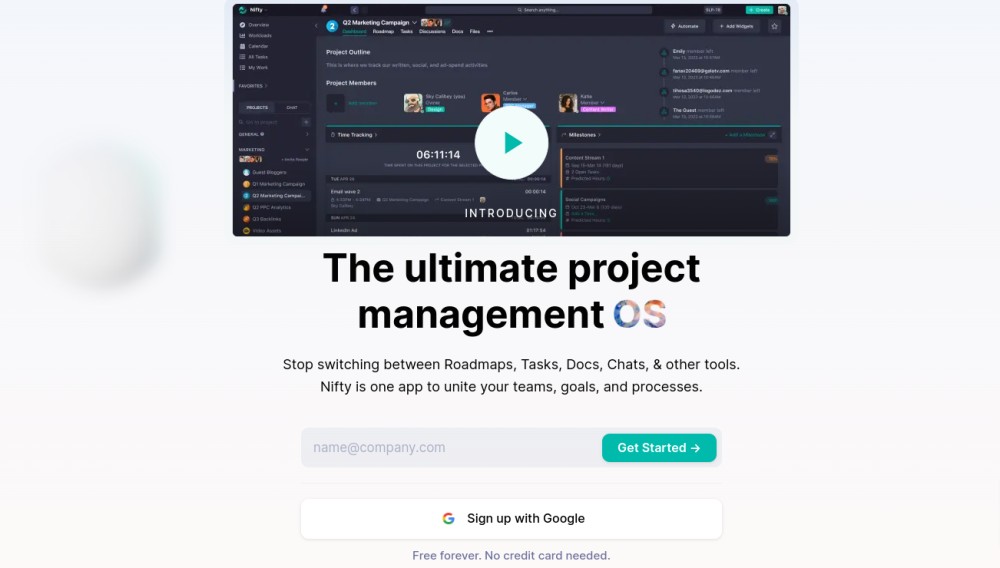
Nifty is a decent project management software that has made its name as a productivity tool in the Indian market. It is because of its automated milestone-based reporting that provides real-time status of milestones, as ‘in progress’, ‘completed’, and ‘overdue’, based on the completion of tied tasks. These alerts help you take complete control of your project to complete it within time.
You can create project roadmaps, set goals, create tasks, set task dependencies, add milestones, track time, create project reports, and share files to manage your projects.
Key features
- Roadmaps and goals to guide you through the project
- Add tasks in a milestone, set dependency between milestones, and set recurring milestones
- Progress automation to provide you with the status and tracking progress of milestones
- Time tracking and project reports to track progress
Pros
- Detailed task hierarchy makes it easy to break a large project into small tasks and subtasks
- Strong use case in Agile development and legal case management
- Affordable pricing plans to attract teams of all sizes
Cons
- Not intuitive. UI becomes cumbersome with detailed project
- Priority support and a dedicated success manager are available only top tier-paid plans
- Not as easy to use as compared to other tools. Comes with a learning curve
Pricing
Nifty offers five plans:
- Free: for unlimited users
- Starter: $39 (₹3241.57) per month, billed annually, for 10 users
- Pro: $79 (₹6566.26) per month, billed annually, for 20 users
- Business: $124 (₹10306.53) per month, billed annually, for 50 users
- Unlimited: $399 (₹33163.76) per month, billed annually, for unlimited users
*The price is converted at ₹83.12/USD.
Use ratings
- Capterra: 4.7
- G2: 4.7
Awards: Nifty was listed in Best Usability Software in 2022 by G2
Local presence in India: No, Nifty does not have an office in India.
Website link: https://niftypm.com/
7. Monday.com (Best for streamlining workflows)
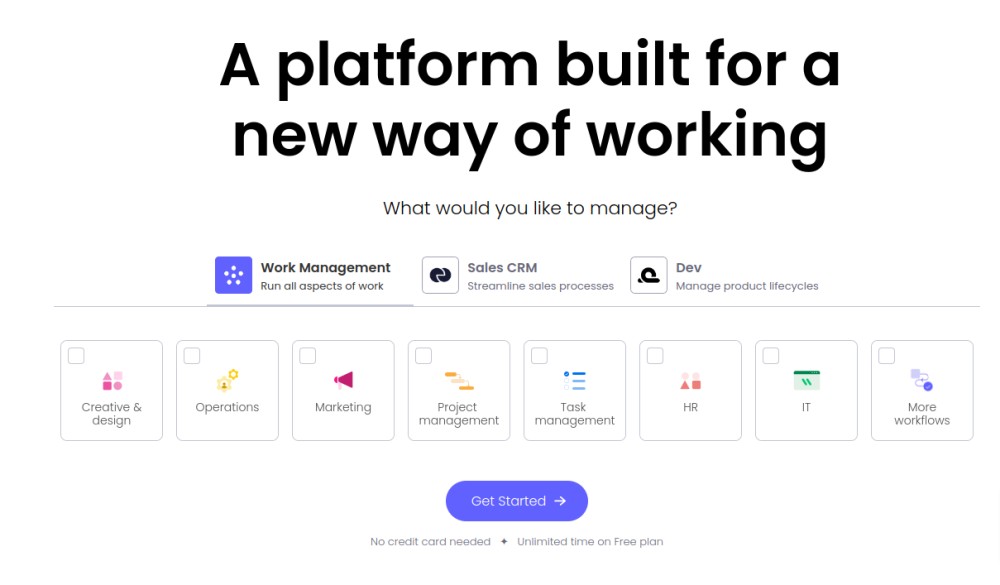
Monday.com is an intuitive work management platform used by companies in India for business project management and streamlining business operations. It provides you with the tools to set goals, create projects, allocate resources, and create tasks to start working on the project. You can monitor the progress in real-time with customized dashboards with 30+ widgets to display info.
Key features
- Add goals, allocate resources, and set a timeline
- Project and task management to help you plan projects and set dependencies
- Track the progress in multiple project views
- Dashboard to analyze the projects and individual performance
Pros
- Visually appealing and collaborative UI
- Built-in 200 templates supporting automation to save time
- Integrate with over 200 third-party apps
Cons
- Lack of capability in automation for complicated processes
- Misleading pricing practices. Limited features in the free and basic plan- proofing, automation capabilities, and time tracking
Pricing
Monday.com offers five plans:
- Free forever: up to 2 seats
- Basic: $9 (₹748.05) per month per user, minimum 3 users
- Standard: $12 (₹997.41) per month per user, minimum 3 users
- Pro: $19 (₹1579.23) per month per user, minimum 3 users
- Enterprise: Custom pricing
*The price is converted at ₹83.12/USD.
User ratings
- Capetera: 4.6
- G2: 4.7
Awards: Monday.com is listed in Trust Radius 2023 Best of Award Winners
Local presence in India: No, Monday.com does not have an office in India.
Website link: https://monday.com/
8. Wrike (Best for workflow automation and work intelligence)
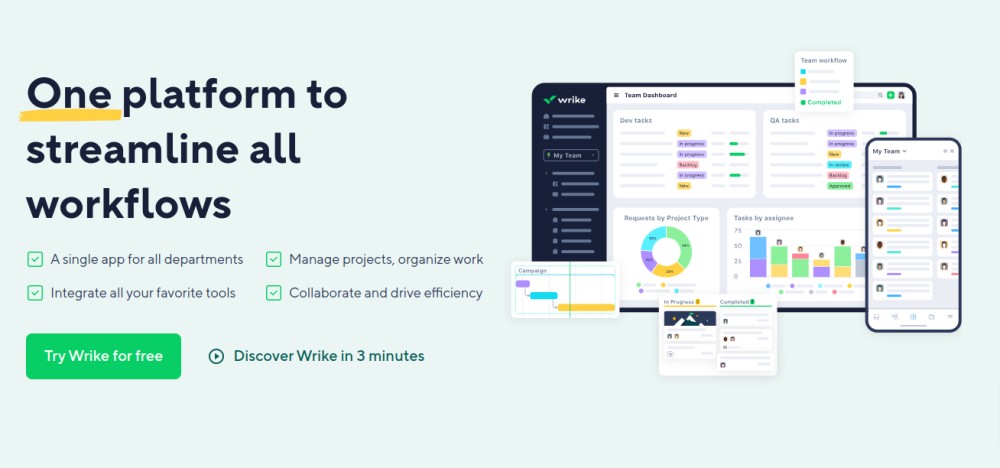
Wrike is one of the most popular enterprise-grade project management software used by mid to large-sized enterprises for business operations in India. Its every feature is designed to scale at the organization level. You can plan projects, forecast project costs, create project schedules, and plan project resources to create a complete project roadmap.
Wrike allows you to create a custom workflow, add tasks, and automate workflow to run it efficiently. Wrike’s work intelligence helps you stay on-target by sending alerts in the form of custom reminders, notifications, and @mentions of any potential blockers that can pose risks to the project’s planned timelines.
Key features
- Project planning tools to create project plans, estimate costs, and schedule tasks
- Resource management tools to estimate project resource needs and optimize workload
- Customize task workflows and workflow automation to create and automate workflows
- Dashboard to get deep insights into project and team progress
- Time tracking, timesheets, and earned value management system
Pros
- Provide enterprise-grade security, support, and scalability
- Integrate with more than 400 apps to provide a comprehensive solution
- Wrike’s work intelligence and automation
Cons
- Expensive than other project management software
- Does not provide in-built invoicing and payment processing capabilities
- Requires onboard training to set up
Pricing
Wrike offers four plans:
- Free plan
- Team plan: $9.80 (₹814.55) per user per month, billed annually
- Business plan: $24.80 (₹2061.31) per user per month, billed annually
- Enterprise plan: Custom pricing for large teams
- Pinnacle plan: Custom pricing for teams with complex needs
*The price is converted at ₹83.12/USD.
User ratings
- Capetera: 4.3
- G2: 4.2
Awards: Wrike is listed in Gartner Peer Insights Customers’ Choice for Industry 2023 awards
Local presence in India: No, Wrike does not have an office in India.
Website link: www.wrike.com
9. Jira (Best for software development teams)
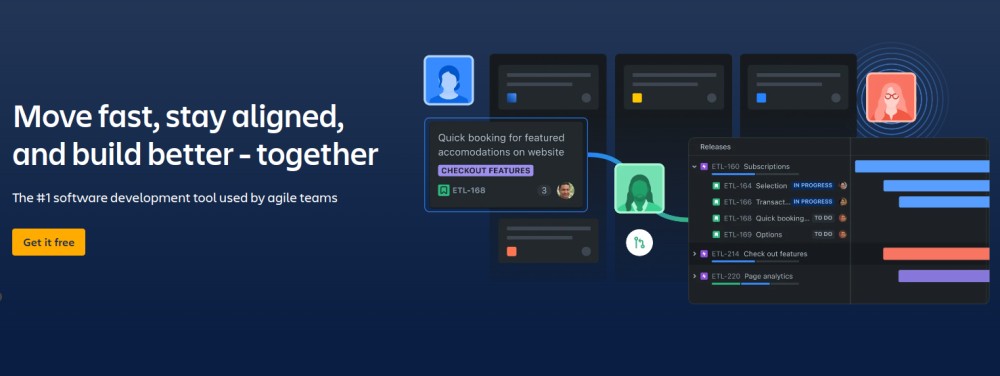
Jira is the best project management software in India for managing Agile software development projects because of its direct support of Agile methodologies. Its architecture is designed in such a way that it allows you to directly implement the Scrum, Kanban, and DevOps frameworks for software development projects. It provides you with all the tools you need to plan, code, deploy, release, and maintain software projects from one place.
Key features
- Interactive timeline to visualize project roadmap, map work items, and set dependencies
- Scrum boards to plan sprints and Kanban boards to implement agile project management
- Issue tracking to help you with efficient bug management
- Integrate with more than 3000+ apps used by software developers
- Report and insights to track the progress and measure project performance
Pros
- A bug-free and reliable tool with 99.9% uptime
- Exceptional customer support
- Simple drag-and-drop Jira automation to save time
Cons
- Steep learning curve
- Lack of customization in reporting
Pricing
Jira offers four plans:
- Free plan: Limited storage and up to 10 users
- Standard: $8.15 (₹677.41) per user per month
- Premium: $16 (₹1329.88) per user per month
- Enterprise: Custom pricing
*The price is converted at ₹83.12/USD.
User ratings
- Capterra: 4.5
- G2: 4.3
Awards: Jira is listed as Best Software Product for 2023 by G2
Local presence in India: Yes, Jira has an office in Bangalore, India.
Website link: www.atlassian.com/software/jira
Read more: Trello vs Jira vs ProofHub – Which Tool is Best of Them All?
10. Notion (Best for solopreneurs for knowledge and task management)
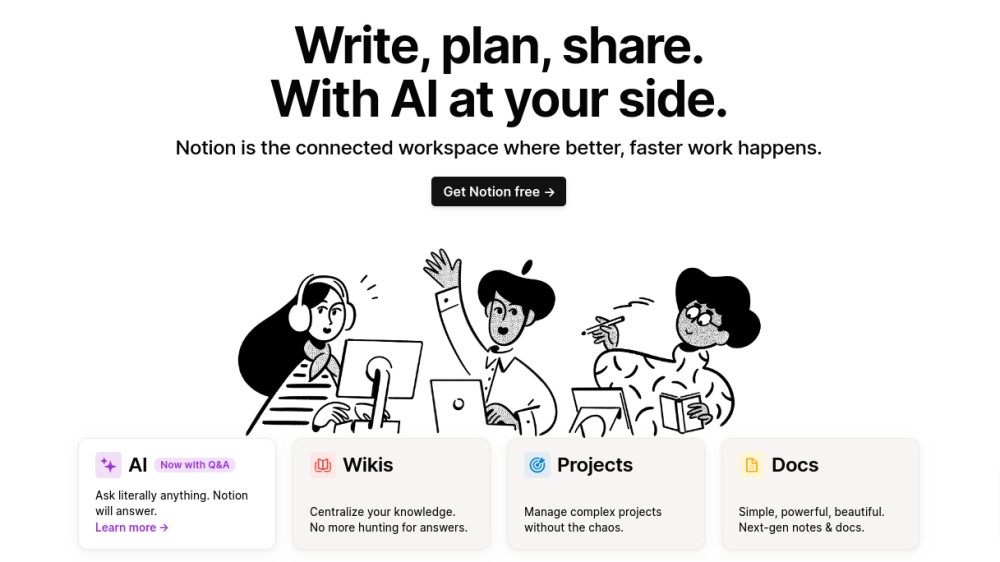
Notion is a popular project management software in India for solo content creators. The tool started as a powerful note-taking and content-creation app that allows you to create content in the most powerful ways and share it.
But now, it also comes with project management capabilities. You can create projects, design project roadmaps, break projects into tasks, add assignees, and set dependencies between tasks. The platform allows you to bring all your project-related information to one place and collaborate with the team using powerful notes.
The tool has built a loyal community of users in India, primarily influencers and creator management agencies, who use it to manage their day-to-day work.
Key features
- Project Wiki to bring all your project information to one place
- Templates to help you create project roadmaps and workflows
- Task management capabilities to manage tasks
- Timeline and Kanban view to visualize project progress
- Notion Notes and Docs allows you to add videos, code snippets, and 50+ types of content to a document
Pros
- Notes allow you to add videos, code snippets, and 50+ types of content to a document
- Generate content with the power of Notion AI
Cons
- Comes with a learning curve. It takes time to learn to use the tool
- Not a dedicated project management tool. Relies on integration for basic features
Pricing
Notion offers four plans:
- Free: Collaborate with up to 10 guests
- Plus: $8 (₹664.94) per user per month billed annually
- Business: $15 (₹1246.76) per user per month billed annually
- Enterprise: Custom pricing
*The price is converted at ₹83.12/USD.
User ratings
- Capterra: 4.8
- G2: 4.7
Awards: Notion won the Good Design Best 100 award, a leading Japanese design award
Local presence in India: Yes, Notion has an office in Hyderabad, Telangana.
Website link: https://www.notion.so/product
11. Microsoft Projects (Best for project planning and scheduling)
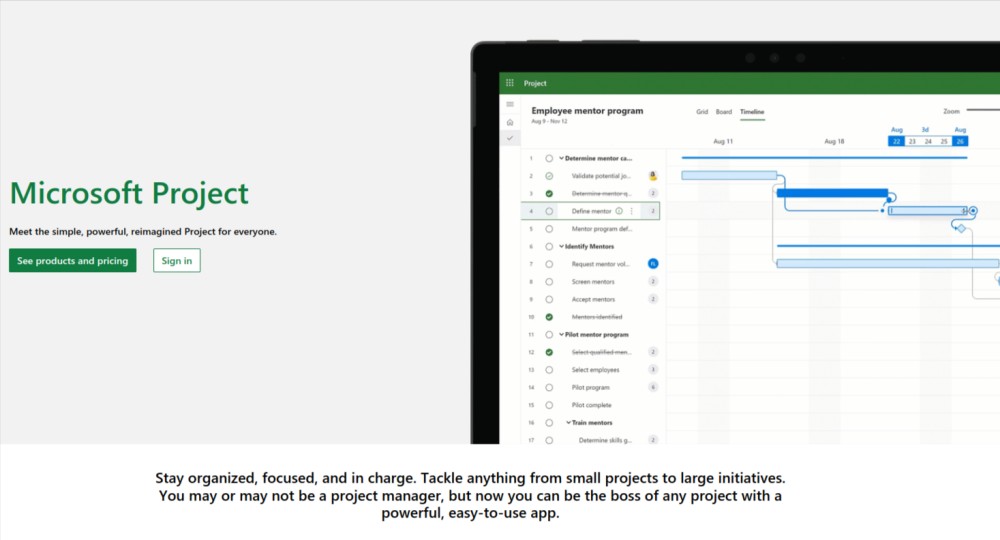
A significant share of the enterprises used Microsoft Projects for in-house and outsourced projects in India. It is because of the trust and familiarity with the Microsoft suite of tools. It is one of the most reliable project planning, budget planning, resource management, and project scheduling tools.
You can plan, create, and manage projects, costs, and resources, manage tasks, collaborate with team members, and analyze the projects with the power of business intelligence.
Key features
- Plan your projects with the power of dynamic scheduling
- Interactive dashboards for easy visualization of data
- Advanced analytics with Power BI for project analytics and reporting
- Project portfolio management to effectively plan, prioritize, and manage project and portfolio investments
Pros
- Ideal for projects with high-degree of complexity
- Native integration with Microsoft suite of apps
Cons
- Needs expert level of project management knowledge to plan projects
- Complex user interface. Takes a very long time to learn
- More expensive than others
Pricing
Microsoft Project offers two types of plans: Cloud-based solutions and On-premises solutions.
Cloud-based solutions:
- Project Plan 1: $10 (₹831.17) per user per month
- Project Plan 3: $30 (₹2493.52) per user per month
- Project Plan 5: $55 (₹4571.45) per user per month
On-premises solutions:
- Project Standard: $679.99 (₹56518.86)
- Project Professional: $1129.99 (₹93921.60)
- Project server: Custom pricing
*The price is converted at ₹83.12/USD.
User ratings
- Capterra: 4.4
- G2: 4.0
Awards: Microsoft named a Leader in 2023 Gartner® Magic Quadrant™ for Strategic Cloud Platform Services (SCPS)
Local presence in India: Yes, Microsoft Projects has multiple offices in India with a registered office in New Delhi.
Website link: https://www.microsoft.com/en-us/microsoft-365/project/project-management-software
(No credit card required)
How to choose the right project management software in India?
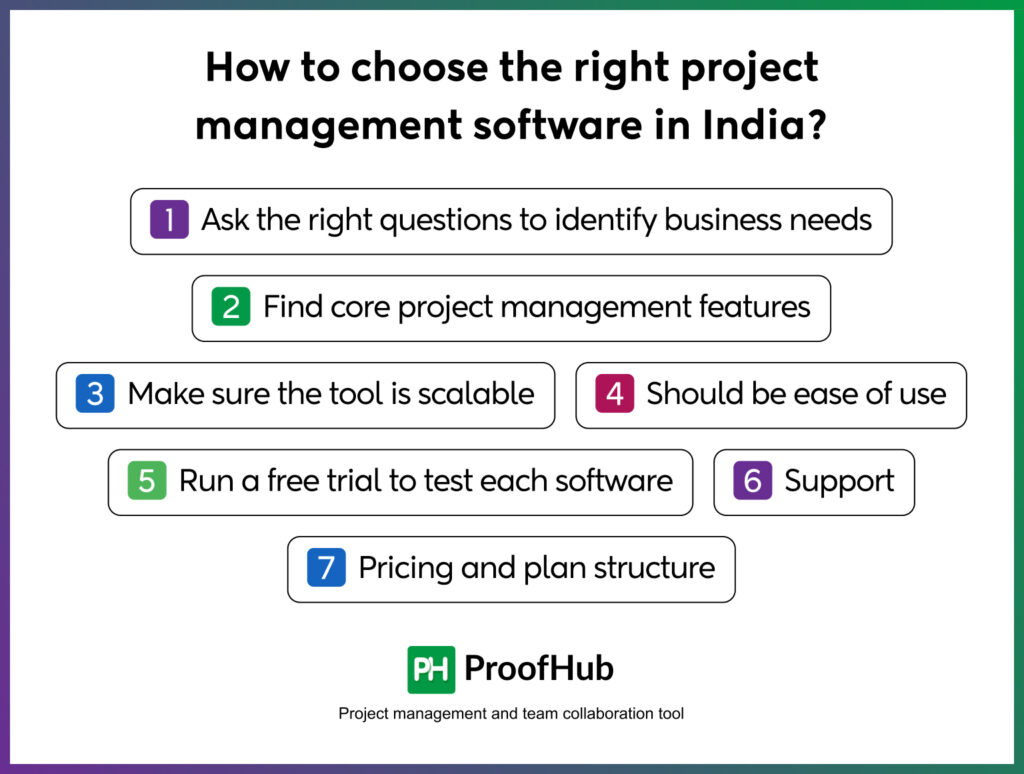
Choosing the right project management software is very important. It is going to directly impact whether or not your team will adopt the tool and be able to work efficiently or just be confused in understanding how it works.
The factors like ease of use, pricing, and scalability are the most important. Have a look at the following key suggestions that help you choose the right project management software in India:
1. Ask the right questions to identify business needs
Not all software caters to the same needs. An enterprise-grade software is designed and priced completely differently from small-business software. Thus, to narrow down your options, you need to identify your needs first of all.
Questions like these can help:
- What team size you are looking software for?
- What challenges do you want to resolve from software?
- What features do you need to resolve those challenges?
- What are your constraints in buying software such as team size and budget?
- What tools do you want to integrate into your project management software?
Based on these, start your online research and create a list of all the available options.
2. Find core project management features
Good project management software allows you to plan projects, create project schedules, set task dependencies, create and delegate tasks, visualize progress, collaborate with a team, track time, and create reports. Look for the features that help you perform these functions.
Top project management features include Gantt Chart, task management, task ID, Kanban view, custom workflows, workload management, time tracking, dashboard and analytics, reports, file sharing, and integrations.
3. Make sure the tool is scalable
Adopting project management software is a big task that costs time, money, and effort. Therefore, it is very important to make sure that the software you choose can meet not only the current needs of your business but also the future needs.
Major scaling issues are the increasing cost and limiting features with an increase in the number of users. Look for software that scales cost-effectively and fulfills your growing business needs.
4. Should be ease of use
Ease of use determines whether or not your team will be able to use the software effectively and efficiently. This is because not all the employees will be tech-savvy or experienced in using project management software. You need to find software that is easy to use, easy to learn, and has an intuitive interface.
5. Run a free trial to test each software
It’s a time-consuming process but worth it. More project management software in India provides you with a 7-28-day free trial. Enroll in a free trial and get a fair idea of how each feature of the software works. Rate the user interface out of 5 for each software based on your and the team’s feedback.
Involve the stakeholders from other departments to review the software security, legal, and other technical aspects. If the software meets your criteria, it is good to go.
6. Support
Support plays a crucial role in the successful adoption of a SaaS tool. You need it right from onboarding to throughout the lifecycle. It is because you will run into glitches, bugs, and problems from time to time. You need a support team that provides you with quality and timely support to resolve your issues on priority.
Check out the reviews and ratings of software on top review websites like G2, Gartner, and Capterra. It will help you get an idea of the performance of the customer support team and other aspects of the software.
7. Pricing and plan structure
The trickiest part of choosing a project management software is pricing. Some tools offer free plans but they are so barebone that they are useless. Some tools have multi-tier paid plans with basic paid plans not offering core project management features. Thus, you need to carefully evaluate which software is offering what in its plan.
Software companies either charge you a per-user fee or a flat fee. It is a good idea to calculate the effective per-user price before making any decision.
I hope these tips help you find the right project management software for your team in India.
Read more: Check out the 38 Best Project Management Tools: 2023 Guide
Make your life easy with powerful project management software
The purpose of project management is to complete the project within budget and time of agreed quality with set profit margins. Project management software helps you achieve that by providing you with the right tools. It streamlines your work operations, makes it easy to work together with a team, and brings order to your life. The only question left is whether you need to pick the right project management software that suits your business.
ProofHub is clearly the best choice of tool for project management software in India for small to medium-sized businesses and scaling teams. It provides you with project management and team collaboration capabilities in one place. With ProofHub, you can bring all your project, teamwork, and team communication to one place to stay on top of project management and improve productivity, quality, and accountability.
Frequently asked questions
Do you really need project management software?
No rule book says you should use project management software. You can manage projects in a typical traditional style using Excel Spreadsheets. However, project management software helps you work efficiently, improve team productivity, and reduce manual errors. That’s why 77% of high-performing projects today use project management software.
Who are the best project management software providers in India?
There are hundreds of project management software in India catering to the varying target audience. The top players in the industry include Jira, ProofHub, Wrike, Basecamp, Asana, Zoho Projects, and Microsoft Projects.
What are common project management software used in IT companies in India?
The most commonly used project management software in IT companies in India based on popularity on the web are Jira, Nifty, Microsoft Projects, Wrike, and ProofHub.
What are common project management software used in Marketing companies in India?
The most common project management software used in marketing companies in India are ProofHub, Notion, Asana, Zoho Projects, ClickUp, and Monday.com
What is the average cost for project management software?
The average cost of project management software varies for small, medium, and large organizations. It is hard to provide the average cost for project management software as it varies from free to basic to premium. But just to give you an idea, for a small growing business, the software costing less than $10 per user per month for all the premium features is a good deal.