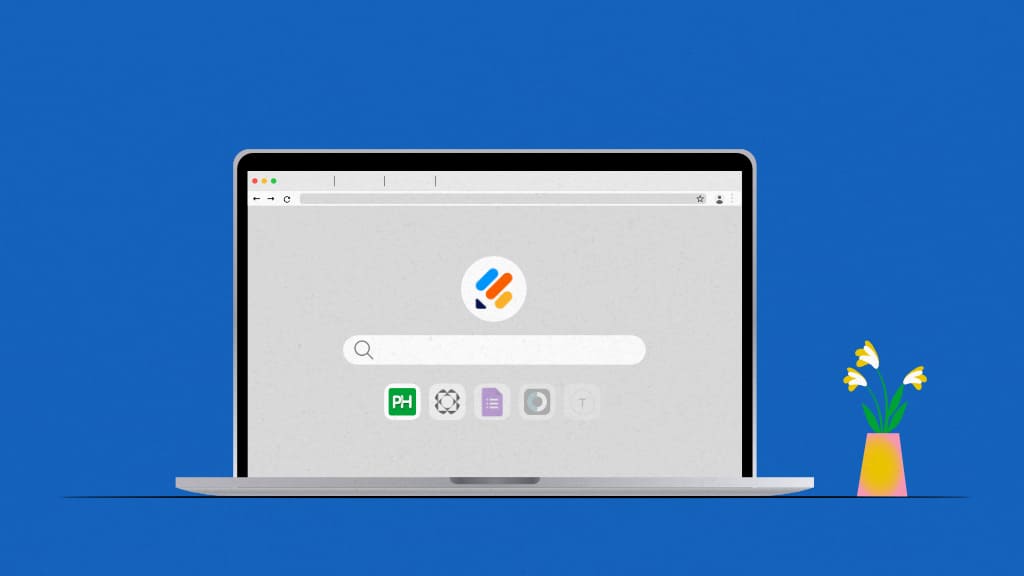Introduction
If you’re looking for well-researched information on top Jotform alternatives, then you have landed on the right page!
Jotform is a popular, widely used online form-builder and form-creator application that makes it easy for users to create professional-looking forms and accumulate important data.
Now, the thing is that even though Jotform is a useful form-building app, some other top-rated tools offer more functionality and value for money.
If you’re looking for a tool that offers a wide range of premade layouts to drive better customer engagement and higher leads, then you need to look beyond Jotform.
So, let’s look at some top-rated alternatives to Jotform that better suit your requirements.
16 best Jotform alternatives to try in 2024
1. ProofHub

The first software mentioned in this list of best Jotform alternatives is ProofHub. It is a SaaS-based work management and team collaboration solution that offers a strong suite of features, including but not limited to Forms.
From support queries, tickets, and product requests to any other type of work requests, project teams have to manage many requests daily.
Can you imagine having all such requests lined up haphazardly in your already-overloaded inboxes? That sounds dreadful!
And the worst part is there’s a risk of you missing out on a high-priority or urgent request.
Relax. To every problem, there’s a solution and ProofHub indeed gives you that!
Its Forms feature allows you to collect requests from both internal and external users. These requests are added as tasks to the project’s designated checklist.
Key features
- Manage request forms easier and smarter. Users can add request forms in ProofHub for different projects. You can label these forms for easy differentiation and management of requests.
- Get requests added directly to ProofHub. Users can paste the link of request forms on any page and get different types of queries directly added to their ProofHub account.
- Customize request forms. Custom fields can be enabled in forms, allowing users to add the required information to get started.
Benefits of ProofHub Forms
- Relevant information is provided, which allows users to stay organized and collect the data to review and execute the work.
- A formal, coordinated process for each work request takes place
- Improves communication and accountability
- Allows users to prioritize incoming requests
- Users can channel information into one centralized spot
Pros
- Intuitive and user-friendly interface.
- Flat pricing (with unlimited users)
- Users can customize the form as per their requirement
- Robust reporting and analytics features for insights.
Cons
- Provide only a 14-day free trial.
Flat-rate pricing
ProofHub offers two flat-rate pricing plans. Both plans allow an unlimited number of users.
- Essential plan is priced at $49 per month, billed annually, unlimited number of users
- Ultimate control plan is priced at $89 per month, billed annually, unlimited number of users
Capterra/G2 Ratings
- Capterra – 4.5/5
- G2 – 4.5/5
2. Paperform

Paperform is a flexible online form-builder that offers users a valuable combination of intuitive design and intelligent features.
One of the top-rated alternatives to jotform, this easy-to-use tool is specially designed for small businesses, and even non-tech savvy users can get started with this tool with a minimal learning curve.
Paperform is an entirely customizable tool that you can use to create forms that align with your brand colors and theme.
This tool offers hundreds of pre-built templates to users, which helps them save valuable time while creating a range of forms for collecting different types of information.
Paperform and Jotform share some standard features, and the former’s neat, minimalistic interface seems to be primarily influenced by Notion.
This online form-builder offers integration with over 2000 native and third-party applications.
Features
- Drag-and-drop form builder: Easily create forms by dragging and dropping elements.
- Customizable templates: Personalize forms with 100+ free in-built templates.
- Multi-page forms: Break down complex processes into manageable steps.
- Analytics and reporting: Gain insights into form performance and respondent behaviour.
- Payment integration: Seamlessly collect payments, donations, or subscriptions.
Pros
- Offers integration with popular payment gateways such as Stripe, Braintree, PayPal, Square, and Google Pay.
- Conditional logic to create dynamic and interactive forms.
- Automated email notifications and confirmations for respondents.
- Collaboration features for team-based form creation and management.
Cons
- Limited customization functionality as compared to other tools.
- Learning curve for mastering advanced features.
- Embedded forms take too long to load
Pricing
- Essentials: $24/month, billed as $288/year
- Pro: $49/month, billed as $588/year
- Business: $165/month, billed as $1,980/year
Rating
- Capterra – 4.8/5
- G2 – 4.5/5
Website: https://paperform.co/
3. Google Forms
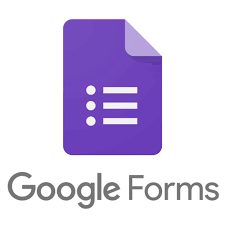
Google Forms is a free online form creator that allows users to create surveys and questionnaires. You need a Google account to create forms, but you can complete them without registering.
Lightweight and easy to use, Google Forms is just the correct application for you to create simple, elemental forms with minimal design elements.
Unlike many other Jotform alternatives, Google Forms is not a dedicated form-building tool.
Therefore, it lacks advanced features like styling, payment collection, and signature fields. It’s a flexible tool that you can use for many applications, depending on your requirements.
When creating forms, you get a library of customization options and a series of templates to choose from, or you can design your very own form.
The Q&A format is at the heart of Google Forms, and users get various options, like multiple-choice, dropdown, linear scale, etc.
Features
- Customizable templates: Offers a variety of pre-designed customizable templates for a quick start.
- Collaboration: Easily collaborate with team members in real-time to create and edit forms.
- Integration with Google Workspace: Seamlessly integrate with other Google Workspace apps like Google Sheets and Google Drive for data management.
- Auto-save and Sync: Automatically save changes and sync data across devices, ensuring seamless workflow.
- Conditional Logic: Apply conditional logic to your forms to customize responses based on user inputs.
Pros
- Free to use with a Google account, making it accessible to all users.
- Simple and user-friendly interface.
- Real-time collaboration, allows multiple users to edit forms simultaneously.
Cons
- Limited customization options
- Users can’t collect payment through forms
- It is a cloud-based form and relies on an internet connection.
Pricing
- Free for personal use
- Business Standard plan: starts at $12 per/month
Rating
- Capterra – 4.7/5
- G2 – NA
Website: https://www.google.com/
4. SurveySparrow

SurveySparrow is a leading survey platform designed to easily transform small, mid-size, and large enterprises to create conversational, user-friendly surveys. Launched with a vision to change the survey experience, SurveySparrow offers many features that help you with all your survey needs, from customer feedback and market research to employee engagement and event evaluations.
So whether you’re looking to improve customer satisfaction, increase loyalty, or drive revenue growth, SurveySparrow has everything you need to create a world-class customer experience. With its intuitive interface, customizable templates, and advanced analytics, you will get a 40% higher survey completion rate.
Features
- Smart Surveys – Ask personalized questions that relate to previous responses using skip/display logic features.
- Conversational UI – Easily design, analyze, and provide surveys with images, GIFs, and emojis for better engagement.
- Executive Dashboard – Pull data from multiple surveys into one place to enable in-depth analysis & collaboration hassle-free.
- Ticket Management – Channel responses into tickets, close the feedback loop, and provide solutions in real-time.
- Custom Workflows – Assign & automate real-time actions based on the responses to streamline tasks better.
Pros
- Mobile Friendly – Surveys compatible with any tablet, desktop, or mobile device.
- Multiple Integrations – 25+ native integrations and 1500+ integration options via Zapier
- Multichannel Reach – Share your surveys via unique links, email, website embed, QR code, and social share options.
- 1000+ pre-built templates – Choose from the vast library of templates and create surveys instantly.
Cons
- Advanced features are available only in higher-pricing plans.
- Best suitable for businesses than for individual use.
Pricing
- Free
- Basic/ $19.00/ per month
- Starter/ $39.00/ per month
- Business/ $79.00/ per month
- Professional/ $249.00/ per month
Rating
- Capterra – 4.4/5
- G2 – 4.4/5
5. Pardot

Counted among reliable Jotform alternatives, Pardot is a marketing automation solution that allows marketing teams and front-end developers to drive more engagement through visually appealing landing pages and forms.
A Salesforce product, Pardot allows organizations to track and gauge their communication’s efficacy, peek into user behaviour, and create content across campaigns depending on set specific criteria.
With Pardot, you can create professional email campaigns that yield desired results and drive customer engagement from a potential prospect to a strong brand advocate.
Features
- Lead Capture Forms: Create customized forms to gather prospect information directly from your website or landing pages.
- Landing Pages: Design visually appealing landing pages optimized for lead conversion with drag-and-drop functionality and customizable templates.
- Long forms: Users can convert long forms into multiple short forms.
- Lead Scoring and Grading: Assign scores and grades to leads based on their behaviour and interactions.
Pros
- Access analytics and reporting tools to track campaign performance and ROI.
- Customized lead capture forms to generate leads directly from websites or landing pages.
- Customizable automated workflows for improved productivity.
Cons
- The steep learning curve for advanced features compared to Jotform competitors.
- Expensive for small businesses.
Pricing
- Growth: $1,250/month, up to 10,000 contacts billed annually
- Plus: $2,750/month up to 10,000 contacts billed annually
- Advanced: $4,400/month up to 10,000 contacts billed annually
- Premium: $15,000/month up to 75,000 contacts billed annually
Rating
- Capterra: 4.1/5
- G2: 4.5/ 5
Website: https://go.pardot.com/
6. Form.com

Form.com regularly features among the top-ranked alternatives to jotform. This practical tool enables you to create, organize, and accumulate different forms to assist your work activities.
This mobile data collection platform provides versatile design and advanced features that drive daily tasks, speed up data collection, and improve team communication.
Form.com is a customizable form creation solution that can be easily used across various industries where users can easily switch paper-based work to mobile devices via electronic forms.
This application can be configured to offer solutions for audits, field operations, inspections, and data collection. Its intuitive interface offers the proper functions based on roles to all users.
Managers can monitor workflow, and C-level executives can access the data to analyze long-term trends, indicators, and issues.
Users can choose between on-premise and cloud-based deployment, while the “Offline First” functionality lets you work even without an internet connection.
Features
- Generate custom reports: Easily generate tailored reports to analyze data and gain insights into various aspects of your operations or projects.
- Create customized forms: Design and customize forms according to your specific requirements.
- Automatic notifications: Receive automatic notifications to stay informed about new form submissions, updates, or important events.
- Offline access to forms: Access forms and submit data even offline, ensuring uninterrupted data collection in remote or offline environments.
- Importing data from external applications: Seamlessly import data from external applications or sources to populate forms and streamline.
Pros
- Offers extensive customization options for forms and reports.
- Offers offline data collection and form submission.
- Users can import data from external sources easily.
- Responsive support team.
Cons
- Lack of ready-to-use templates.
- Outdated user interface.
Pricing
- Essentials: $35 /month (Custom quote available)
- Pro: $55 /month (Custom quote available)
- Enterprise: Contact sales
Ratings
- Capterra: 4.5/5
- G2: 3.8/ 5
Website: https://www.form.com/
7. Zoho Forms

Out of several alternatives to Jotform, Zoho Forms is an incredible tool offered by none other than the project management ace – Zoho.
Zoho Forms is an easy-to-use, efficient online form-builder that allows users to create mobile-ready online forms.
This application lets you create, organize, and track different forms on your mobile devices. After making your forms, you can export them and share them with others via email or public link to your form.
Zoho Forms allows you to save these forms in the cloud service so that you can log in to the Zoho servers and access your data when you are not using your devices.
This feature-rich form-builder software has over 30+ field types, situation-specific templates, custom themes, and a simple user interface, which helps you create visually appealing, functional forms for all your needs.
Make your forms reach a wider audience or keep them private to chosen people.
Zoho Forms also keeps you updated with instant notifications through email or SMS every time a new record is updated or submitted.
Features
- Customization: Customize forms with various field types, themes, and layouts to match your brand and preferences.
- Automation: Automate workflows and processes related to form submissions, reducing manual effort and improving efficiency.
- Payments: Collect payments securely through forms, enabling seamless transactions and monetization opportunities.
- Mobile forms: Create and fill out forms on mobile devices, providing flexibility and convenience.
- Embed options: Embed forms into websites, blogs, or social media platforms, expanding reach and accessibility.
Pros
- Intuitive, user-friendly interface.
- Users can automate workflows and processes related to form submissions for speedy processes.
- Users can track form submissions and analyze responses.
Cons
- Some users may find it hard to learn due to complex processes.
- Limited payment gateway options as compared to other tools.
Pricing
- Basic: $12/month (10,000 submissions/month)
- Standard: $30/month (25,000 submissions/month)
- Professional: $60/month (75,000 submissions/month)
- Premium: $110/month (150,000 Submissions/month)
Rating
- Capterra: 4.5/5
- G2: 4.4/ 5
Website: https://www.zoho.com/
8. Typeform

Typeform is another good Jotform substitute, it does not want you to create tedious forms because your target audience won’t fill one! In other words, Typeform lets you make intuitive forms that are fun to fill.
This form-building tool emphasizes creating conversational forms that allow your audience to answer one question at a time to keep participants engaged.
Engaging forms created using Typeform help you get more insightful responses and higher competition rates.
Inbuilt photo and video libraries help you make your forms more expressive by adding emotional elements.
Another helpful feature of this tool is conditional logic, which lets you ask the right follow-up questions and skip irrelevant ones.
Typeform makes collecting and sharing information easy and interactive. You can create anything, from questionnaires to surveys and apps, without writing a single line of code.
Features
- Wide range of templates: Pre-designed templates for various use cases, simplifying the form creation process.
- Customizable questions: Users can customize form questions with various field types, formats, and styling options to create engaging surveys and questionnaires.
- Survey management: Typeform provides tools for managing surveys, including tracking responses, analyzing data, and generating reports to gain valuable insights.
- Template management: Users can efficiently organize and manage form templates, making it easy to access and reuse templates for future projects.
Pros
- Mobile-responsive forms.
- Users can customize the branding and appearance of their forms with logos, colours, fonts
- Instant notifications and alerts regarding form submissions
Cons
- Response limits on certain pricing plans
- Complex forms creation process
Pricing
- Free: (10 responses/mo included)
- Basic: 25 USD /mo, Billed yearly (100 responses/mo included)
- Plus: 50 USD /mo, Billed yearly (1000 responses/mo included)
- Business: 83 USD /mo, Billed yearly (10,000 responses/mo included)
- Enterprise: Contact sales
Rating
- Capterra: 4.7/5
- G2: 4.5/ 5
Website: https://www.typeform.com/
9. TrueContext, formerly ProntoForms

TrueContext counts among the most effective alternatives to Jotform that offer enterprise-level mobility.
Specifically designed for businesses that deploy large field teams, TrueContext empowers them to be more effective and safer with no-code mobile form apps with context and intelligence.
One of the most valuable features of TrueContext is that you can continue to work through offline mode even if you lose your internet connection.
This mobile application makes it easy for workers in your field to accumulate data on a mobile device and access company data. In contrast, in the field, automatically share the results with others.
You can also include barcodes, time stamps, photos, and signatures in any form, TrueContext’ web portal allows administrators to manage users and allows field agents to send forms to individuals or entire groups.
Features
- Notifications via Facebook and Twitter: TrueContext users may receive notifications and alerts via major social media platforms like Facebook and Twitter, keeping them up in real-time.
- Configurable dashboards: TrueContext provides customizable dashboards that give customers insights into form submissions and workflow performance, allowing them to make data-driven choices.
- Offline capability: TrueContext enables offline data collection, allowing users to fill out forms and submit data without internet access.
Pros
- Supports offline data collection.
- Real-time data validation and error checking.
- Pre-filled fields and templates streamline the form-building process.
Cons
- The steeper learning curve for advanced features.
- The user interface is not intuitive as compared to other form-building platforms.
Pricing
- Essentials: $25 per license per month, billed annually
- Advanced: $45 per license per month, billed annually
- Enterprise: Contact sales team
Rating
- Capterra: 4.6/5
- G2: 4.5/ 5
Website: https://truecontext.com/
10. Wufoo

Wufoo is one of the best apps, like Jotform, available today. Every type of organization can use this easy-to-use online form-building application.
This cloud-based form-builder allows users to create registration forms, application forms, contact forms, surveys, payment forms, and more.
Wufoo has an easy, drag-and-drop interface that makes form creation easy without any hassles.
Inbuilt, attractive theme designers allow you to add a range of colors and different logos to your work. Wufoo is very easy to use and requires a minimal explanation.
This form-building application is flexible enough to create the exact form you need quickly and integrate with the existing framework.
Create unique form experiences with Wufoo that compliment the look and feel of your website, with or without CSS.
Features
- Form builder: Wufoo offers an intuitive drag-and-drop interface for creating custom forms without any coding knowledge required.
- Theme designer: Users can personalize the appearance of their forms by selecting from various pre-designed themes, colors, fonts, and backgrounds.
- Custom branding: Wufoo allows users to add logos, branding elements, and custom messages to forms.
- Branching and logic: Wufoo supports conditional logic, allowing users to show or hide specific form fields, sections, or pages based on respondents’ previous selections.
- Payment integration: Wufoo offers built-in payment processing capabilities, allowing users to collect payments, donations, or orders directly through their forms via integrations with popular payment gateways.
Pros
- Intuitive form builder with drag-and-drop interface.
- Real-time notifications for form submissions.
- Secure data transmission with 256-bit SSL encryption.
- Built-in payment integration.
Cons
- Limited design flexibility.
- File upload size limitations in some plans.
- Inability to create multi-page forms in all plans.
Pricing
- Free: offer basic features only
- Starter: $14.08/mo, billed $169 annually
- Professional: $29.08/mo, billed $349 annually
- Advanced: $74.08/mo, billed $889 annually
- Ultimate: $183.25/mo, billed $2199 annually
Rating
- Capterra: 4.4/5
- G2: 4.2/ 5
Website: https://www.wufoo.com/
11. Formstack
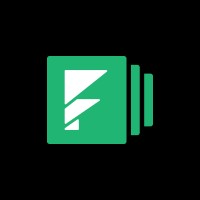
Formstack is a cloud-based solution and an efficient app like jotform that allows users to create versatile online forms, accumulate data, and automate processes.
No coding is required, as you can create beautiful, customized forms in a few clicks with a user-friendly interface.
Using branching logic to create intelligent forms that react to user input. Automate workflows and streamline your approval process, and the data flow across your team.
Designed for teams and companies of all sizes, Formstack enhances user collaboration as teams can approve, deny, and comment on data submitted through forms.
Formstack enables enterprises to build and customize surveys through branded themes and conditional logic.
The solution enables firms to take split tests and import/export data in various formats like Excel, comma-separated values (CSV), Word, and portable document formats (PDFs).
Features
- Simplified data collection: Easily gather user information with intuitive forms designed for effortless completion.
- Process automation: Automate repetitive tasks and streamline workflows to save time and improve efficiency.
- GDPR compliance: Ensure compliance with the General Data Protection Regulation (GDPR) to protect user data and privacy.
- Smart lists: Utilize smart lists to segment and organize collected data based on specific criteria for targeted actions.
- Electronic signatures: Collect legally binding electronic signatures directly within forms for approvals and agreements.
Pros
- GDPR compliance ensures data protection and user privacy.
- Flexible drag-and-drop functionality for effortless form creation.
- Extensive integration
Cons
- Pricing plans are a little bit costly compared with other Jotform competitors.
- Customer support is not responsive.
Pricing
- Forms: $50 /month, billed annually
- Suite: $191 /month, billed Annually
- Enterprise: Contact sales team
Rating
- Capterra: 4.1/5
- G2: 4.4/ 5
Website: https://www.formstack.com/
12. ProProfs Survey Maker

If you’re looking for advanced forms like Jotform, then ProProfs Survey Maker is your go-to tool, as it offers you advanced reporting capabilities along with a host of survey maker tools.
This powerful survey maker tool offers an AI-powered analytics mechanism so you can analyze your survey responses in-depth. Using ProProfs Survey Maker, you can find out who participated in your survey, the time they took the survey, the type of comments they made, etc.
This Saas-based survey tool enables businesses to create engaging and personalized feedback surveys with the help of customised design themes. You can build NPS surveys quickly and schedule them for automatic distribution for continuous feedback.
You can create a survey using more than 100 attractively designed, customizable templates.
The survey maker tool has 1,000,000+ ready-to-use survey questions, enabling you to create surveys matching your services quickly. You can also personalize survey forms further with advanced customization options such as:
- Image addition
- Customizing the existing template theme and colour scheme to match your branding colours.
- Add the company logo and white-label your surveys.
Features
- 100+ ready-to-use templates: Access a diverse collection of pre-designed templates to kickstart your survey creation process efficiently.
- Build NPS surveys: Design Net Promoter Score (NPS) surveys to gauge customer loyalty and satisfaction.
- Ready-to-use questions: Benefit from a library of ready-made questions spanning various categories, saving time on question creation.
- 360-degree feedback: Enable comprehensive feedback collection from multiple stakeholders, providing a holistic view of performance or satisfaction.
- Email notifications: Receive real-time notifications for new survey responses or updates, ensuring timely follow-ups or actions.
Pros
- Offers a wide range of ready-to-use templates for quick survey creation.
- Supports 360-degree feedback collection for a comprehensive evaluation process.
- Simplifies data collection and analysis with user-friendly features and intuitive interfaces.
Cons
- Limited customization available compared to other Jotform competitors
- Outdated user interface
Pricing
Email Surveys
- Free plan: 50 responses/forever free (includes 500 email sends)
- Business plan: $9.99 per 100 responses/month (5000 email sends) $119.88 billed annually/1200 responses
Omni Channel (Web, App & Email)
- Free plan: 50 responses/forever free (includes 500 emails sent & 10k page views)
- Business plan: $19.99 per 100 responses/month (5000 email sends and 100k pageviews), $239.88 billed annually/1200 responses
Rating
- Capterra: 4.8/5
- G2: 4.3/ 5
Website: https://www.proprofssurvey.com/
13. Zonka Feedback

Zonka Feedback is one of the most sought-after Jotform alternatives today.
This hugely popular customer satisfaction software and survey tool gives you the easiest way to collect feedback from customers and employees through enchanting CSAT, CES & NPS Surveys.
You can create offline surveys, record on-premises feedback, and accumulate leads without WiFi on touchscreen devices.
You can gauge customer experience by using proven CX metrics to accurately track customer loyalty, customer effort score, and customer satisfaction score with interactive surveys.
Zonka Feedback enables you to send surveys to your target customers via SMS, Email, in-app, on the website, and on-premises using various devices.
You can also create offline surveys and on-the-go surveys. You can connect your Zonka Feedback account to tools you already use and trigger surveys post events and interactions.
Features
- Offline device tracking: Capture feedback in offline environments using devices like tablets and kiosks, ensuring data integrity.
- Multilingual surveys: Create surveys in multiple languages to cater to diverse audiences and gather feedback effectively.
- NPS dashboard and reporting: Monitor Net Promoter Score (NPS) trends and performance through dedicated dashboards and reporting features.
- Multiple locations and chains: Deploy surveys across various locations and business chains to gather feedback consistently and centrally manage data.
- APIs, webhooks, and integrations: Seamlessly integrate Zonka Feedback with other systems and applications through APIs, webhooks, and third-party integrations.
Pros
- Versatile feedback collection methods, including email, SMS, tablets, and kiosks.
- Ability to collect feedback offline using various devices.
- Effective closing of the feedback loop to enhance customer engagement.
- Diverse pricing plans
Cons
- Steeper learning curve for advanced features.
- Some users may find the reporting interface overwhelming initially.
- Pricing plans may be restrictive for smaller businesses or startups.
Pricing
Survey & CX
- Starter: 49/mo (Billed Annually)
- Professional: 99/mo (Billed Annually)
- Growth: 199/mo (Billed Annually)
- Enterprise: Contact sales team
Offline Surveys
- Essential: 15 per device/mo ($180/device Billed Annually), Minimum 2 device
- Power: 17 per device/mo ($204/device Billed Annually), Minimum 3 devices
Rating
- Capterra: 4.9/5
- G2: 4.7/ 5
Website: https://www.zonkafeedback.com/
14. Cognito Forms

Think of worthy Jotform alternatives, Cognito Forms is a free online form-building application that combines powerful functionality with ease of usage.
You can use this drag-and-drop form-builder to create beautiful forms and save valuable time quickly. Whether simple surveys or complex registration forms, you can create what you want within minutes without any coding.
You can embed forms directly into a website, and form submissions can be viewed from any device at any time. This form-builder tool has an intuitive, user-friendly interface and robust free features.
You can easily collect, format, and validate any data. Use visual conditional logic to set form behaviours and automate tasks. Make your forms more conversational by adding text piping. Secure all the information you collect, as online data is prone to security breaches. Create additional protection for fields and forms and stay compliant with HIPAA, GDPR, CCPA, and other security regulations.
Features
- Logic and automation: Users can implement logic and automation within their forms to customize the user experience and streamline data collection processes.
- Online payment: Users can easily integrate payment processing into their forms, enabling secure online transactions for products, services, or donations.
- Data management: The platform facilitates efficient data management, allowing users to organize, analyze, and export collected data as needed.
- Two-factor authentication: Enhanced security measures such as two-factor authentication help protect user accounts and sensitive information.
- Quantity limits: Cognito Forms enables users to set quantity limits for form submissions or specific form fields, ensuring accurate data collection.
Pros
- Intuitive interface and user-friendly form builder.
- Seamless integration with popular third-party platforms.
- Support for online payments directly through forms.
Cons
- Limited design customization options are available for users in this jotform alternative.
- Basic customization options for form layouts and styling compared to other tools.
Pricing
- Individual: Free (100 MB of storage)
- Pro: $15 /mo (1 GB of storage)
- Team: $30 /mo (10 GB of storage)
- Enterprise: $99/mo (100 GB of storage)
Rating
- Capterra: 4.6/5
- G2: 4.5/ 5
Website: https://www.cognitoforms.com/
15. 123 FormBuilder

When discussing Jotform alternatives, 123 FormBuilder has to be on this list. This secure online form-builder enables you to upgrade how you collect and manage data.
This tool provides actionable insights and improves productivity through intelligent online forms, which fully integrate with your digital tools.
From small businesses to large enterprises, this no-code, drag-and-drop form creator tool makes creating online forms and surveys accessible.
More than 2000 templates are available for users to get started quickly with their form creation and securely collect the relevant data within your organization.
Once created, you can publish your forms anywhere online. You can integrate 123 FormBuilder with the digital tools you are already using.
You can make workflows and automatically trigger tasks directly from your form entries.
Features
- Inbuilt templates: Offers a library of pre-designed templates for quickly creating professional-looking forms.
- Data management: Facilitates efficient organization, analysis, and export of form submissions for further processing.
- White label: Allows customization of forms with personalized branding elements for a professional appearance.
- Digital form creator: Designs interactive and user-friendly forms optimized for online use to improve engagement.
- Contact form generator: Simplifies the creation of contact forms to collect inquiries, feedback, and messages.
Pros
- Provide advanced features such as conditional logic and calculations
- A diverse range of pricing plans is available
- Excellent customer support
Cons
- Limited design customization options
- Advanced features have a learning curve for beginners
- Some users find occasional technical glitches
Pricing
- Basic: Free (only 5 no of forms allowed)
- Gold: $32 per month / billed yearly (25 forms allowed)
- Platinum: $39 per month / billed yearly (100 forms allowed)
- Diamond: $79 per month / billed yearly (200 forms allowed)
- Enterprise: $225 per month / billed yearly (Unlimited forms)
Rating
- Capterra: 4.4/5
- G2: 4.5/ 5
Website: https://www.123formbuilder.com/
16. SurveyMonkey

SurveyMonkey offers a robust survey creation and data analysis tool suite, making it a viable alternative to JotForm. With its intuitive interface and extensive customization options, users can easily design and deploy surveys tailored to their needs.
SurveyMonkey’s powerful analytics features also enable users to gather valuable insights from survey responses, helping them make informed decisions. Its seamless integration capabilities and flexible pricing plans further enhance its appeal as a comprehensive survey solution.
Features
- Intuitive form builder: SurveyMonkey provides an easy-to-use interface for creating customized forms and surveys without coding knowledge.
- Versatile question types: Users can choose from various questions, including multiple-choice, open-ended, rating scales, and more, to gather diverse feedback.
- Conditional logic: SurveyMonkey allows users to set up conditional branching and logic, enabling dynamic survey experiences based on respondent answers.
- Collaboration features: The platform facilitates collaboration among team members with features like shared access to surveys, commenting, and version control.
- Survey distribution options: Users can distribute surveys via email, social media, embedded links, or QR codes, maximizing reach and response rates.
Pros
- Wide range of survey templates.
- Robust analytics and reporting tools.
- Options for multi-language surveys.
Cons
- Learning curve for beginners.
- Occasional glitches in the user interface.
- Extra charges for specific features and add-ons.
Pricing
Individual plans
- Premier Annual: $59.96/ month, $719.48 billed annually
- Advantage Annual: $23.98 month, $287.71billed annually
- Standard Monthly: $10.78 / month
- Basic: Free
Team plans
- Team plans: $18.59 /user/month, starting at 3 users, billed annually
- Team Premier: $45.58 /user/month, starting at 3 users, billed annually
- Enterprise: Contact sales
Enterprise: Contact sales
Rating
- Capterra: 4.6/5
- G2: 4.4/ 5
Website: https://www.surveymonkey.com/
The final thought
Explore the comprehensive list of 16 Jotform alternatives outlined in this article, each offering various features and competitive pricing.
By evaluating your requirements and considering the features offered by each alternative, you can find the perfect solution to streamline your form-building process.
But among above mentioned Jotform alternatives, ProofHub stands out as the top choice for users seeking advanced form-building capabilities beyond Jotform’s basic features. With ProofHub, users can create engaging forms to enhance user interaction and engagement.
Related articles
- What are the benefits of online form builder for your business?
- 14 awesome form builder software for teams in 2024
FAQs
Is any other tool better than Jotform?
ProofHub is a robust and reliable Jotform alternative that allows you to get your tickets, support queries or any work requests directly added to ProofHub.
Is there a free version of Jotform?
Yes, Jotform offers a free version that allows up to 5 forms, 100 monthly submissions, 100MB available space, 100 fields per form, and 1000 monthly form views.