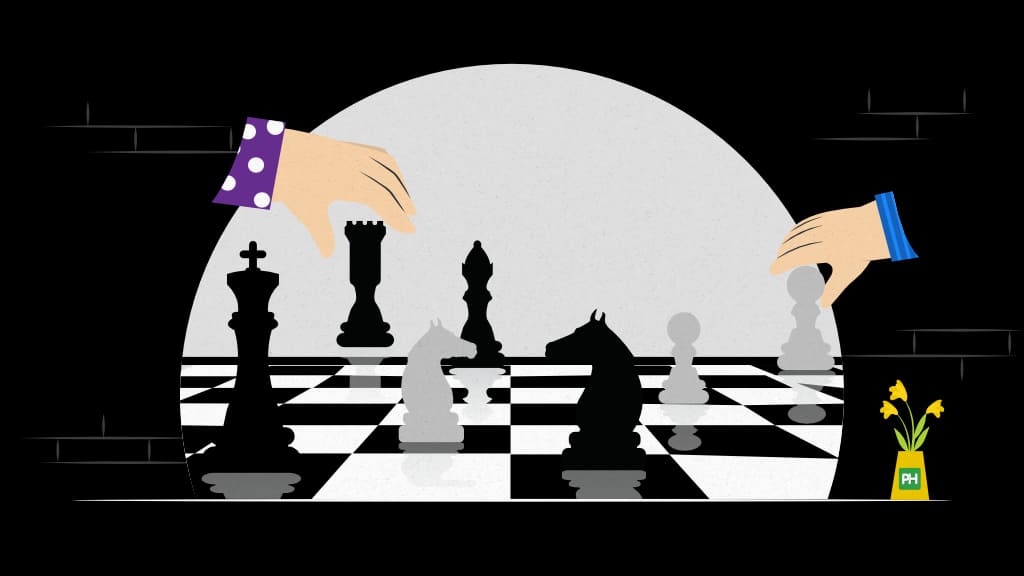Effective capacity planning ensures that your organization’s resources, like employees, technological tools, or your team’s efforts, are optimally used to meet project demands.
If your resources you not properly utilized, it could result in resource wastage, project delay, or even project failure. By being strategic and careful planning, you can avoid the pitfalls and ensure that your projects run smoothly from the start.
This is where capacity planning tools find their place, from managing resources, priorities, deadlines, anticipating demands, and ensuring seamless project execution, a capacity planning tool can make your life a lot easier.
In this article, we will discuss the top capacity planning tools, their features, benefits, and the pivotal role they play in managing projects efficiently. Let’s get started.
What is a capacity planning tool?
A capacity planning tool helps you monitor your team and evaluate their capacity. These tools help you in managing projects effectively and forecast resource allocation for managing deadlines.
This tool helps you to oversee the workflow, and strategically manage resources for upcoming projects. Further, you are able to analyze the number of members in your team and a detailed report of the workload of each member.
Read more:Guide To Project Resource Management: Processes, Challenges & Tools
Best team capacity planning tools
Before proceeding with choosing the right capacity planning tool for your team, you need to set up your expectations and requirements from that software. Select a tool that matches the specific requirements of your team.
I am sure our review of the top 10 tools will simplify this process for you, so you can start forecasting resources for your team right away.
1. ProofHub
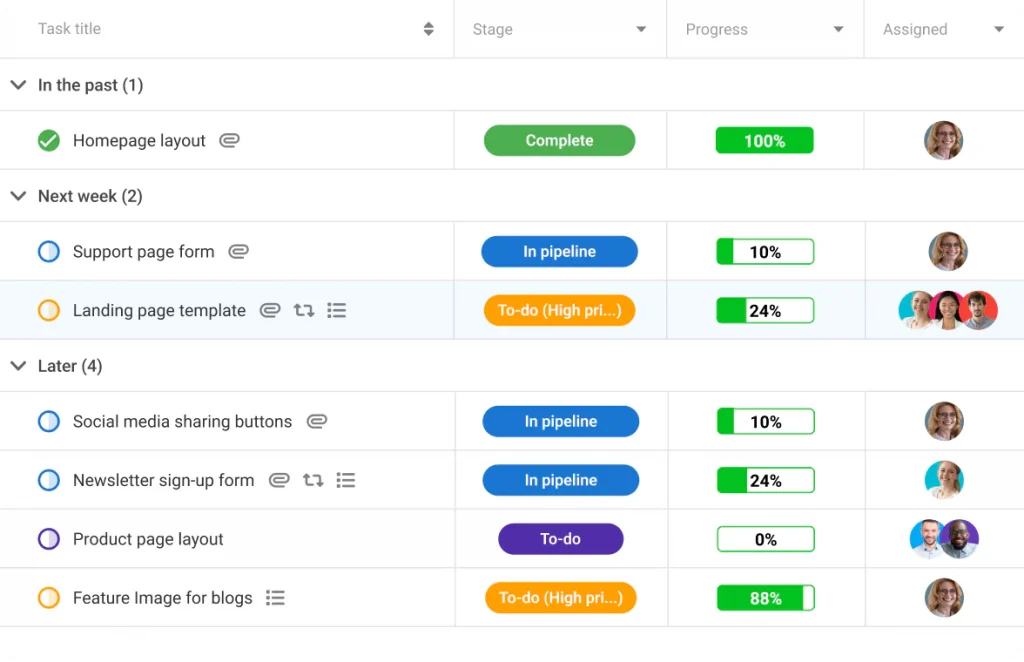
Having any capacity planning tool will not provide a complete project planning solution. You need to have a tool that will suit the exact requirements of your organization.
And this is the reason for us to mention ProofHub in the first spot.
ProofHub is an all-in-one project management and team collaboration tool that provides you with outstanding features for forecasting and capacity planning for your team.
It is versatile enough to have the ability to adapt to the needs of any team. So you can manage resources with ease, as well as manage projects and collaborate with your team all on the same platform.
Key features
- Ensure your team is on the same page
How many times do you need to check if your project is on track?
Ease it out with ProofHub. The powerful monitoring allows you to quickly and effectively track the progress of various tasks. Team members can quickly communicate, share ideas, and have open discussions on the platform.
Managers get complete control over the team. So you can monitor progress with ease. You can identify potential areas with chances of delay and quickly change your plan. The chances of loopholes are eliminated, ensuring the effective flow of the work progression.
- Effective allocation of resources
With ProofHub you can create workflows based on the nature of work. With customizable workflows, you can define the work process for each team.
Resource allocation is the prime focus. This ensures that teams working on different niches can analyze and allocate their workforce as per their requirement.
Effective workflows help in building a strong foundation for the quick and effective progress of your team. You can set up stages, tasks, and sub-tasks, and schedule them based on deadlines. Past trends analysis and reports available will help you in effective planning.
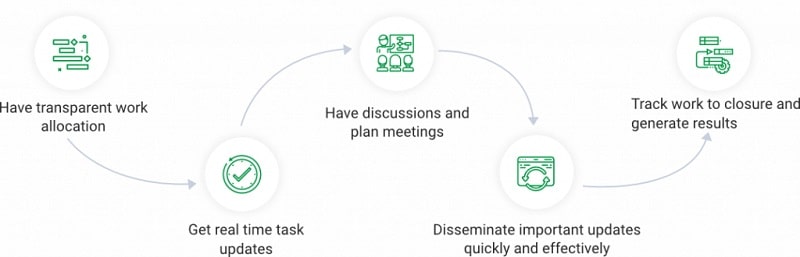
- Consolidated reports
ProofHub provides you with quick and effective reports. You can use these reports to analyze the work progress of your team. You can easily identify areas where your team requires improvement.
- Manage the workload and prevent burnout
With ProofHub, you get a bird’s eye view of the project. You can view the workload of your team members and adjust the workload to improve the overall efficiency of your team. This is very important for preventing burnout in your team.
- Avoid delays in projects
Analyzing the time spent by various users on specific tasks will help you precisely forecast the necessary resources for upcoming projects. Further, by setting time estimates on projects, you can pass clear information to your team for the time necessary for the completion of the task. This will prevent delays and ensure timely completion of tasks.
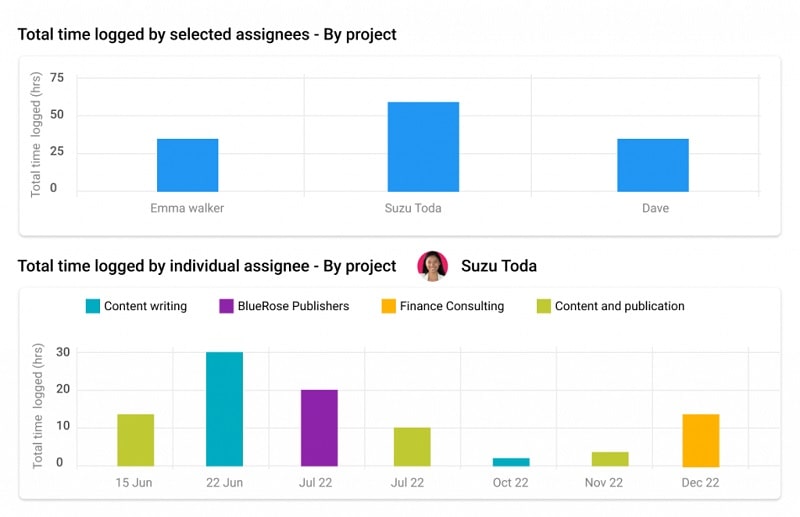
Additional features
- ProofHub chats for quick and built-in communication. This helps in getting work done effectively.
- Discussions for quickly sharing project ideas with team members.
- Online proofing for effective approvals and reviews
- Announcements for showing your appreciation towards team members who have performed well, or even use it for passing general updates.
- Notes, Stickies to jot down important information for accessing later.
- Intergrationes well with important tools like QuickBooks, Google Drive, Google Calendar, Dropbox and more.
Pros
- No additional learning curve.
- 24X7 customer support providing fast and quick responses.
- The onboarding process is so simple, it is just like a ‘cakewalk’.
- You get complete control over teams and tasks.
- Unlimited users in all pricing models.
Cons
- Notifications can be overwhelming sometimes
- Not suitable for individual users
Pricing
ProofHub provides flat pricing. That means you can add as many users to your team without affecting your overall cost. There are no hidden charges too.
The essential plan costs $45 per month (billed annually)
The ultimate control costs $89 per month (billed annually).
A 14-day trial period with all features is available. No credit card is needed, and no contracts!
Get started with your capacity planning and forecasting now!
(Flat pricing, No credit card required)
2. Runn
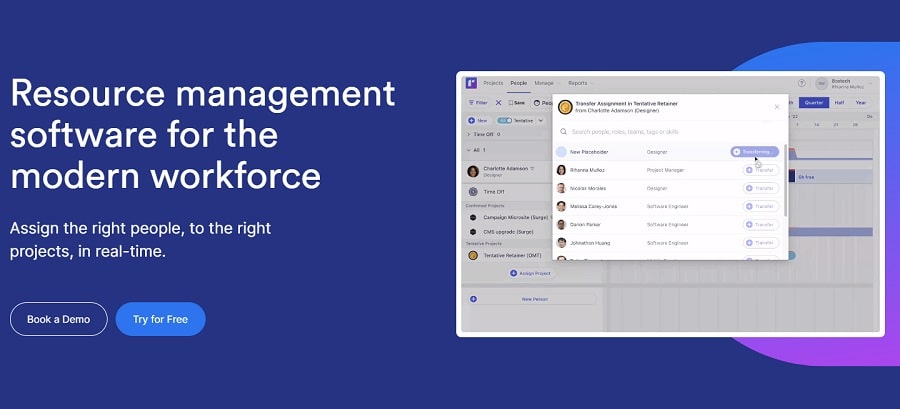
The best feature we love about Runn is the real-time optimization feature of team capacity using the drag and drop feature. This helps you plan and forecast future activities swiftly.
Runn offers you the unique ability to attach placeholders as an indication of open designations. While forecasting you can set reminders for hiring and other related activities. However, this tool is mostly favorable for financial organizations, and other businesses may find the features user-friendly and adaptable.
Key features
- Real-time drag-and-drop planning enables you to get instant feedback and fill gaps.
- Timesheets provide you with analytical reports between the actual time of working vs the planned time.
- Quickly glance through the project to understand hiring requirements for both short-term and long-term goals.
Pros
- A single place for arranging all your strategies.
- Analyze financial trends to identify the most profitable clients.
- Provides a calculative approach for upcoming bills to the organization.
Cons
- Lack of customization features.
- Built-in time tracking is not available.
- Limited reports and permission levels.
Pricing
Plans start from $8 per user per month. For enterprise pricing, you can contact their sales team.
However, for a tool that mostly focuses on financial planning and forecasting, the prices are slightly on the higher side.
3. Toggl Plan
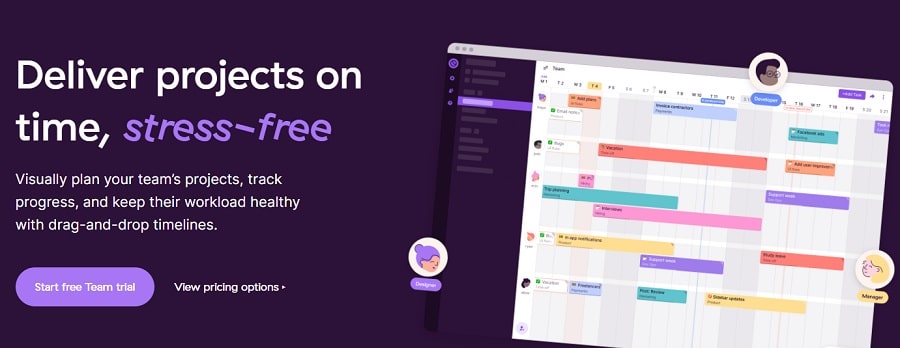
Toggl plan is best suited for your team if your main motive is keeping track of work hours. You can quickly see the project progress and resolve bottlenecks by efficiently planning the workload for your team accordingly.
However, there is a slight mismanagement in the pricing categories and the features you get. This means you may have to pay extra for just one additional feature, while the rest of the features remain useless for you.
Key features
- Best suited for small teams for quick allocation of resources.
- Schedule tasks in a jiffy – quickly analyze the workload on your team, and schedule upcoming tasks for your team.
- Access files and share them on the centralized platform.
Pros
- Easy to use and clean interface.
- Extensive list of reporting mechanisms.
- Team timeline for ensuring that your team is on track.
Cons
- Not friendly for mobile users.
- No version history – accidental deletion leads to loss of data.
- Exporting data is not possible.
Pricing
Individuals and small businesses can choose plans starting from $8 per user per month. Businesses with stakeholders and the need for exporting data can choose plans starting from $13.35 per user per month.
Looking for similar tools: Read – 14 Best Alternatives to Toggl
4. Saviom
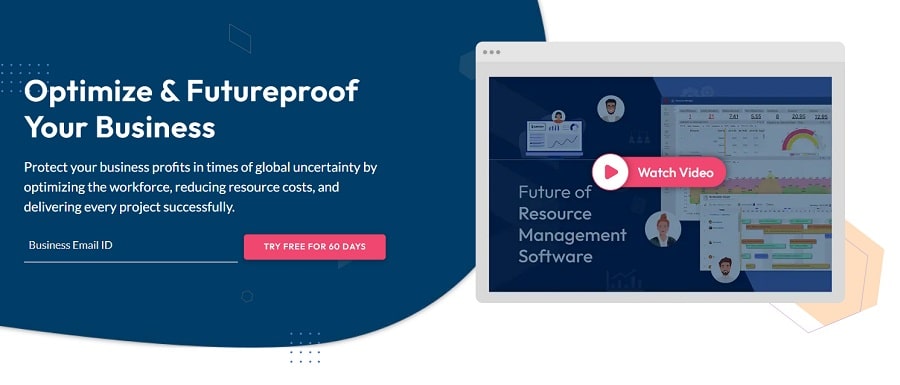
Saviom lets you dynamically manage your workforce – literally from anywhere. Gantt Charts are the biggest plus for this capacity planning tool as they provide a quick view of the resource distribution in your team.
However, you may notice that your customers/clients will not be able to add any manual field to the task list. They will be forced to use only the pre-set format.
Key features
- Provides you with detailed reports on the utilization of resources for projects and tasks.
- Skill management features help you identify the areas that require improvement in your team.
- Create different scenarios for managing the capacity of your team on the basis of assumptions and scenarios.
Pros
- Drag and drop feature for task reallocation/ modification.
- Quickly hide the features that you do want in the current task.
- Analyze historical data and trends efficiently for precise forecasting.
Cons
- Limited customization features
- Clients/customers cannot add custom fields, they can use the available format only.
- Mapping and integration are a big hassle
Pricing
Contact their sales team for prices!
5. Resource Guru
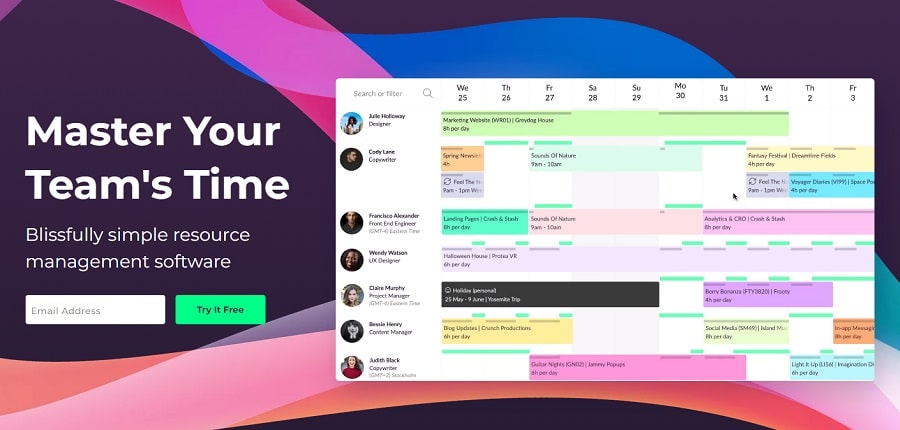
With Resoruce Guru managing your team will feel like a breeze. You get a drag-and-drop feature to create tasks and allocate resources effectively. You can easily monitor the performance of your team, so you can precisely forecast future trends and requirements.
However, in rare situations when you select a short duration for any task, the tool does not send you any warning of the same. Automation is very minimal, and so are analysis and prediction.
Key features
- You can view the availability of your team members. This way you can effectively plan and schedule tasks.
- Custom options for days off, holidays, and working hours. Thereby, providing you with the option for better forecasting for your project.
- Detailed reports on the past performance of the team, which helps in simplifying the decision-making process.
Pros
- Intuitive functions and easy to use.
- Simple onboarding process with a minimum learning curve.
- Drag and drop feature lets you change task details effortlessly.
Cons
- Does not work effectively on your mobile device.
- Repetitive events or holidays are not available – need to create them manually every time.
- Exporting reports is a hassle.
Pricing
The basic plan starts from $4.16 per user per month. This does not include reports. Plans including reports start from $6.65 per user per month.
6. Float
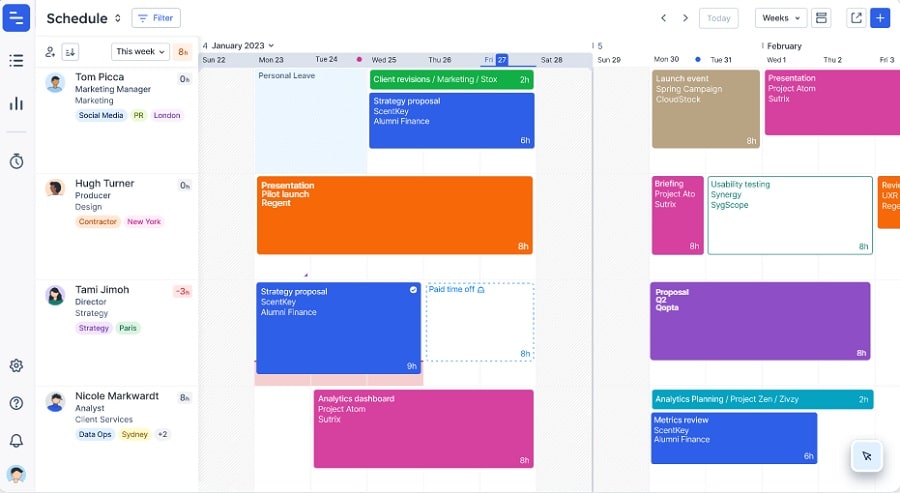
Float is an amazing resource capacity planning tool with the ability to quickly schedule tasks. You can easily view your team’s availability, including time off and public holidays. The unassigned roles in a task list can easily be sorted out for help in hiring.
However, float mostly focuses on cash flow management for small and medium businesses. Therefore, large teams or teams working on different projects
Key features
- You can integrate it into your accounting software. This will eliminate the need for manual entries and any chances of error.
- You can set your project budget based on hours or even dollars. This helps in precise forecasting.
- Set budget milestones to ensure the project is on track and also modify resource distribution beforehand.
Pros
- Quick onboarding and easy to use.
- Project outcomes based on multiple scenarios.
- Visualize future cash flow precisely and efficiently.
Cons
- Prices are based on the forecasts you create, therefore, they may end up on the higher side.
- Although they focus on finances, still there are very few currencies available in the database.
- Lack of customization.
Pricing
Resource planning starts from $6 per user per month. $10 per user per month for plans having time tracking.
7. Hub Planner
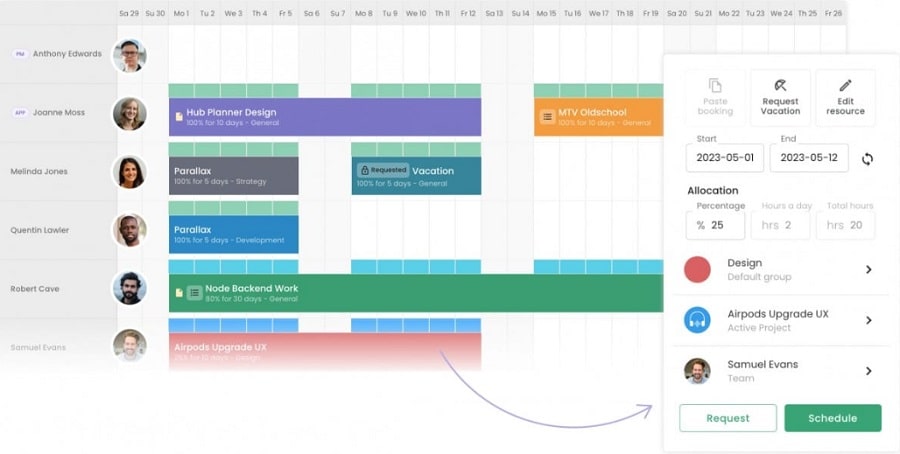
We found Hub Planner effective for teams because of its transparent work allocation function. Another thing the tool is good at is the number of customization options available.
However, you will not be able to input time less than half an hour. This means there are limited options when it comes to reporting.
Key features
- Transparency helps you to quickly identify gaps in the schedule.
- Powerful filter option to identify team members that are over-scheduled.
- Streamline projects to ensure a smooth progression in tasks.
Pros
- Customizable and easy to use.
- Pre-formatted templates that can be changed easily.
- Use the tool to plan non-work related activities like vacations or conferences.
Cons
- Real-time tracker is not available.
- Correcting mistakes needs administrator permission.
- Multiple issues with decimals when exporting time details to Excel.
Pricing
Plans start from $7 per user per month.
8. TeamUp

Teamup is a calendar solution built for scalable collaboration with unique calendar views and customizable access for team members.
The tool is a calendar at its core. It allows you to create color-coded sub-calendars for each team member. Team members can add their schedules to the calendar, and see everyone’s availability on the calendar. You can also add details and notes to each scheduled job, and attach files, images, and links. It’s easy to sync calendar data from other tools into Teamup to create a cohesive overview and get better insights into planning and execution. It may not replace your project management software, but it can be a great addition to your digital toolbox.
Key features
- Centralized platform for organizing and sharing all your files, notes and even time-stamped comments.
- Assign events to multiple calendars. They can be directly forwarded to other people through messaging, email, or social media.
- Quickly understand where your team members are spending their time. The transparency promotes healthy collaboration and reduces information silos.
Pros
- Keep all information in context and use built-in filters to find key details.
- One-touch system to load and get addresses/ directions right from your calendar.
- Quickly view the occupied dates of your team members.
- Work with calendar data in unique calendar views for better insights.
- Allow team members to add their schedules and update task status.
Cons
- Users seeking more advanced project management or automation capabilities might find it lacking.
- Offline capabilities are limited to mobile apps.
- It may take some time for users to explore and fully grasp all the features and customization options.
Pricing
The Basic plan is free. Paid plans start from $10 per month per calendar with a 3-day free trial.
9. Ganttic
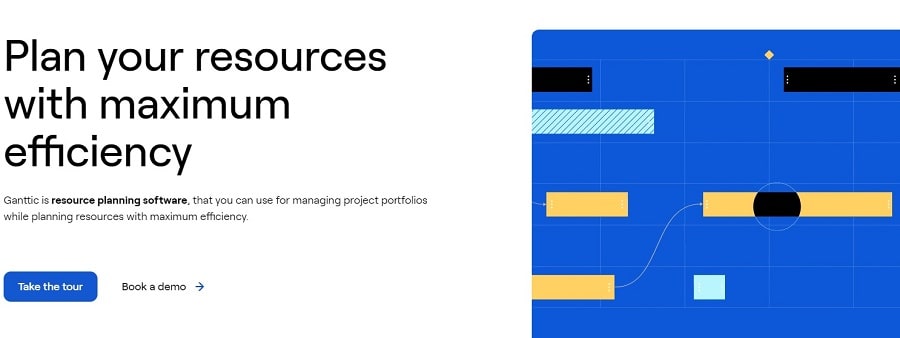
Ganttic lets you work with high efficiency. We found the ‘rotate Gantt chart’ to be the best feature. You can view your chart from the perspective of tasks or resources. This helps you to understand resource utilization.
However, Ganttic is a bit overwhelming. At first, the features and customizations may prove to be difficult for the user. There is a moderate learning curve for this tool.
Key features
- Schedule future tasks while keeping track of the existing responsibilities of your team members.
- Portfolio management helps to prevent conflicts and boosts productivity.
- Matrix view helps you to work on multiple projects at the same time.
Pros
- Quick and clear overview of who is working on which project.
- Calculate travel time and analyze time spent in transit.
- Real-time updates help in quickly transferring messages among the team.
Cons
- Drafts are not private
- Time blocks are fixed, and cannot be split
- Built-in time tracker not available.
Pricing
The prices depend on the number of users. Basic prices start from $25 per month.
10. Harvest Forecast
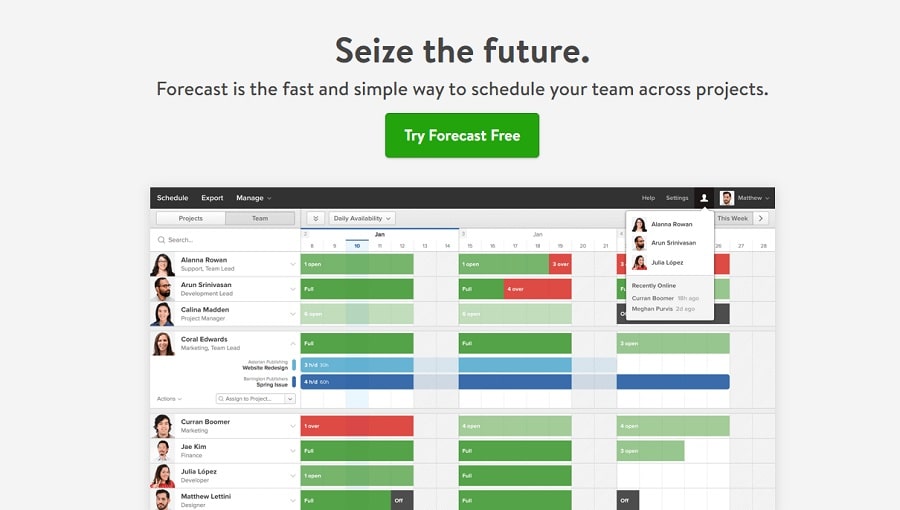
Harvest Forecast is a centralized platform for financial as well as resource management. The tool uses AI for forecasting, therefore, making the planning process very simple, quick, and highly efficient.
However, the AI takes a lot of time to understand your pattern, which means you cannot fully use the software to maximum efficiency at once.
Key features
- Efficiently balance resources across your available pool ensuring equal distribution of load to everyone.
- The placeholders save on the expenditure by hiring only when essential.
- The AI helps you to quickly estimate the time necessary for future tasks by analyzing past trends.
Pros
- Good for budgeting
- Ease for your team members to plan projects.
- Multiple views for effective distribution of tasks.
Cons
- The user cannot define the stage.
- Labels become repetitive thereby, losing their importance.
- Does not function smoothly on mobile devices.
Pricing
Starts from $31 per user per month. For the enterprise plan, you can contact their sales team directly.
How to choose the best capacity planning tool
Below we list the features on which we reviewed these tools. This will further help you in hitting the bulls-eye in your selection of the best tool for your team.
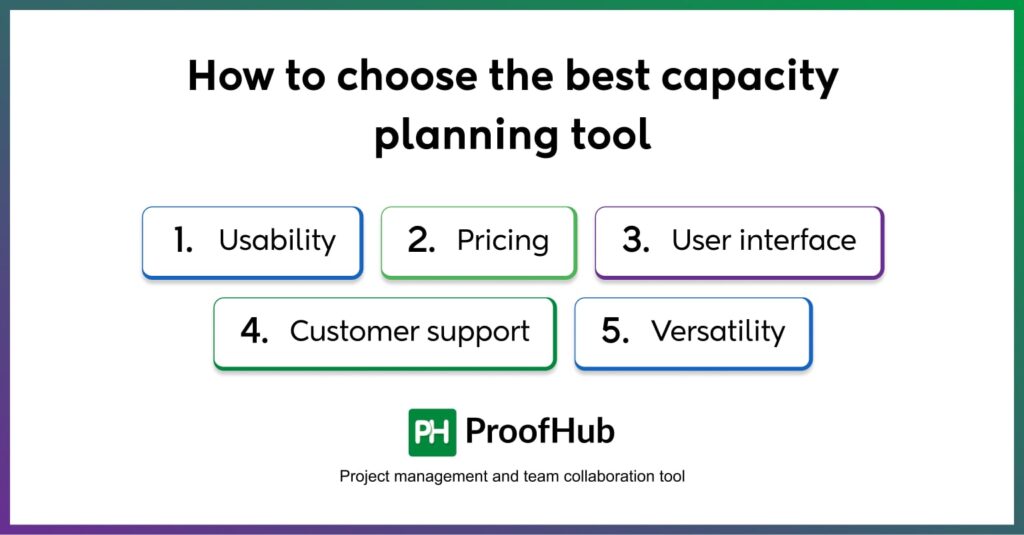
✅ Usability
The primary focus is on the learning curve. You do not want your team put in additional effort learning how to use this tool. A simple and smooth learning curve will ensure minimum hindrance to the workflow.
✅ Pricing
The tool must be friendly toward your financial bindings. You will never want a tool that burns a deep hole in your pocket on the pretext of making your team work effectively.
✅ User interface
How does a tool present itself to users? A simple, and user-friendly interface will help you as well as your team to quickly understand all the features and functionality. You do not want to pay for a feature that is too hard to use!
✅ Customer support
A tool that offers quick support is necessary to remain on track always. Your team will feel at ease working with the tool if they have quick assistance in case of any downtime or other issues.
✅ Versatility
When choosing a capacity planning tool, look for options that can help you use the tool for managing projects as well as for team collaboration. This will improve ROI, and also make this an all-in-one favorite tool for your team.
Best practices for using capacity planning tools

A quick go-through of the best practices for capacity planning –
1. Understand your team
You need to thoroughly understand the capacity of your team – from their availability to their skill sets. This will help you to forecast the workload on team members. Take into account the existing tasks they are working on, and the time they need for completing those tasks. This will help you to effectively delegate new tasks. This will also help in understanding the requirements for new hiring whenever necessary.
2. Prioritize tasks based on importance
Use your capacity planning tool effectively for planning tasks based on their priority. When you have a complete forecast of the task progression, you can work out your resources in such a way that there is a steady flow without any delays. Further, proper planning will prevent overburdening your team members.
3. Allocate resources with ease
When you have a complete forecast of your project, you will be able to allocate the resources available at your disposal as per the task deadline. This will help you effectively manage deadlines without the need to stress out. Also, you can identify bottlenecks and rectify them before they become a problem.
4. Keep everything on the same page
Capacity planning not only involves your team, but also the stakeholders, clients, and partners. You need to ensure transparency when forecasting to avoid any discrepancies. This will ensure that the plan you create fulfills the expectations of every entity.
5. Adjust and plan continuously
Capacity planning is a continuous process. No amount of planning and forecasting can ensure a foolproof plan. Also, keep a close eye on your team’s workload, ensuring that no one is overburdened. Be open to changes and adjust the available resources judiciously to avoid delays in your project.
Start forecasting effectively with ProofHub
I am sure you have realized that betting your money on a capacity planning tool is a smart move.
You may get spoilt for choices, and continuous research will lead to more new queries. So settle it all down with ProofHub, which is not limited to forecasting and capacity planning. You get an all-in-one project management and team collaboration tool.
Effectively forecast plans and become a pro!
(Flat pricing, No credit card required)
FAQs about capacity planning tools
What is capacity planning?
Capacity planning is the process of determining the optimal amount of resources needed to meet future demand and ensure efficient use of available resources.
What are the benefits of using tools for capacity planning?
Team capacity planning tools help organizations optimize resource utilization, avoid over/under-provisioning, reduce costs, and improve performance, resulting in better decision-making and increased efficiency.
What types of capacity planning software are available?
There are various types of capacity planning tools, including spreadsheets, simulation software, analytic tools, and enterprise resource planning (ERP) systems.
What industries can benefit from capacity management software?
Manufacturing, transportation, healthcare, hospitality, and retail are some of the industries that can benefit from capacity management tools to optimize resource utilization and improve operational efficiency.
How do I choose the right capacity planning tool for my business?
Consider your business needs, budget, and user requirements. Evaluate available tools based on features, scalability, and compatibility with your systems. Conduct trials and select the most suitable option.
What are the best practices for using team capacity planning tools?
Some best practices for using resource capacity planning tools include setting realistic goals, regularly updating data, involving stakeholders, and considering different scenarios.