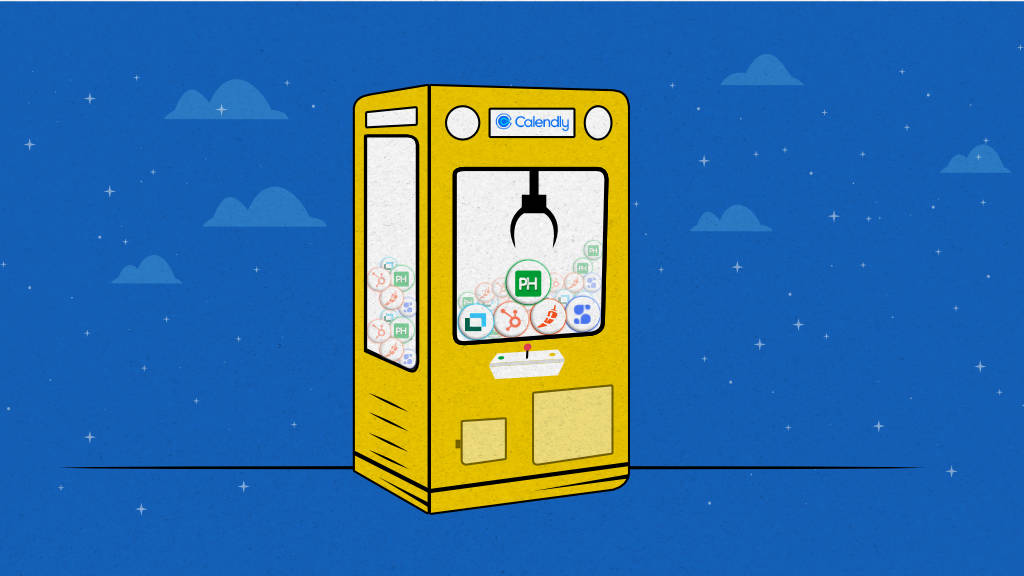Introduction
If you’re looking for the best Calendly alternatives then it’s likely that you need a tool more powerful than this free online appointment and scheduling software.
While there are hundreds of options to choose from, this article is composed to help project managers and working professionals by providing them a valuable insight into some of the best Calendly alternatives available.
Let’s get started and learn what Calendly is, what it offers, and its drawbacks that make users switch to another tool.
What is Calendly?
Calendly is a simple online appointment scheduling software that enables you to avoid the hassle of back-and-forth emails.
Calendly simplifies the complex scheduling process by only offering times that sync with your availability across all your calendars. The tool caters to freelancers, institutions, organizations, and businesses of all sizes across various industries.
Calendly: pros, cons & pricing
Pros of Calendly
- Great integration
- Mobile usability
- Automatic time zone adjustments
- SMS notifications
- On-demand scheduling
Cons of Calendly
- The basic plan lacks important features
- Expensive per-user fee
- No desktop software
- Lack of dashboard customization options
- Poor mobile app
- Average customer support
Pricing: The most popular Pro plan is priced at $12/month/user.
7 best Calendly alternatives for 2024
The market is flooded with highly functional Calendly alternatives that offer more features at competitive pricing. We have conducted extensive research and compiled a list of powerful tools that you can easily replace with Calendly.
Let’s explore these tools.
1. ProofHub

ProofHub is an all-in-one project management and team collaboration tool that empowers project managers and project teams to have greater control over their projects.
Featuring among the best Calendly alternatives, ProofHub offers a range of powerful features, including a Project Scheduling Calendar, in a single place, eliminating the need to use multiple apps for time management, task management, file management, chat, etc.
ProofHub brings all team members on a common platform to coordinate tasks, lead discussions, and stay updated on all project-related activities with a Bird’s eye view.
Unlike Calendly, ProofHub is a comprehensive app like Calendly that enables project managers to manage straightforward and complex projects efficiently. Since every team member can track their work progress, ProofHub improves job accountability and ensures everyone sticks to their deadlines.
An intuitive interface, fixed pricing plans, a minimal learning curve, and a robust list of features under one roof make ProofHub a must-have in every project team’s arsenal.
Key features of ProofHub
1. Project Scheduling Calendar
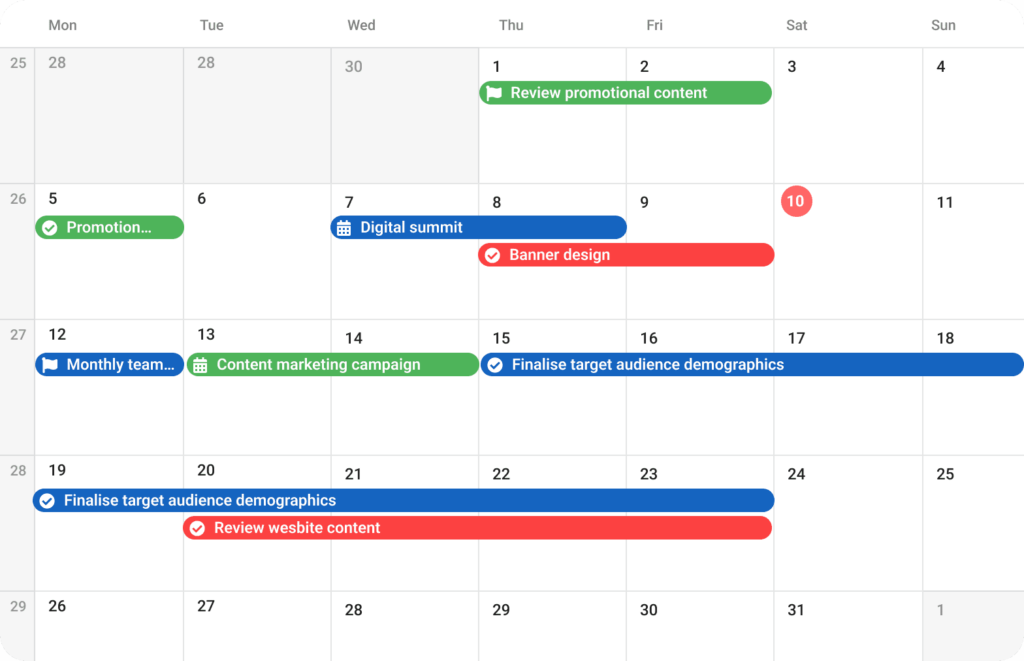
ProofHub’s scheduling calendar helps project managers and team members organize and schedule events, tasks, and milestones in one place. Automatic reminders ensure you don’t forget your crucial work and see all calendar data across all projects in one place.
You can add recurring events and tasks without having to add them manually. You can select your calendar view from day, week, two weeks, or even a month and schedule work suitably.
2. Online proofing
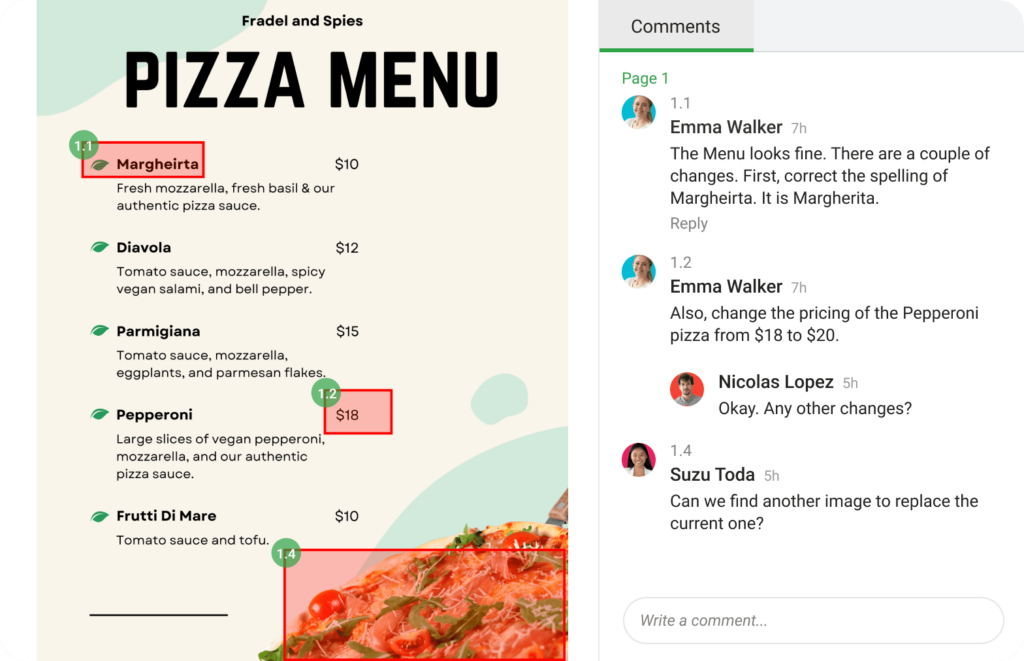
ProofHub is a strong Calendly alternative because it offers much more than what you get from Calendly. ProofHub’s online proofing tool allows users to collaborate on files and documents, and review, and proof them using annotation tools right where they are.
Add clear, actionable feedback for specific regions, and mark suggestions or input as resolved once the changes are made.
You approve all files with a single click of the button. Online proofing is highly popular among graphic designers, web designers, and video creators who otherwise had to spend a lot of time on old-fashioned pen and paper and email-based proofing procedures.
3. Task management
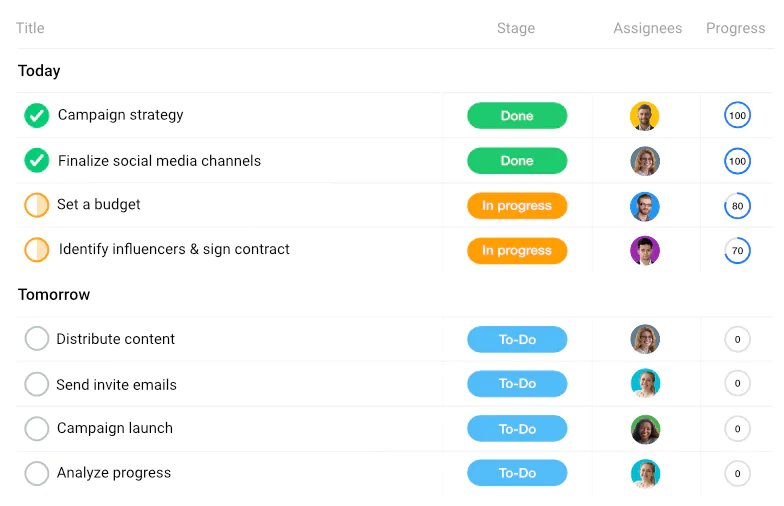
ProofHub is labeled as “all-in-one” software because it offers a list of advanced features in a centralized location. Task Management software in ProofHub is a useful addition for project managers and team members who sometimes lose track of what work they are supposed to do and when. Using this feature, project managers can easily create, assign, and monitor projects and tasks from a centralized location.
Not only this, you can also set time estimates, and due dates, attach files, and add comments in one place. Add custom labels to differentiate, prioritize, and organize tasks. Time tracking allows you to record time spent on tasks and save it in timesheets.
4. Timesheets
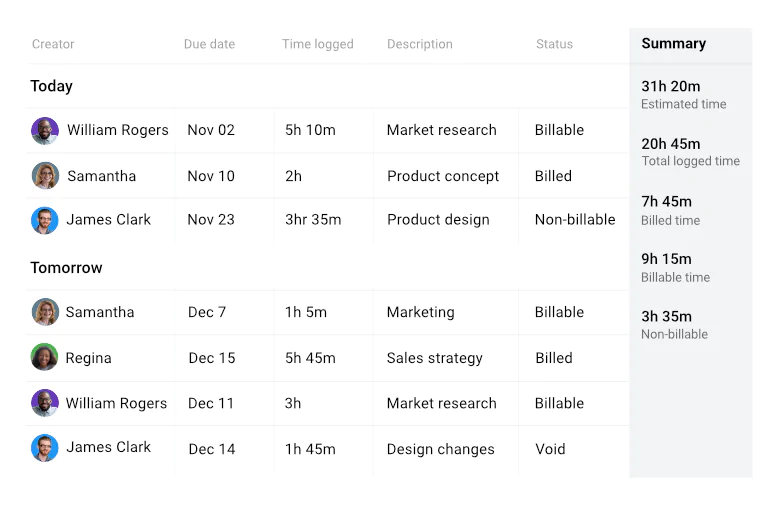
Many users who are looking for Calendly alternatives prefer to use a tool that offers them additional features other than online scheduling. ProofHub’s time management software empowers professionals to bring all their time data at one central place. You can add timesheets to record time data, and use them for payroll, client billing, estimation, tracking, and even time management at the workplace.
Set time estimates for tasks and know which tasks are taking longer than usual to be completed. A Bird’s eye view enables users to see all-time data of people across all projects, billable or non-billable, project progress, and status without needing to jump through projects.
5. File management
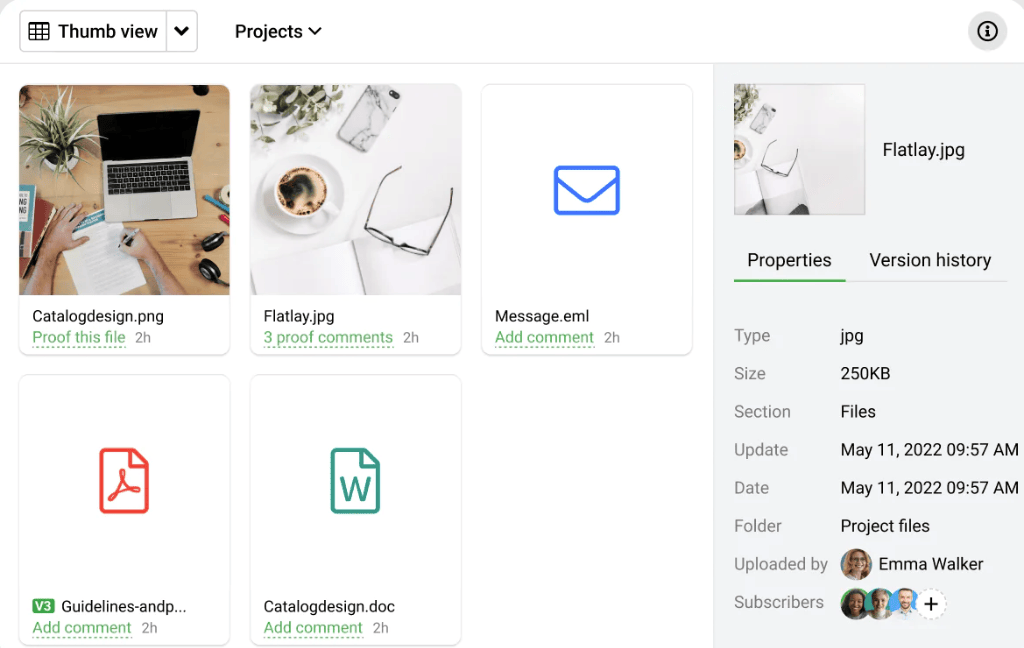
Managing bundles of important files and documents is not easy. Paper docs and files take extra space, are prone to damage, and consume extra time when you have to search for required information, reports, or data.
ProofHub’s File Management software eliminates the need to use paper files by allowing users to upload, store, and organize all their digital files in one central place that they can access from any device connected to the internet. You can store multiple versions of the same file, access version history, compare with the older versions available, and restore if needed.
6. Kanban boards
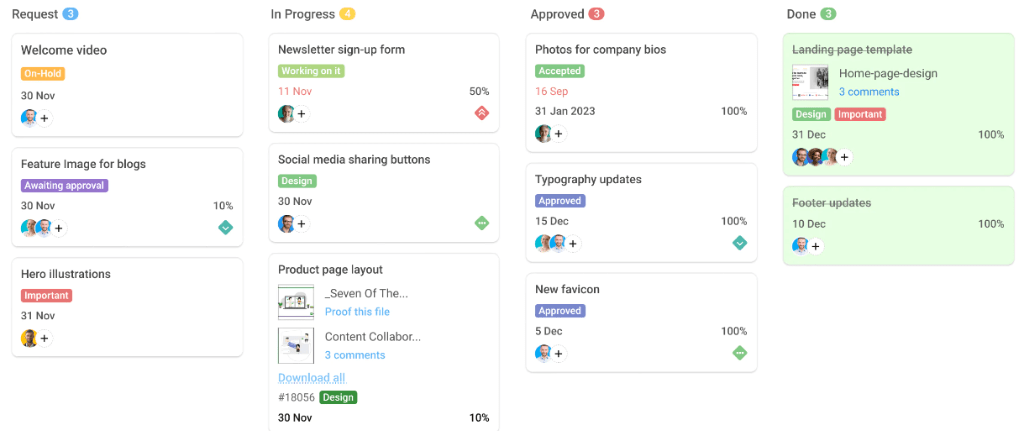
Kanban Boards in ProofHub allow project teams to move tasks through multiple stages as well as get notified for the same. This visual view of workflows makes it easy for project managers to check the status of the tasks assigned and who is working on them. Project teams can customize workflows as per their requirements by adding more sections than default settings.
7. Custom fields
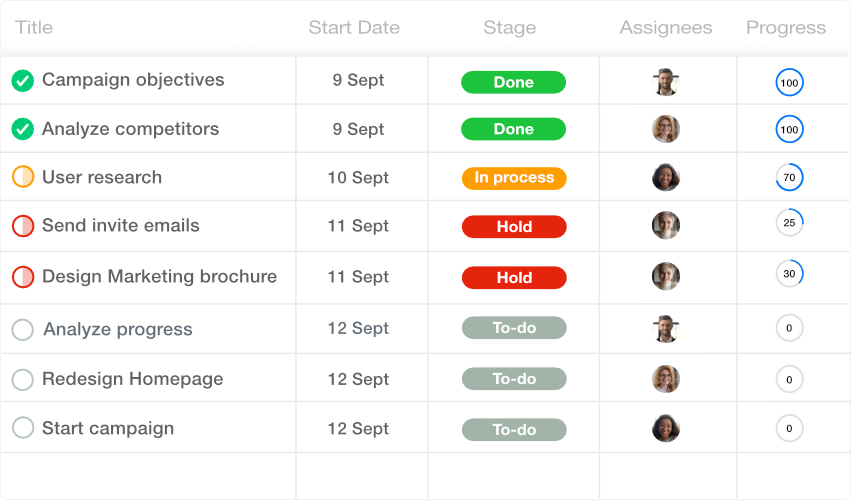
Every project is unique, which necessitates the need for a dedicated space to add information that is unique to your workflow or project. The default fields in various project management tools might not always be adequate. So, ProofHub’s custom fields are important to suit the specific needs of your projects and teams. You can add the following fields:
- Text
- Text area
- Dropdown
- Tags
- Numbers
- Percentage
- Currency
- Date
8. Table view
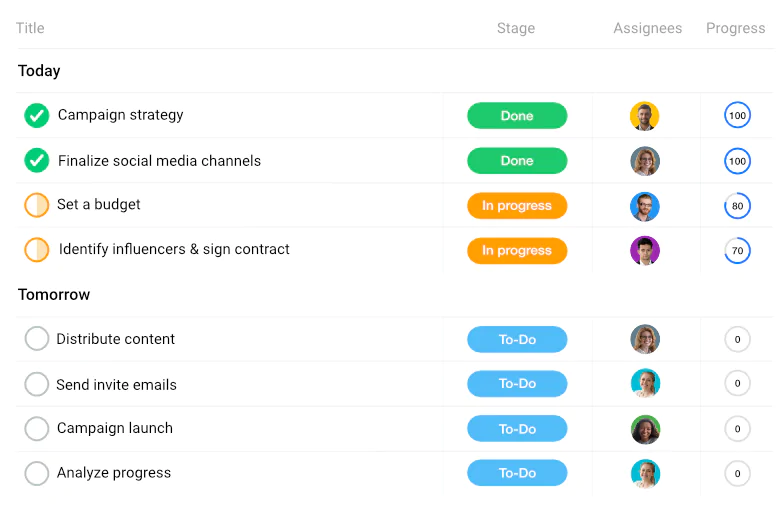
Seeing different tasks assigned to you in a listicle can confuse you; you have no idea about their type, det dates, priority, deadlines, etc. Table view in ProofHub filters all your tasks so you can plan and organize projects in a way that’s best suitable for your team. Assign tasks, filter and view data based on priority, and keep essential details front and center.
9. Group chat
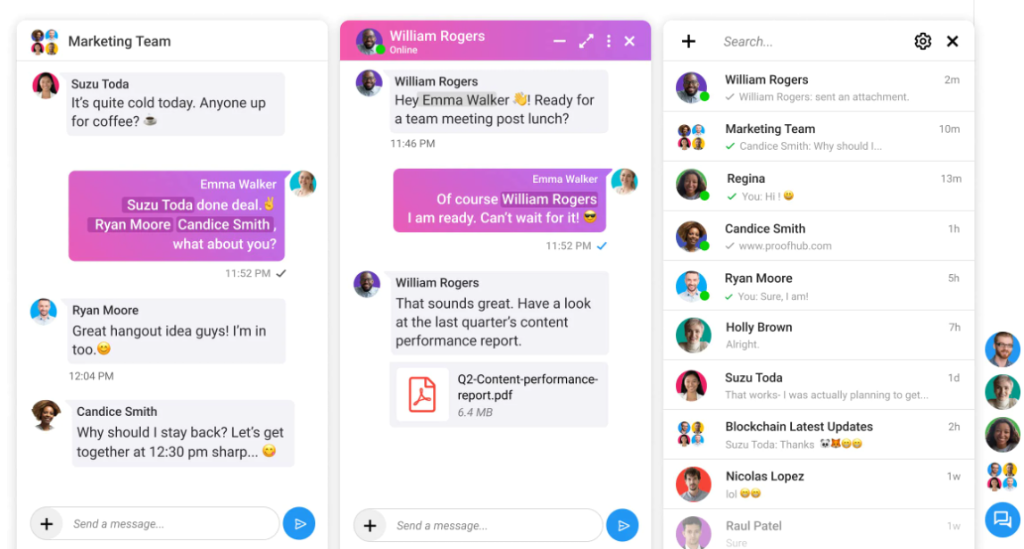
Project teams end up spending valuable time and energy on scheduling and participating in video conference and audio conference calls. While such team meetings and discussions are important, frequent meetings can cut down on your team’s productivity.
ProofHub’s Group Chat tool enables project managers and team members to have quick conversations by quickly sending/receiving direct messages. Users can also add emojis, attach files, ask questions, and receive answers instantly while working.
10. Stickies & Bookmarks
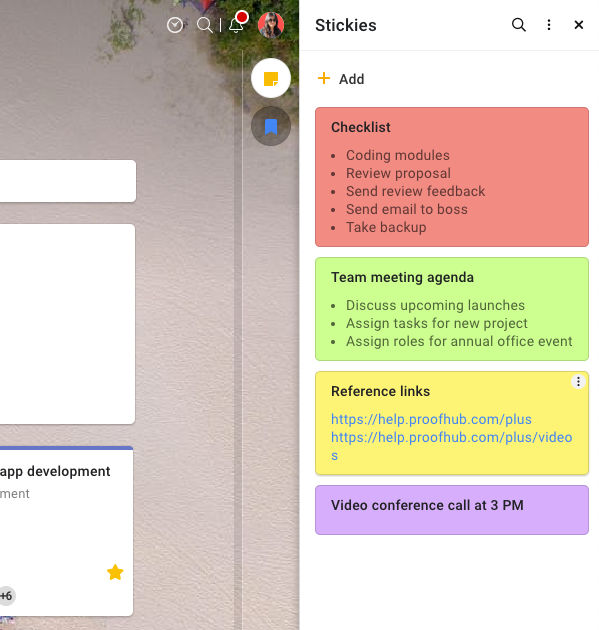
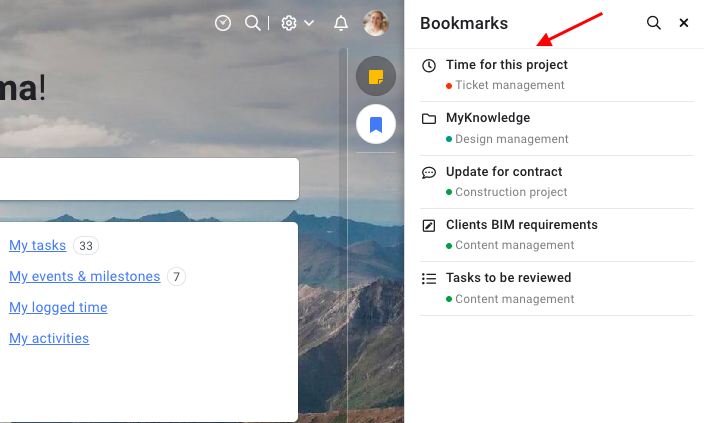
Use Stickies in ProofHub to quickly jot down and organize your key information, like new ideas, reference links, and minutes of meetings, and use them anytime you want to. With Bookmarks, users can access frequently used stuff faster, like projects, task lists, discussions, file folders, notes, and timesheets.
Pros
- Allows customization of workflows and schedules to fit the specific needs of different projects and teams.
- Time tracking features to monitor the duration of meetings and tasks, helping with project time management.
- Offers in-built chat and discussion features, which help in maintaining all communication related to meetings and projects in one place.
- Facilitates the sharing of documents and files related to meetings, making it easy to access necessary information during discussions.
- ProofHub forms feature to create customized booking and appointment forms
Cons
- Provide only 14-day free trial.
Pricing
After a 14-day free trial, ProofHub offers a flat pricing model with two paid plans.
- Essential: $45/month (billed annually) for unlimited users.
- Ultimate control: $89/month (billed annually) for unlimited users.
Rating
- Capterra: 4.6
- G2: 4.5
2. Chili Piper

Chili Piper is an advanced scheduling tool like Calendly that is designed for B2B revenue team meetings. This powerful scheduling software system works well not only for B2B, sales, and customer support teams but also for any individual and teams that need to schedule meetings online.
The reason why Chili Piper is considered a better Calendly alternative is that while the latter works well for individuals and freelancers, Chili Piper’s features are more suitable for teams that need high functionality.
Main features include
- Web form conversion: Converts web form submissions into scheduled meetings instantly, boosting lead engagement and conversion rates.
- In-app conversion: Allows users to book meetings directly within your application, enhancing user experience and conversion efficiency.
- Marketing campaigns: Integrates scheduling links into marketing campaigns, enabling seamless meeting bookings directly from emails and landing pages.
- Process automation: Automates repetitive scheduling tasks, streamlining workflows and reducing manual effort.
- Individual Scheduling: Facilitates personalized scheduling links for team members, making it easy to book one-on-one meetings.
Pros
- Easy-to-use Google Chrome extension
- Reduces back-and-forth communication
- Salesforce integration
- Includes round-robin meeting distribution
- Automated email reminders
- Robust reporting feature
Cons
- Lack of payment processing options
- Complex features can be overwhelming for new users
- The app can be slow at times
- Limited to scheduling only
- Expensive pricing for teams with a limited budget
Pricing
- Instant booker: $15 user/month, billed annually
- Handoff: $25 user/month, billed annually
- Form concierge: $30 user/month, billed annually
- Distro: $30 user/month, billed annually
Rating
- Capetera: 4.4
- G2: 4.6
3. Sidekick.Ai

You can consider Sidekick.Ai as your smart scheduling assistant. This powerful Calendly alternative and feature-rich scheduling platform offers various ways for users to schedule meetings, like Forward to Schedule, Link Sharing, and Sidekick scheduling.
Sidekick.Ai is also the first scheduling software that uses machine learning to process language for scheduling meetings. You never have to go through time-consuming tasks, like checking the calendar, picking a date and time, and sending it with a confirmation.
Sidekick.Ai automatically emails your prospect with a list of your available times.
Main features include
- Automated scheduling: Uses AI to automatically find and book the best available times for meetings, eliminating manual coordination.
- Group scheduling: Facilitates scheduling meetings with multiple participants by finding mutually convenient times for all.
- Calendar management: Integrates with popular calendar systems to keep schedules organized and up-to-date.
- Online scheduling: Provides an online platform for easy and convenient scheduling from any device.
- Multi-location scheduling: Manages scheduling across multiple locations, ideal for businesses with various branches or offices.
Pros
- Easy to set up and use
- Excellent customer support
- Book group meetings instantly
- Easy to navigate Integrations & Automation
- Sends out meeting invites to everyone
- Sends reminders before meeting
Cons
- Needs more integrations
- Missing a few features
- One-dimensional scheduling software
Pricing
- Hero plan: Free with limited functionality
- Superhero plan: $5 month with unlimited sources & calendars
- Business plan: Need to contact sales
Rating
- Capetera: 5
- G2: 4.9
4. HubSpot Meetings

HubSpot Meetings is another one of the best alternatives to Calendly that is popular among small and medium businesses as a reliable and efficient scheduling software.
The scheduling software makes it easy for potential customers and actual customers to schedule meetings with your team, which saves hours spent on tedious, unnecessary emailing.
Prospects can schedule group meetings or round-robin meetings, and they’ll be added to your HubSpot contacts database. You can also integrate your scheduling software with your landing pages to your website so that visitors can effortlessly get access to your team.
Main features include
- Native integration with HubSpot CRM: Automatically syncs meeting details and updates contact records within HubSpot CRM.
- Direct integration with Outlook 365 and Google Calendar: Keeps your schedule up-to-date and prevents double bookings by syncing seamlessly with Outlook 365 and Google Calendar.
- Page design and Easy link functionality: Allows you to create personalized booking pages and share simple booking links, enhancing the user experience for clients and prospects.
- Calendar embedding: Enables you to embed your booking calendar directly on your website, making it easy for visitors to schedule meetings without leaving the site.
- Appointment scheduler to automate sales processes: Automates the scheduling of sales appointments, reducing manual effort and accelerating the sales process.
Pros
- Fully built-in CRM
- In-depth design functionality
- Connects with apps your team already uses
- Salesforce integration
- Customizable reports and Dashboards
Cons
- Expensive
- Contracts aren’t flexible
- Limited reporting
Pricing
- Free
- Paid: $10.80/month per calendar, paid annually.
Rating
- Capetera: 4.5
- G2: 4.4
5. Doodle

Doodle is a cloud-based appointment scheduling tool like Calendly that is designed for both small and large companies. The platform enables users to schedule and customize meeting requests.
Doodle eliminates long email threads and schedule juggling, which helps you be more productive. Its simplicity and utility make it easy to use even for rookies who are not tech-savvy.
The privacy and security of Doodle is a notch above many other online scheduling software. The app is free to download, and there’s no charge to use the service. To use advanced features, you must upgrade to a Private or Business account.
Main features include
- Booking page: Allows users to create a personalized booking page where others can schedule meetings at available times.
- Schedule time with anyone, on any calendar platform: Compatible with various calendar platforms, enabling seamless scheduling with users regardless of their calendar system.
- Clear visual snapshot: Provides a clear visual overview of participants’ availability, making it easy to identify common free times for meetings.
- Easy-to-follow interface: Features an intuitive, user-friendly interface that simplifies the scheduling process for both organizers and participants.
Pros
- Effortless way to choose a time to meet for everyone
- Confirmation and reminder functionality
- No account is required for one-off scheduling needs The free account offers all the features to schedule a meet
- Automatic time zone adjustments
- Limit the number of events in a single day
Cons
- Advanced features are available only with top-tier plans
- Limited integrations
- Simplistic feature set
- Not many people use it
- Doodle page can be overwhelming with ad
Pricing
- Free: Offer limited functionality for up to 1 user
- Pro: $6.95 per user per month, paid annually with all free features, plus additional features
- Team: $8.95 per user per month, paid annually with all pro features, plus features
- Enterprise: Contact sales team
Rating
- Capetera: 4.6
- G2: 4.4
6. SimplyBook.me

SimplyBook.me is a booking and scheduling software that helps project managers manage their projects more efficiently and effectively. This alternative of Calendly allows project managers to schedule meetings, consultations, demos, and other appointments with their clients, team members, and stakeholders easily and conveniently.
They can also sync their calendars with Google, Outlook, or iCal to avoid double bookings and conflicts
It provides a variety of custom features that can enhance their project management capabilities. It also offers features such as payment processing, notifications, custom features, and integrations with other systems.
Main features include
- Appointment management: Offers robust appointment management features, including automated confirmations, reminders, and the ability to reschedule or cancel appointments with ease.
- Multiple booking methods: Supports multiple booking methods, such as online booking, in-person booking, and via social media platforms like Facebook and Instagram.
- Ability to send reminders: Automatically sends email and SMS reminders to clients, reducing no-shows and ensuring timely attendance.
- Choose from over 60 custom features: Offers a wide selection of over 60 customizable features and plugins, allowing businesses to tailor the booking system to their specific needs.
Pros
- Reminder functionality on appointments whenever they are booked, canceled, or rescheduled
- Accept online payments through various payment solutions, such as Stripe, PayPal, Square, and more.
- Automatic time zone adjustments offer a wide range of custom features
Cons
- Can be a little difficult to use at first, especially for beginners
- Limits the number of bookings
- Treats the custom features as add-ons that consume your feature slots on each plan
Pricing
- Free: 50 bookings included in the free plan.
- Basic: €8.25 /month, billed annually 100 bookings included.
- Standard: €24.9 /month, billed annually 500 bookings included.
- Premium: €49.9 /month, billed annually 2000 bookings included.
Rating
- Capetera: 4.6
- G2: 4.4
7. YouCanBookMe

YouCanBookMe is another great alternative to Calendly. It is an online booking system that allows you to manage your appointments, payments, marketing, and more.
It integrates seamlessly with Google and iCloud Calendar and offers a personalized scheduling page for your customers. You can customize your booking page, accept online payments, sync your calendars, use various custom features and integrations, and access reports and analytics.
Main features include
- Customizable booking pages: Users can create personalized booking pages with customized availability, meeting types, and branding options to match their business identity.
- Time zone management: Automatically detects and adjusts for different time zones, making scheduling convenient for global teams and clients.
- Buffer times and padding: Users can set buffer times between appointments and add padding around bookings to ensure smooth transitions and preparation time.
- Reduce no-shows with email and SMS reminders: Automatically send email and SMS reminders to clients before appointments to minimize no-shows and ensure timely attendance.
Pros
- Friction-free scheduling that saves you time
- Automated follow-up emails
- View and export bookings
- Works across all devices
- Time zones automatically detected
Cons
- The initial configuration is very confusing
- Limited integrations
- Simplistic feature set
- Slow customer support
Pricing
- Free forever: Offer limited functionality
- Paid plan: $10.80, per calendar/month, save 10% when billed annually and 20% when billed for 2 years
Rating
- Capetera: 4.6
- G2: 4.7
The final word
Even though many Calendly alternatives claim to be the best, it’s more about your team’s requirements.
Are you just looking for online scheduling software, or are you looking for a comprehensive tool for project management and team collaboration?
If your team and organization are looking for an affordable solution that offers much more than just online scheduling, ProofHub is ideal. With a wide range of features in a centralized location, ease of usage, fixed pricing, and minimal learning curve, ProofHub can help you and your team simplify complex project management and streamline workflow.
The choice is yours. Do you want to continue to use one-dimensional scheduling software or move on to a more prominent tool with more capabilities? Hoping you will make a well-informed decision.
Related articles