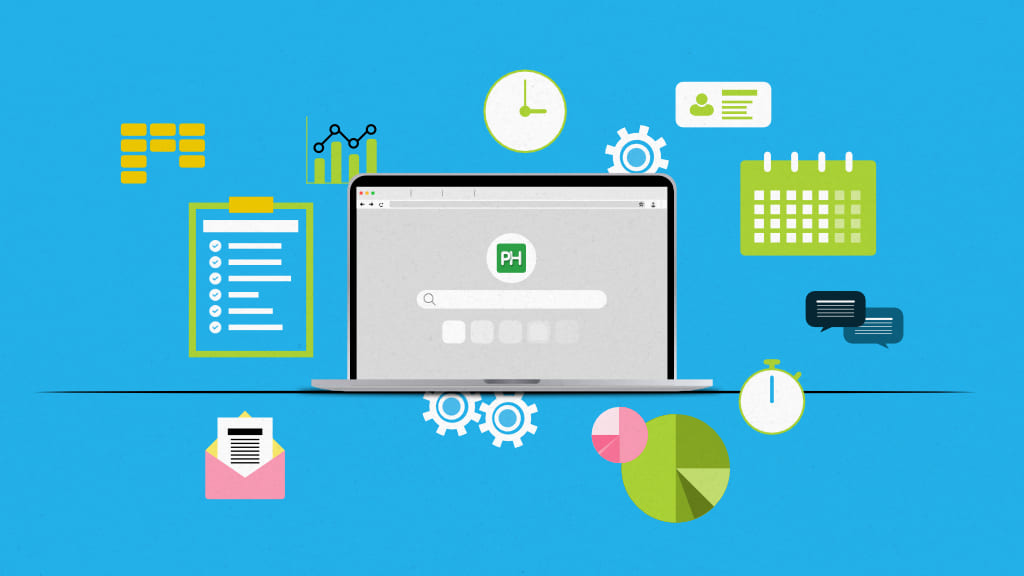Introduction
Whether you are a small business owner or heading multiple businesses, there will always be several activities going on every time. It could be a challenge to handle too many things at once and not let work become chaotic. This is why it makes sense for businesses to start using business management software to stay on top of things.
These days more and more organizations or companies are investing in business management software to get things done, predict risks, and improve overall efficiency. Thus, it won’t be wrong to say that business management tools have come a long way and are constantly making things better for anyone involved in some sort of business.
What is business management software?
Business management software, by definition, is an application or set of programs that help businesses support, improve, and automate their processes. Such software assists in eliminating errors, completing business tasks, and reporting activities, and increases overall efficiency and effectiveness.
All in all, a business management tool or company management system is designed in such a way that it meets the requirements of business processes most effectively.
Types of commonly used business management software
Deciding on a business management software for your organization isn’t always an easy task as there are different types of business solutions used for different purposes. Below are some commonly used software in businesses:
- Business invoicing programs
- Project management software
- Asset management software
- Customer relationship management (CRM) software
- Database software
- Word processing programs
- End-to-end business tools
List of top 21 business management software
Choosing the right business management software is vital for enhancing operational efficiency. This article assists both first-time buyers and those seeking an upgrade in making informed decisions.
An effective business management system should serve as a versatile toolkit, covering essential aspects like project and resource management, customer relationships, time tracking, document management, and payroll. By carefully evaluating these features in alignment with your business needs, you can confidently invest in a solution that streamlines your workflow and propels your business forward.
Let’s take a look at the 21 best business management software that you should start using as early as possible:
1. ProofHub
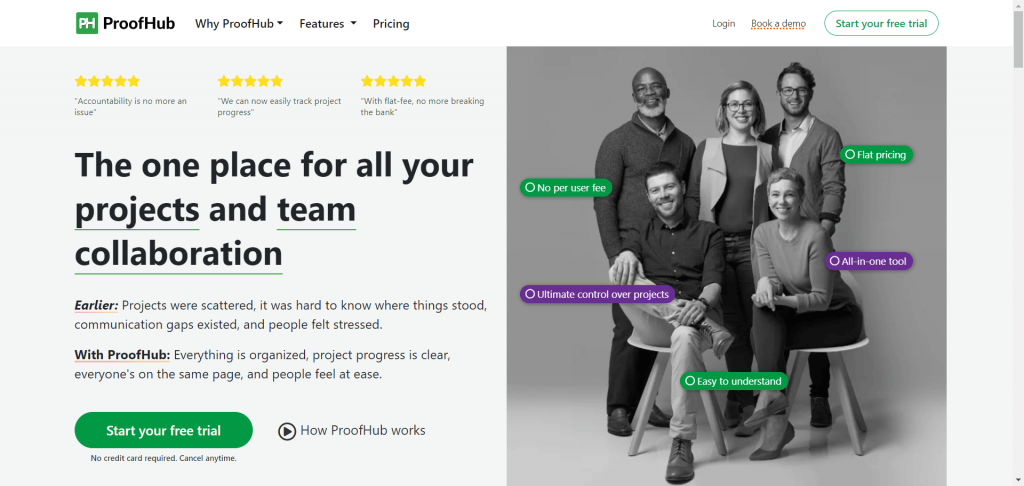
ProofHub is an all-in-one business management software that helps businesses manage work in a way that everything can be kept organized in one place. It is a central platform that allows teams to sort through the clutter and visualize their everyday tasks seamlessly.
The software is based on the concept of centralizing all of your project requirements for simple access. ProofHub eliminates the need for several apps to share updates, collaborate, or manage assignments; all can be done in one spot.
You can assign tasks to your team members, track their progress as they do them, and ping them for updates whenever you need them. You can easily plan out the rest of the week and make meeting notes. It allows you to send out wishes to everyone by letting you make company-wide announcements. Team members can even connect with each other instantly using personal or group chat.
After approving the final adjustments to the deliverables, managers and their subordinates can easily mark activities from “doing” to “done.” ProofHub also allows you to manage and share files. You can even ping the customer with a progress report, ensuring that all of your work is completed on time and in one place.
ProofHub offers a variety of productivity features to help businesses of all sizes improve project outcomes.
Here are all of the notable ProofHub features you’d like to see in your business management app.
- Focus on what matters most
The task management section of ProofHub is responsible for the creation, management, and tracking of tasks in a project. Tasks for the entire team can be planned and readily laid down in a visual-friendly Kanban format and Gantt charts.
The Table view in ProofHub organizes all of your tasks like a dynamic Excel spreadsheet. It’s quite useful for someone who has spent their entire working life working with tables because it’s jam-packed with column functions.
You can also customize the task view as per your unique needs using custom fields. The calendar view allows you to see all of the tasks you’ve been allocated throughout the week, so you’re always aware of when you need to follow up on important chores.
ProofHub has a variety of other useful task management tools too, like a task deadline, instant task notifications (in-app and by email), and task workflows, which make job management easier.
- Everything is in one place
Whether on-premise or remote, ProofHub brings your team together with active collaboration features. The discussions section in ProofHub helps you have real-time discussions with your team members and segregate them based on specific topics.
You can also connect with your team members quickly using ProofHub’s inbuilt chat feature (both personal and group).
The notes section in ProofHub allows you to quickly jot down important information in one place, divide your notes into different sections called ‘notebooks’ and share them with your teammates.
With the use of markup tools and annotated in-file comments, the proofing tool allows you to provide detailed feedback. Your collaborators can see each other’s comments, make changes as needed, and submit new versions for approval.
- Stay on top of your deadlines
ProofHub keeps track of your team’s time-spending patterns, which helps you remain on top of your schedule. By using time logging, monitoring, and reporting technologies, you may establish time accountability.
ProofHub’s timer is an automated time-logging tool that keeps track of how much time you spend on each activity. You can easily start the Timer when you start the task and stop it when you’re done.
Timesheets in ProofHub are like spreadsheets for displaying the time logged by your team. You can view clean reports on how your team is spending time, what tasks are spending the most time, and how many billable hours they have consumed.
- No more endless searching for important files
ProofHub is an excellent file storage solution that smartly manages file copies, versioning, and sorting in one convenient location. It has a nicely structured file system and 100 GB (expandable) of file storage space for all of your project files.
ProofHub allows you to upload all of your project files and categorize them into specific folders. You can also attach files to communication modules like team Chat, Discussions, and Tasks, and all of your attachments will be conveniently accessible in the Files section.
You can also make numerous versions of the same file under the files section, each with its own version history. Upload new versions, revert to an older version, and share the final work with your team with ease.
- Everyone in your team is working in sync
Every business owner wants to know what his or her team is up to on a daily basis without micromanaging or interrupting. ProofHub allows you to keep track of your team’s everyday activities and progress seamlessly.
Project reports in ProofHub help you get a detailed view of how your project is progressing. You’ll know if a team member needs a little push or if a project is falling behind before things get out of hand.
ProofHub’s activity tracker allows you to see all of the modifications and updates that have been made to your projects. It informs you of every action taken by a team member. So, if one of your team members completes a task, leaves a comment, hits a milestone, makes a note, and so on, you’ll be notified automatically.
The ‘Me view’ in ProofHub is an excellent way to keep track of your own progress and productivity. Individuals can easily see all the tasks assigned to them, what needs to be done on priority, what is pending, and what has been accomplished.
Try ProofHub for free ( No credit card required. Cancel anytime. )
Start your free trial today
2. Flodesk
Flodesk is a fast-growing email marketing service for small businesses. Their focus is on design, enabling small business owners to create beautiful emails and showcase their brands.
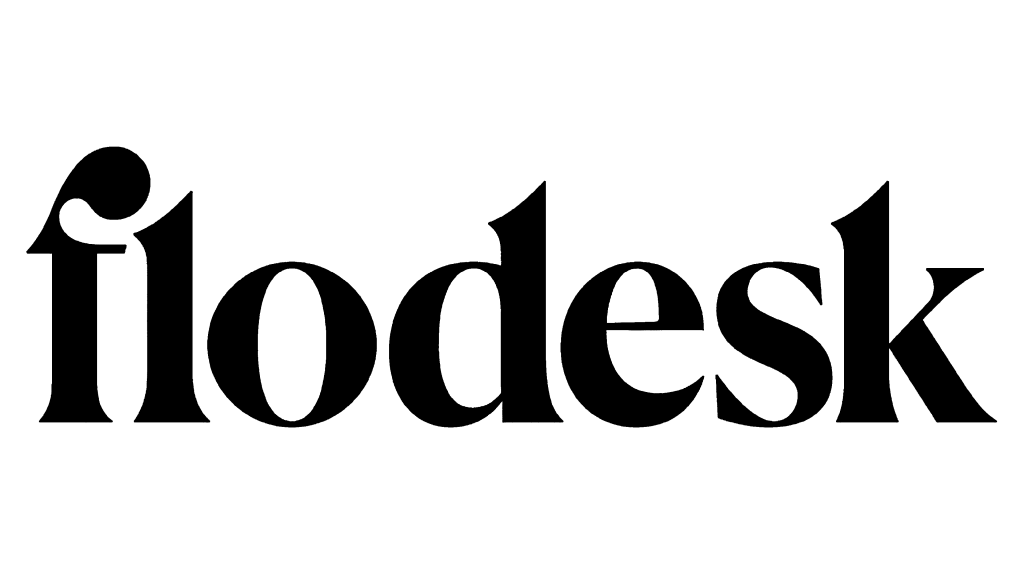
Flodesk offers workflows that allow users to automate lead magnet delivery, welcome sequences, and more with an easy-to-use visual builder.
Key features:
- Fixed price of $38 per month, regardless of list size
- Unlimited subscribers & unlimited email sends
- Drag-and-drop email builder with layout blocks
- Create email signup forms, even without a website
- Create automated email sequences
3. Bit.ai
Bit.ai is an awesome business management software for teams of all sizes. On Bit, you can create interactive documents, organize content in different workspaces and folders, collaborate, and chat with your team in real time.

It even has a smart search feature so you can quickly find what you are looking for. Moreover, Bit seamlessly integrates with 100+ platforms which can improve your productivity multifold. Take it for a spin (as it has a free version) and see Bit’s awesomeness for yourself!
Top Features:
- Real-time collaboration
- Over 100 integrations
- Smart workspaces
- Fully responsive templates
- Document tracking
4. Timely
Knowing how your business spends time is elementary, whether you bill for it or not. Timely streamlines the whole time tracking process by recording everything your team works on automatically.

It dramatically reduces time management overhead, while improving reporting and invoicing accuracy.
Top features:
- Automatic time tracking
- Real-time project dashboards
- Sophisticated, client-friendly reporting
- Hourly rates, capacity and overtime
Start managing your teams and projects easily with ProofHub. (No card required, No per-user fee).
Start your free trial
5. Zoho One
Zoho One is a wholesome business management solution and company management system that has everything you need to run your business on the operating system for your business with an impressive 40 business apps.
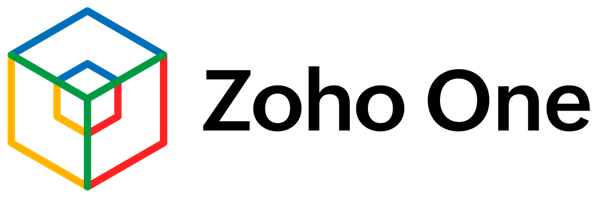
You just need to connect multiple apps so that different teams can work together productively.
Top features:
- Manage almost every aspect of your business in one system
- Fosters collaboration with online document storage and sharing
- Automate personalized business workflows
Read on: Zoho Alternatives – 13 Tools Your Team Will Love
6. HubSpot CRM
HubSpot is an all-in-one CRM solution for individuals, small businesses, and enterprises. While they specialize in email marketing software, HubSpot also provides a collection of marketing, sales, customer service, and operation tools from email workflows to a custom website builder to manage your entire business in one place.

Since it provides an all-in-one solution, all of your teams can work from HubSpot’s database and collaborate on projects, campaigns, and tasks together.
Top features:
- Data sync between all of your teams
- Custom page and website builder
- Email marketing workflows and forms
- Customer service ticketing systems
- Sales reports and analytics
- Customer relationship management software
7. Scoro
Scoro is an all-in-one business management software designed to bring your teams, projects, sales, and reports together in a centralized place.

With Scoro you can manage work more efficiently and be organized in every aspect of your business.
Top features:
- Plan and track work with unlimited projects
- Manage quotes, contacts, and invoices seamlessly
- Track time and bill for completed work accurately
- Manage your entire business within a single solution
8. iBE.net
As a business management software/ company management system, iBE.net is an appropriate choice for mid-sized companies as it offers expense tracking, invoice reports, and CRM support along with an easy integration of project details.

It is extensively used in consulting, marketing, management, and other technical industries. It is like your entire business is within the palm of your hands.
Top features:
- Customize your own dashboards
- Use pre-delivered reports
- Generate invoices in seconds
- Visualize, analyze, and organize your data with valuable insights
9. Odoo
Odoo is an all-in-one business management software that offers a range of business applications which forms a complete suite of enterprise management applications.

It covers CRM, eCommerce, accounting, inventory, sales, and project management. Odoo apps are perfectly integrated with each other, allowing you to fully automate your business processes.
Top features:
- Unique framework with strong technical foundations
- Take a quick look at your business with dashboards
- Real-time communication makes way for better collaboration
10. Netsuite
Netsuite is a unified business management suite being used by more than 40,000 large, mid-sized, and small fast-growing businesses. It provides various tools for ERP, Financials, CRM, HR, eCommerce.
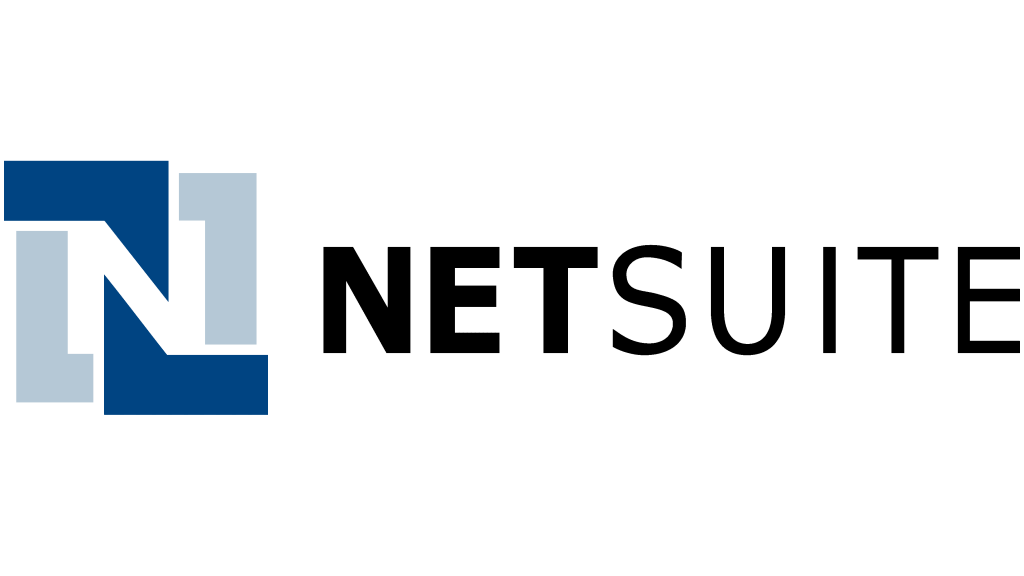
It offers comprehensive functionality with industry-specific support for a broad range of industries means NetSuite works the way your business works.
Top features:
- Cloud-based, mobile-enabled, and social
- Easily accessible reports and key performance indicators
- Highly flexible and customizable
- Effective resource management, project accounting, timesheet and expense management
11. Bitrix24
If you are looking for software that offers a complete suite of management, collaboration, and communication tools, then Bitrix24 could be the ideal choice for your business.

It is a complete business management software that takes care of your tasks and projects to document management along with real-time communication tools from video conferencing to group chat.
Top features:
- An internal social network lets you collaborate easier, faster and more efficiently
- Get instant feedback, share ideas, create workgroups and engage your employees
- online multi-user editing and custom document approval workflows
- Sell more with Bitrix24’s CRM and sales team management
- It works on your iPhone, iPad or Android too
12. Apptivo
Apptivo delivers a wide array of functionalities in customer relationship management (CRM). It also helps your business to grow with project management, invoicing, and timesheet capabilities.
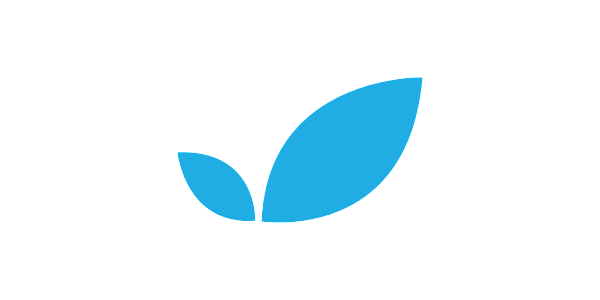
If your business process has some specific needs, it can be easily customized.
Top features:
- Track the complete sales process from anywhere with the online CRM software
- Collaborate on tasks, manage timesheets, and log expense reports
- Powerful ticketing system to deliver stellar customer support
- Billing system to send and receive online payments from anywhere
- Supply chain management with vendor tracking, purchasing, and inventory
13. HoneyBook
HoneyBook is an all-in-one business management platform and company management system.

From first contact to booking your ideal client, HoneyBook makes it easy for you to capture leads, manage projects, automate workflows, send contracts and invoices, and get paid.
Top features:
- Mobile app so you can manage your business on the go
- Proposals and invoices optimized to get you booked
- Contracts your clients can sign in seconds
- Easy and intuitive workflows
- Design forward client experience
Manage your team, tasks, and projects easily with ProofHub. (No card required, No per-user fee).
Try ProofHub 14 days free trial
14. Atlassian JIRA
JIRA is a workflow mapping and project planning software that is designed to help software development teams of all sizes and industries. JIRA’s Kanban boards, burnout charts, project reporting tools, etc are some of the popular capabilities of this tool that support teams at various stages of the development lifecycle.

Also, it integrates with various developer tools and is available as a cloud-based or on-premise solution.
Top features:
- Roadmaps that are connected to real work
- Visualizing work in progress
- Bugs and defect management
- Polished user experience
- Customizable dashboards and wallboards
Also Read: 23 Best Jira- Alternatives for Agile Project Management
15. Trello
Trello is a web-based project management application that is designed to fit every unique need and work styles. From sales and marketing to HR and software development, Trello helps teams to customize its functionality to meet their specific project management needs.

And with more than 100+ integrations (including tools like Google Drive, Slack, Jira and more), Trello makes it easier for teams to get their ideas to action in seconds.
Top features:
- Easy organization with tags, labels, and categories
- Drag and drop functionality
- Mobile functionality to access boards on the go
- Quick overview on front and back of cards
- Texts and visuals fit any screen size
Also Read:Top 17 Trello Alternatives: List of Project Management & Kanban Software
16. Favro
Favro is an all-in-one project planning and collaboration software that is designed to help teams stay on the same page. The features and functionalities of this software solution scale across any business or team.

So, whether you’re a team of developers, marketers, or executives, Favro works for all. It improves flexibility and visibility across projects by bringing teams in one place.
Top features:
- Multiple view boards
- Department collections
- Time reporting
- Time sheets
- Estimation fields
17. Connecteam
Connecteam is a leading business management software solution, designed for deskless teams and Enterprise companies. Taking care of your business operations has never been easier with robust features that can be managed while on the go and at any time.

From time tracking to job scheduling, automated checklists and forms, one-on-one or group chat, surveys, digital training and onboarding, efficient task management, and so much more is available on a sleek and easy to use interface.
Top features:
- GPS empowered time tracking
- Efficient timesheet management and payroll processing
- Real-time and detailed reports
- Streamlined communication and better engagement
- Simple and intuitive job scheduling – from planning to distribution
- Better transparency and accountability with on the go task management
18. Todo.vu
Whether you are a consultant, freelancer, or small agency needing to track work across multiple projects, Todo.vu could be the right fit for your needs.
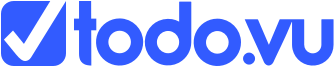
It is a simple company management software that focuses on getting things done. It brings all your customer management and project management in one place with a beautiful and neat interface.
Top features:
- Intuitive user interface
- Focused communication and real-time updates
- Built-in time tracking and billing
- Sync tasks with any calendar
19. StudioCloud
StudioCloud has made a name for itself as a reliable business management platform and company management system in much less time.

It is a one-stop solution for your business needs that contains all the features you need to manage your business anytime, anywhere. Go check this business tool to organize and simplify your life.
Top features:
- Manage clients, partners, and vendors at one place
- Create and send professional invoices
- Send automated, personalized, text and email reminders
- Have clients review and sign contracts online
- Easily customize the look and feel of your software
20. nTask
nTask is a comprehensive business management software that helps the team to manage everyday tasks and enables business owners to see a full picture of the progress on work. It brings all the departments and project teams in one place and helps in better team collaboration.

The platform gives the ability to track time, manage projects, track issues, share files, and workflow management without any hassle.
Top Features:
- Gantt charts for workflow management
- Timesheets and automatic task timer
- Risk assessment matrix
- Custom fields and contact management
- Budget setting and financial summary
21. Timecamp
Timecamp is a one-solution-fits-all business management solution that comes with a time tracker with computer activities, productivity monitoring, attendance tracking, integrations and more.

The software tracks time automatically so you don’t have to worry about spending hours on figuring out how to do it. TimeCamp offers you an intuitive interface to get your team on board effortlessly.
Top features:
- Create and send invoices based on time tracked per project and customer
- Seamless integrations with project management, accounting, help desk software and more
- Simple and intuitive interface
- assign the time entries to the right project, monitor employees’ internet usage and generate detailed reports
- Desktop and mobile app available for many platforms and devices
Comparison table
| Tool | Pricing | Best Use Case | G2/Capterra Rating |
| ProofHub | Essential Plan: $45/month (unlimited users, 40 projects)Ultimate Control Plan: $89/month (unlimited users, unlimited projects) Annual billing saves up to 25% | Project management and team collaboration with custom roles, custom reporting, workload management and more. | G2: 4.5 /5Capterra: 4.6 /5 |
| Flodesk | $38/month (unlimited emails, unlimited subscribers) | Designing and sending on-brand emails, forms, and sales pages. | G2:4/5Capterra:4.1/5 |
| Bit.ai | Starter Plan: $9/month per user Teams Premium: $16/month per user | Document collaboration platform with automatic time tracking and project management features. | G2: 4/5 |
| Timely | Starter Plan: $9/month per userTeams Premium: $16/month per user | Automated team time management with AI timesheets and project monitoring. | G2: 4.8/5Capterra: 4.7/5 |
| Zoho One | All Employee Pricing: $37/employee/month (billed annually) Flexible User Pricing: $90/user/month (billed annually) | Comprehensive suite with licensing options for all employees or flexibly for any number of users. | G2: 4.4/5 Capterra: 4.2/5 |
| HubSpot CRM | Paid Plans starting at $45/month | Ideal for businesses seeking robust customer relationship management and marketing automation. | G2: 4.5/5Capterra: 4.5/5 |
| Scoro | $26 per user/month (Minimum 5 users) | All-in-one solution for project management, CRM, and billing. | G2: 4.5/5Capterra: 4.6/5 |
| iBE.net | Base Plan: $299 per monthUsers: 5+Additional Users: $15 each per month | Integrated project management, time tracking, and expense management. | G2: 4/5Capterra: 4.2/5 |
| Odoo | Standard: $24.90/month per userCustom: $37.40/month per user | Open-source ERP system with customizable modules. | G2: 4.1/5Capterra: 4.1/5 |
| Netsuite | Standard: $24.90/month per userCustom: $37.40/month per user | Comprehensive cloud-based ERP solution for enterprises. | G2: 4/5Capterra: 4.1/5 |
| Bitrix24 | Paid Plans starting at $19/month | Collaboration tools, CRM, and project management for small to medium-sized businesses. | G2: 4.1/5Capterra: 4.2/5 |
| Apptivo | $20 per user billed monthly | Small businesses seeking integrated CRM, project management, and financial tools. | G2: 4.4/5 Capterra: 4.4/5 |
| HoneyBook | Essential plans cost $16/month | Creative professionals and freelancers managing client bookings, contracts, and payments. | G2: 4.5/5Capterra: 4.8/5 |
| Atlassian JIRA | Standard plan is priced at $22.05 per agent, providing an estimated cost of $66.15 per month | Software development teams need issue tracking and project management. | G2: 4.3/5Capterra: 4.4/5 |
| Trello | Paid Plans starting at $10/month | Teams looking for visual project management and collaboration. | G2: 4.4/5 Capterra: 4.5/5 |
| Favro | Pricing: $6.80 per userBilling: $68 per month, annually (15% discount) | Agile teams needing flexible planning and collaboration tools. | G2: 4.3/5 Capterra: 4.4/5 |
| Connecteam | Starts at $29/month for up to 200 users | All-in-one employee management app with time tracking, task management, and communication tools. | G2: 4.3/5Capterra: 4.8/5 |
| Todo.vu | Solo Plan: $5/month per user Team Plan: $9/month per user | Task and project management tool with unlimited tasks and projects. | G2: 4.4/5Capterra: 4.4/5 |
| StudioCloud | Paid Plan starting at $35/month | Designed for small businesses in the creative industry with additional features like client management and invoicing. | G2: 3.7/5Capterra: 4.8/5 |
| nTask | Premium Plan: $3/month per user Business Plan: $8/month per user | Project management and collaboration tool with additional features like time tracking and risk management. | G2: 4.4/5Capterra: 4.2/5 |
| Timecamp | Basic Plan: $7/month per user Pro Plan: $10/month per user | Time tracking and productivity tool with reporting and integrations. | G2: 4.7/5 Capterra: 4.7/5 |
What are the benefits of a business management software?
Collaboration: Business management software acts as a central hub where teams can share information, documents, and updates. This ensures everyone in your team is on the same page and working together with utmost clarity.
Scalability: From handling increasing data volumes, users, and workflows, to ensuring your operations run smoothly as your company expands- the software does it all. Additionally, it helps manage your remote or hybrid workforces.
Centralized data management: No need to get lost in multiple spreadsheets, as a BMS centralizes all your crucial business data. It makes it easy to access customer details, inventory levels, financial reports, and more, all in one place.
Enhanced productivity: Many business management systems offer workflow automation. This frees your team from repetitive tasks like sending emails or generating reports, allowing them to focus on higher-value activities.
Project management: BMS provides project management features. These tools allow you to break down projects into manageable tasks, assign resources, track progress, and identify potential roadblocks.
Resource management: The software effectively manage your resources such as, human resources, inventory management, and financial resources. It ensures you have the right resources at the right time for each project.
Better communication: The software comes with in-built chat platforms, task comments, and discussion forums. It speeds up real-time communication, eliminating any chance of misunderstanding and confusion.
Data-driven decision-making: Business management software captures valuable data about your operations, customers, and finances. This data can be analyzed to gain actionable insights, identify trends, and make data-driven decisions that propel your business forward.
How to choose the right business management software and platform
There are so many factors that go into consideration while choosing management software for your business. It depends on factors such as the size, needs, tasks, and processes that need to be automated in a business. Besides, make sure your business management software and company management system has the following features:
- Project and task management
Does it offer comprehensive project management tools like task creation, assignment, tracking, and deadlines? Consider features like Gantt charts, Kanban boards, and workload management.
- Time tracking capabilities
Don’t settle for basic time tracking! Choose software with billable hours tracking (automatic and manual), project/task details, invoicing integration, teams & individual reports.
- File storage and document sharing
Does it facilitate seamless team collaboration through communication tools like chats, file sharing, and real-time document editing?
- Invoice and budget management
Software pricing varies greatly, so set a realistic budget and compare options within that range.
- Resource management
Analyze project performance with features like Gantt charts, burndown charts, and resource utilization reports.
- Customer Relationship Management (CRM)
If managing customer relationships is crucial, consider software with features like contact management, lead tracking, and deal pipeline management
Conclusion
Using business management approaches to streamline your daily tasks is the need of the hour. A useful business management software not only assists you in improving your skills, but it also brings balance to many of your business procedures. When it comes to dealing with project uncertainty, modern project tools are a manager’s best friend. At the end of the day, everyone wants a more successful business and happier employees, which can only be achieved through proper management.
We hope that this list will help you choose the best business management software for your team and start achieving your goals with more efficiency.
Embark on a journey towards enhanced business efficiency with ProofHub. Try our free trial today and elevate your management game to new heights.
Faqs
Which is the best business management software?
Determining the best business management software depends on your specific needs. Popular options include ProofHub, Zoho One, and Scoro. Explore and choose one aligned with your business requirements.
What is a business management system?
A business management system is a comprehensive platform that integrates various tools and processes to streamline business operations. It typically includes features for project management, collaboration, time tracking, and more.
What is business software called?
Business software goes by various names, including business management software, enterprise software, or business application software. These terms encompass a wide range of tools designed to enhance and streamline business processes.
What type of business management software is best for remote teams?
Business management software tailored for remote teams should prioritize features like robust collaboration tools, seamless communication channels, and efficient project management capabilities. ProofHub is an excellent choice for fostering remote team productivity.